Exam 14: Powerpoint: Creating a Presentation With Illustrations and Shapes
Exam 1: Introduction to Windows Vista107 Questions
Exam 2: Integration - Integrating Office 2007 Applications and the World Wide Web45 Questions
Exam 3: Access: Creating and Using a Database107 Questions
Exam 4: Access: Querying a Database107 Questions
Exam 5: Access: Maintaining a Database107 Questions
Exam 6: Access: Integration Feature - Sharing Data Among Applications45 Questions
Exam 7: Essential Introduction to Computers45 Questions
Exam 8: Excel: Creating a Worksheet and an Embedded Chart107 Questions
Exam 9: Excel: Formulas, Functions, Formatting, and Web Queries107 Questions
Exam 10: Excel: What-If Analysis, Charting, and Working With Large Worksheets107 Questions
Exam 11: Excel Web Feature - Creating Web Pages Using Excel45 Questions
Exam 12: Outlook: Managing E-Mail and Contacts With Outlook107 Questions
Exam 13: Powerpoint: Creating and Editing a Presentation107 Questions
Exam 14: Powerpoint: Creating a Presentation With Illustrations and Shapes107 Questions
Exam 15: Powerpoint Web Feature: Creating Web Pages Using Powerpoint45 Questions
Exam 16: Word: Creating and Editing a Word Document107 Questions
Exam 17: Word: Creating a Research Paper107 Questions
Exam 18: Creating a Cover Letter and a Resume107 Questions
Exam 19: Word Web Feature - Creating a Web Page Using Word45 Questions
Select questions type
Identify the letter of the choice that best matches the example.
Premises:
A type of transition.
Responses:
. G I f
a banner
small squares and circles
Correct Answer:
Premises:
Responses:
(Matching)
4.9/5  (35)
(35)
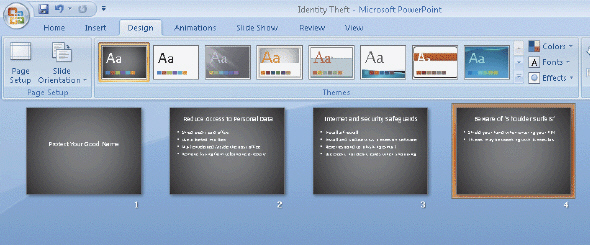 Figure 2-2 In the accompanying figure, why is slide four selected?
Figure 2-2 In the accompanying figure, why is slide four selected?
(Multiple Choice)
5.0/5  (35)
(35)
Webdings, Webdings 2, and Webdings 3 ____________________ have a variety of symbols.
(Short Answer)
4.7/5  (32)
(32)
After you have added a shape to the Clipboard, the mouse pointer changes to a ____________________ shape.
(Short Answer)
4.9/5  (33)
(33)
Identify the letter of the choice that best matches the example.
Premises:
A PowerPoint 2007 layout.
Responses:
paint brush
Cambria
Calibri
Correct Answer:
Premises:
Responses:
(Matching)
4.8/5  (35)
(35)
If the layouts offered in PowerPoint 2007 are not adequate for your needs, you can create a ____________________ layout.
(Short Answer)
4.9/5  (34)
(34)
A small globe image in the lower-left corner of a clip art image in the Clip Art task pane indicates the image was obtained from the Microsoft Office Online Web site.
(True/False)
4.8/5  (39)
(39)
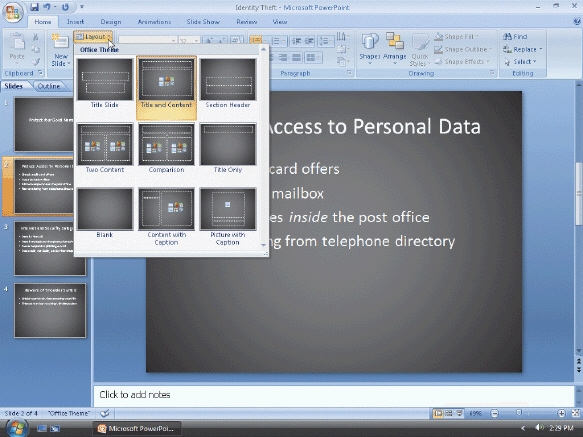 Figure 2-3 In the accompanying figure, the slide layouts are part of the ____.
Figure 2-3 In the accompanying figure, the slide layouts are part of the ____.
(Multiple Choice)
4.8/5  (38)
(38)
The Find command is available on the ____________________ tab.
(Short Answer)
4.7/5  (27)
(27)
In a Two Content layout that you have entered a bulleted list, the list is to the right of the content placeholder.
(True/False)
4.8/5  (34)
(34)
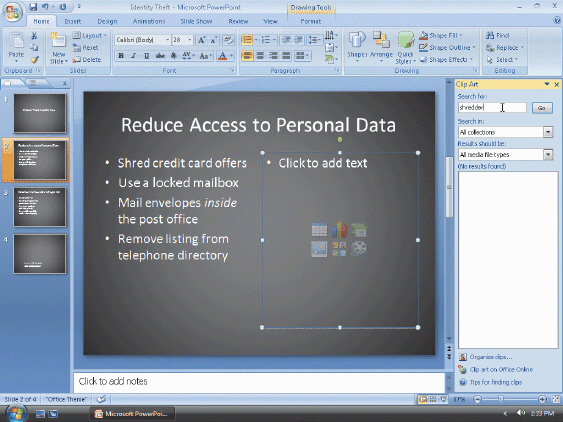 Figure 2-4 In the accompanying figure, what type of placeholder is on the slide?
Figure 2-4 In the accompanying figure, what type of placeholder is on the slide?
(Multiple Choice)
4.8/5  (33)
(33)
Clip art images have one or more ____________________ associated with the various entities, activities, labels, and emotions displayed in the image, which help a user locate the desired clip.
(Multiple Choice)
4.8/5  (19)
(19)
Prepare on the Office Button menu is accessible by clicking the ____________________.
(Short Answer)
4.8/5  (33)
(33)
It is best to change the view to Normal view when altering slide layouts so that the results of the changes easily can be seen.
(True/False)
4.9/5  (44)
(44)
To remove a Shadow feature on text in a presentation, click the Text Shadow button again and it will be gone.
(True/False)
4.9/5  (39)
(39)
Showing 61 - 80 of 107
Filters
- Essay(0)
- Multiple Choice(0)
- Short Answer(0)
- True False(0)
- Matching(0)