Exam 14: Powerpoint: Creating a Presentation With Illustrations and Shapes
Exam 1: Introduction to Windows Vista107 Questions
Exam 2: Integration - Integrating Office 2007 Applications and the World Wide Web45 Questions
Exam 3: Access: Creating and Using a Database107 Questions
Exam 4: Access: Querying a Database107 Questions
Exam 5: Access: Maintaining a Database107 Questions
Exam 6: Access: Integration Feature - Sharing Data Among Applications45 Questions
Exam 7: Essential Introduction to Computers45 Questions
Exam 8: Excel: Creating a Worksheet and an Embedded Chart107 Questions
Exam 9: Excel: Formulas, Functions, Formatting, and Web Queries107 Questions
Exam 10: Excel: What-If Analysis, Charting, and Working With Large Worksheets107 Questions
Exam 11: Excel Web Feature - Creating Web Pages Using Excel45 Questions
Exam 12: Outlook: Managing E-Mail and Contacts With Outlook107 Questions
Exam 13: Powerpoint: Creating and Editing a Presentation107 Questions
Exam 14: Powerpoint: Creating a Presentation With Illustrations and Shapes107 Questions
Exam 15: Powerpoint Web Feature: Creating Web Pages Using Powerpoint45 Questions
Exam 16: Word: Creating and Editing a Word Document107 Questions
Exam 17: Word: Creating a Research Paper107 Questions
Exam 18: Creating a Cover Letter and a Resume107 Questions
Exam 19: Word Web Feature - Creating a Web Page Using Word45 Questions
Select questions type
A single media file includes all of the following EXCEPT ____.
(Multiple Choice)
4.7/5  (35)
(35)
Identify the letter of the choice that best matches the example.
Premises:
An available character.
Responses:
a banner
Calibri
Title Slide
Correct Answer:
Premises:
Responses:
(Matching)
4.8/5  (34)
(34)
Identify the letter of the choice that best matches the example.
Premises:
A sans serif font choice.
Responses:
small squares and circles
paint brush
Subtle Effect - Accent 6 Quick Style
Correct Answer:
Premises:
Responses:
(Matching)
4.9/5  (24)
(24)
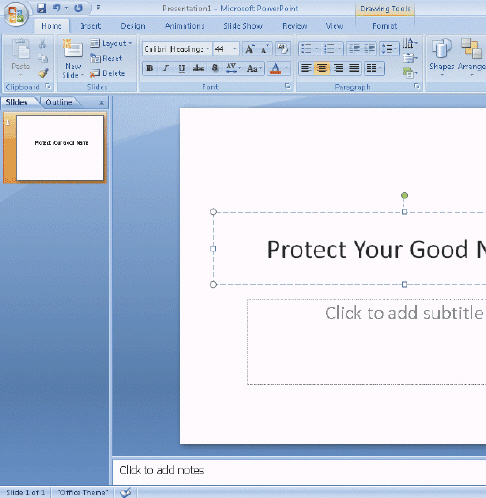 Figure 2-1 In the accompanying figure, what view is selected?
Figure 2-1 In the accompanying figure, what view is selected?
(Multiple Choice)
4.8/5  (33)
(33)
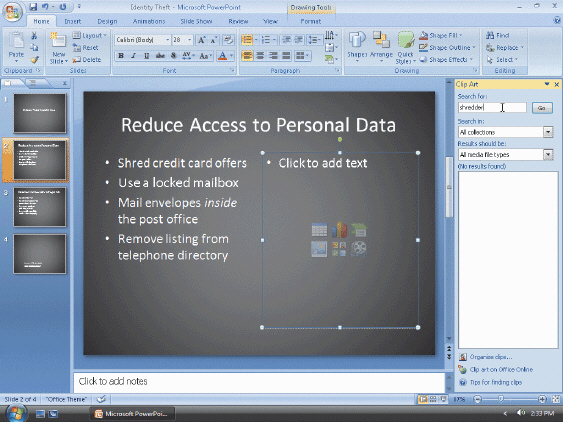 Figure 2-4 In the accompanying figure, what is shredder known as?
Figure 2-4 In the accompanying figure, what is shredder known as?
(Multiple Choice)
4.8/5  (35)
(35)
The New Slide button is in the _________________________ group.
(Short Answer)
4.8/5  (33)
(33)
Critical Thinking Questions Case 2 You created a presentation for your friend's Rotary Club presentation simply using the blank slides but now you want to enhance it. You have decided you would like to insert one additional Title and Content slide. Where is that layout option?
(Multiple Choice)
4.8/5  (35)
(35)
Identify the letter of the choice that best matches the example.
Premises:
This is a PowerPoint shape selection.
Responses:
Title Slide
Cambria
a banner
Correct Answer:
Premises:
Responses:
(Matching)
4.8/5  (40)
(40)
The Format Painter button is located on the Quick Access Toolbar.
(True/False)
4.8/5  (32)
(32)
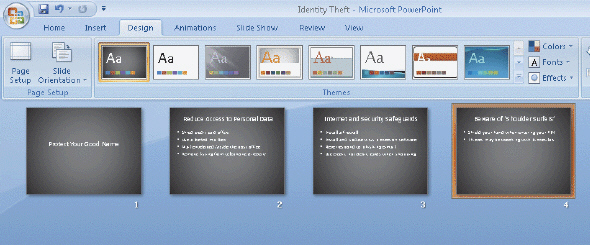 Figure 2-2 In the accompanying figure, what is the name of the view button that is selected?
Figure 2-2 In the accompanying figure, what is the name of the view button that is selected?
(Multiple Choice)
5.0/5  (27)
(27)
Describe animations and slide transitions and what they can do for a presentation.
(Essay)
4.9/5  (33)
(33)
Describe what a layout specifies and name two layouts for text and content.
(Essay)
5.0/5  (37)
(37)
To more easily read an outline view on the screen prior to printing it, use the ____ button.
(Multiple Choice)
4.8/5  (31)
(31)
Slide Sorter allows you to look at several slides at one time, which is why it is the best view to use to evaluate a presentation for content, organization, and overall appearance.
(True/False)
4.8/5  (33)
(33)
Critical Thinking Questions Case 1 You have just finished a presentation on how to market your business through the Internet to deliver to your Intro to Business class. The content is complete and accurate and there are a few graphics interspersed. Now you are ready to finish it up. As a final element, what can you use to spice up your slides as they move from one slide to the next?
(Multiple Choice)
4.8/5  (40)
(40)
Dragging a corner sizing handle maintains the graphic's original proportion.
(True/False)
4.8/5  (26)
(26)
What do you need to do to apply a background to only one slide?
(Multiple Choice)
4.8/5  (31)
(31)
Showing 81 - 100 of 107
Filters
- Essay(0)
- Multiple Choice(0)
- Short Answer(0)
- True False(0)
- Matching(0)