Exam 18: Navigating and Formatting a Document
Exam 1: Creating a Database100 Questions
Exam 2: Building a Database and Defining Table Relationships98 Questions
Exam 3: Maintaining and Querying a Database100 Questions
Exam 4: Creating Forms and Reports100 Questions
Exam 5: Essential Computer Concepts100 Questions
Exam 6: Getting Started With Excel100 Questions
Exam 7: Formatting Workbook Text and Data100 Questions
Exam 8: Calculating Data With Formulas and Functions100 Questions
Exam 9: Analyzing and Charting Financial Data100 Questions
Exam 10: Exploring the Basics of Windows 8100 Questions
Exam 11: Integrating Word, Excel, Access, and Powerpoint100 Questions
Exam 12: Internet Basics and Information Literacy100 Questions
Exam 13: Introduction to Cloud Computing50 Questions
Exam 14: Managing Your Files100 Questions
Exam 15: Creating a Presentation100 Questions
Exam 16: Adding Media and Special Effects100 Questions
Exam 17: Creating and Editing a Document100 Questions
Exam 19: Creating Tables and a Multipage Report100 Questions
Exam 20: Enhancing Page Layout and Design100 Questions
Select questions type
When you position the pointer over the selected text, it changes to a ____.
(Multiple Choice)
5.0/5  (39)
(39)
If you press the ____ keys, the insertion point moves to the beginning of the document.
(Multiple Choice)
4.7/5  (29)
(29)
Case 2-1
Thomas is writing a report for his advertising class in which he analyzes corporate campaigns and ad slogans. To compile his report, he needs to copy several quotes and portions of articles from other documents, and needs to pay special attention to formatting.
-Thomas has just applied Header 1 to some selected text in his report. He needs to do the same thing again now. To save time, you suggest that he press the ____ key to repeat his most recent action.
(Multiple Choice)
5.0/5  (36)
(36)
The Clipboard task pane is a special part of the Word window that displays the contents of the Clipboard. _________________________
(True/False)
4.9/5  (45)
(45)
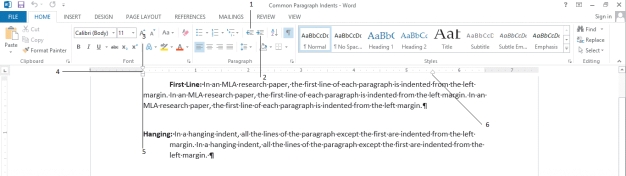 -To move a paragraph to the left, you would click the button indicated by item ____ in the accompanying figure.
-To move a paragraph to the left, you would click the button indicated by item ____ in the accompanying figure.
(Multiple Choice)
4.8/5  (34)
(34)
Click the ____ in the Clipboard group to open the Clipboard task pane.
(Multiple Choice)
4.8/5  (35)
(35)
The search term entered in the Navigation pane appears in bold wherever it appears in the document.
(True/False)
4.8/5  (32)
(32)
In the Office theme, the heading font is ____ and the body font is ____.
(Multiple Choice)
4.8/5  (30)
(30)
The text you type in the Find what text box is known as the ____________________.
(Short Answer)
4.9/5  (40)
(40)
The First Line Indent marker looks like the top half of a(n) ____________________.
(Short Answer)
4.8/5  (25)
(25)
One of the most useful features of a word-processing program is the ability to move text easily.
(True/False)
4.7/5  (35)
(35)
Clicking the ____ button on the Clipboard task pane will delete the contents of the Clipboard.
(Multiple Choice)
4.9/5  (30)
(30)
You typed a paragraph on page 2 that should appear on page 27. To move that paragraph to the correct place in your document, you should use ____.
(Multiple Choice)
4.9/5  (34)
(34)
If you insert a new paragraph, delete a paragraph, or reorder the paragraphs in a ____________________ list, Word adjusts the list making sure it remains consecutive.
(Short Answer)
4.8/5  (30)
(30)
To create a numbered list, you use the Numbering button in the ____ group.
(Multiple Choice)
4.9/5  (42)
(42)
MATCHING
-A group of related paragraphs with a black circle or other character that appears to the left of the paragraph
(Multiple Choice)
4.9/5  (40)
(40)
To ____________________ means to place a copy of whatever is on the Clipboard into the document.
(Short Answer)
4.7/5  (23)
(23)
You typed a paragraph on page 2 that should appear on page 27. To move that paragraph to the correct place in your document, you should use ____.
(Multiple Choice)
4.8/5  (37)
(37)
Case 2-1
Thomas is writing a report for his advertising class in which he analyzes corporate campaigns and ad slogans. To compile his report, he needs to copy several quotes and portions of articles from other documents, and needs to pay special attention to formatting.
-Thomas has typed 20 pages of his report and realizes that he typed Niko and should have typed Nike. The most efficient way for him to fix this error is to ____.
(Multiple Choice)
4.7/5  (38)
(38)
To copy selected text, you can use the keyboard command ____.
(Multiple Choice)
5.0/5  (25)
(25)
Showing 21 - 40 of 100
Filters
- Essay(0)
- Multiple Choice(0)
- Short Answer(0)
- True False(0)
- Matching(0)