Exam 6: Using Mail Merge
Exam 1: Creating and Editing a Document91 Questions
Exam 3: Creating Tables and a Multipage Report91 Questions
Exam 4: Enhancing Page Layout and Design91 Questions
Exam 5: Working With Templates, Themes, and Styles91 Questions
Exam 6: Using Mail Merge91 Questions
Exam 7: Collaborating With Others and Integrating Data91 Questions
Exam 8: Customizing Word and Automating Your Work91 Questions
Exam 9: Creating Online Forms Using Advanced Table Techniques91 Questions
Exam 10: Managing Long Documents91 Questions
Exam 11: Managing Your Files91 Questions
Select questions type
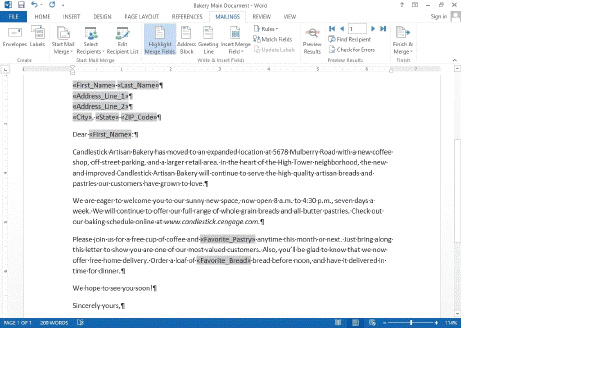 Word's _______ task pane is a special feature that walks you through the steps involved in producing documents like the kind shown in the accompanying figure.
Word's _______ task pane is a special feature that walks you through the steps involved in producing documents like the kind shown in the accompanying figure.
(Multiple Choice)
4.9/5  (40)
(40)
Case-Based Critical Thinking Questions Case 6-1 As your business has grown, you have found it increasingly hard to keep track of your mailings to your customers without using a database, so the time has come to use a database, and with it, mail merge technology. You turn to your friend Thomas, since he has been doing mail merges for a long time and can guide you in the use of this tool in Microsoft Word. Which of the following is NOT a true statement Thomas can make as he introduces you to merging documents?
(Multiple Choice)
4.8/5  (38)
(38)
When entering merge fields in a document, press the _______ key to move the insertion point to the next line.
(Multiple Choice)
4.8/5  (38)
(38)
You insert merge fields in a main document using the Add Fields dialog box.
(True/False)
4.9/5  (32)
(32)
To open the Mail Merge task pane, click the ____________________ tab, click the Start Mail Merge button in the Start Mail Merge group, and then click Step by Step Mail Merge Wizard.
(Short Answer)
4.8/5  (27)
(27)
The angle brackets surrounding field names are also called _______.
(Multiple Choice)
4.8/5  (32)
(32)
To maintain the proper spacing in the main document, you will adjust character spacing after you insert all the fields.
(True/False)
4.8/5  (47)
(47)
After you complete a mail merge, a connection exists between the main document file and the data source file.
(True/False)
4.9/5  (29)
(29)
As you press the _______ key to move right from one field to the next, the dialog box will scroll to display fields that are not currently visible.
(Multiple Choice)
4.9/5  (42)
(42)
Case-Based Critical Thinking Questions Case 6-2 Duncan thinks that the easiest way for him to get comfortable with mail merges is to create a data source from scratch with which he can experiment. Which of the following can't Duncan use to generate a data source?
(Multiple Choice)
4.8/5  (33)
(33)
Case-Based Critical Thinking Questions Case 6-1 As your business has grown, you have found it increasingly hard to keep track of your mailings to your customers without using a database, so the time has come to use a database, and with it, mail merge technology. You turn to your friend Thomas, since he has been doing mail merges for a long time and can guide you in the use of this tool in Microsoft Word. Which of the following does Thomas tell you contains variable information?
(Multiple Choice)
4.9/5  (32)
(32)
Identify the letter of the choice that best matches the phrase or definition.
Correct Answer:
Premises:
Responses:
(Matching)
4.8/5  (37)
(37)
The My Data Sources folder is a subfolder of the _______ folder.
(Multiple Choice)
4.7/5  (47)
(47)
When you are finished entering data, you close the New Address List dialog box, and the _______ dialog box opens.
(Multiple Choice)
4.8/5  (44)
(44)
A(n) ____________________ is a dotted line that extends from the last letter of text on the left margin to the beginning of text aligned at a tab stop.
(Short Answer)
4.8/5  (22)
(22)
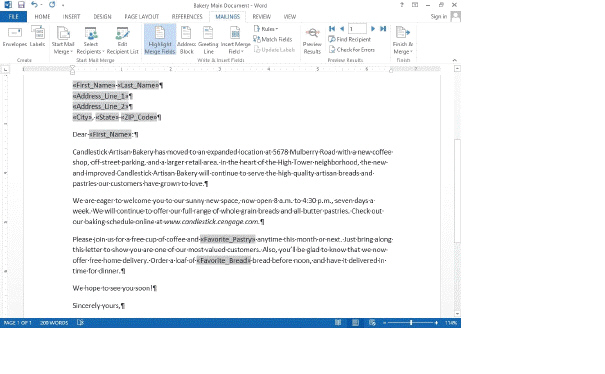 A name or address like the kind in the accompanying figure is an example of the _______ information that is inserted into a main document.
A name or address like the kind in the accompanying figure is an example of the _______ information that is inserted into a main document.
(Multiple Choice)
4.9/5  (31)
(31)
To open the Convert Text to Table dialog box, click the _______ tab, click the Table button in the Tables group, and then click Convert Text to Table.
(Multiple Choice)
4.8/5  (33)
(33)
Case-Based Critical Thinking Questions Case 6-1 As your business has grown, you have found it increasingly hard to keep track of your mailings to your customers without using a database, so the time has come to use a database, and with it, mail merge technology. You turn to your friend Thomas, since he has been doing mail merges for a long time and can guide you in the use of this tool in Microsoft Word. Where does Thomas tell you the merge field names go in your data source?
(Multiple Choice)
4.8/5  (39)
(39)
To perform a more complicated sort, you can click the ____________________ command in the Mail Merge Recipients dialog box.
(Short Answer)
4.9/5  (35)
(35)
Showing 21 - 40 of 91
Filters
- Essay(0)
- Multiple Choice(0)
- Short Answer(0)
- True False(0)
- Matching(0)