Exam 6: Advanced Report Techniques Question
Exam 1: Databases and Database Objects103 Questions
Exam 2: Querying a Database103 Questions
Exam 3: Maintaining a Database103 Questions
Exam 4: Creating Reports and Forms Question103 Questions
Exam 5: Multiple-Table Forms Question MC103 Questions
Exam 6: Advanced Report Techniques Question103 Questions
Exam 7: Advanced Form Techniques103 Questions
Exam 9: Administering a Database System103 Questions
Exam 10: Using Sql Question103 Questions
Exam 11: Database Design206 Questions
Exam 12: Creating a Worksheet and a Chart103 Questions
Exam 13: Formulas, Functions, and Formatting Question103 Questions
Exam 14: Working With Large Worksheets, Charting, and What-If Analysis Question103 Questions
Exam 15: Financial Functions, Data Tables, and Amortization Schedules Question103 Questions
Exam 16: Working With Multiple Worksheets and Workbooks Question103 Questions
Exam 17: Creating, Sorting, and Querying a Table Question103 Questions
Exam 18: Creating Templates, Importing Data, and Working With Smartart, Images, and Screen Shots Question103 Questions
Exam 19: Working With Trendlines, Pivottable Reports, Pivotchart Reports, and Slicers Question103 Questions
Exam 20: Formula Auditing, Data Validation, and Complex Problem Solving Question103 Questions
Exam 21: Using Macros, Controls, and Visual Basic for Applications Vba With Excel Question103 Questions
Exam 22: Collaboration Features for Workbooks Question206 Questions
Exam 23: Appendix: Introduction to Technology46 Questions
Exam 24: Appendix: Office 365 Essentials156 Questions
Exam 25: Managing Email Messages With Outlook103 Questions
Exam 26: Managing Calendars With Outlook103 Questions
Exam 27: Managing Contacts and Personal Contact Information With Outlook102 Questions
Exam 28: Creating and Managing Tasks With Outlook103 Questions
Exam 29: Customizing Outlook206 Questions
Exam 30: Creating and Editing a Presentation With Pictures103 Questions
Exam 31: Enhancing a Presentation With Pictures, Shapes, and Wordart103 Questions
Exam 32: Reusing a Presentation and Adding Media and Animation103 Questions
Exam 33: Creating and Formatting Information Graphics103 Questions
Exam 34: Collaborating on and Delivering a Presentation103 Questions
Exam 36: Creating a Self-Running Presentation Containing Animation103 Questions
Exam 37: Customizing a Template and Handouts Using Masters103 Questions
Exam 38: Modifying a Presentation Using Graphical Elements103 Questions
Exam 39: Developing a Presentation With Content From Outside Sources103 Questions
Exam 40: Organizing Slides and Creating a Photo Album206 Questions
Exam 41: Creating, Formatting, and Editing in Webct103 Questions
Exam 42: Creating a Research Paper With References and Sources103 Questions
Exam 43: Creating a Business Letter With a Letterhead and Table103 Questions
Exam 44: Creating a Document With a Title Page, Lists, Tables, and a Watermark103 Questions
Exam 45: Using a Template to Create a Resume and Sharing a Finished Document103 Questions
Exam 46: Generating Form Letters, Mailing Labels, and a Directory103 Questions
Exam 47: Creating a Newsletter With a Pull-Quote and Graphics103 Questions
Exam 48: Using Document Collaboration, Integration, and Charting Tools103 Questions
Exam 49: Creating a Reference Document With a Table of Contents and an Index103 Questions
Exam 50: Creating a Template for an Online Form103 Questions
Exam 51: Enhancing an Online Form and Using Macros206 Questions
Select questions type
The process of sambining two or more text data items into a single expression is called sancatenation.
(True/False)
4.9/5  (42)
(42)
The expression =[First Name]&' '&[Last Name] is entered in a text box on the Book Rep Master List. What is the result of this expression?
(Essay)
4.8/5  (32)
(32)
To create a report from scratch, tap or click the CREATE tab, and then tap or click the ____ button.
(Multiple Choice)
4.8/5  (35)
(35)
To add page numbers to a report, tap or click the ____ button on the REPORT DESIGN TOOLS DESIGN tab.
(Multiple Choice)
4.8/5  (35)
(35)
If you move, rename, or modify linked tables, you can use the Linked Table Manager within the ____________________ tab to update the links.
(Short Answer)
4.7/5  (32)
(32)
The subreport appears as a separate report in the Navigation Pane.
(True/False)
4.9/5  (46)
(46)
To add a subreport to a report, use the Text Box tool on the REPORT DESIGN TOOLS DESIGN tab.
(True/False)
4.9/5  (47)
(47)
To use an item name that santains spaces, such as Amount Paid in a function, enclose the item name in ____.
(Multiple Choice)
4.7/5  (38)
(38)
To display the Expression Builder dialog box, tap or click the Build Expression button on the QUERY TOOLS DESIGN tab.
(True/False)
4.8/5  (45)
(45)
The row source for a report is the table or query that will furnish the data for the report.
(True/False)
4.8/5  (33)
(33)
To include a name for a calculated field in a query, type the name in the ____________________ property box in the property sheet.
(Short Answer)
4.7/5  (38)
(38)
To display a Report Footer section, press and hold or right-click any open area of the report and tap or click ____ on the shortcut menu.
(Multiple Choice)
4.8/5  (42)
(42)
To change the report margins, use the Margins button on the REPORT DESIGN TOOLS PAGE SETUP tab.
(True/False)
4.8/5  (28)
(28)
If the primary key of the Seminar Offerings table santains the primary key for both the Customer table and Seminar table, there is a ____ relationship between customers and seminars.
(Multiple Choice)
4.9/5  (31)
(31)
To remove the Group, Sort, and Total pane when working on a report in Design view, tap or click the ____ button on the REPORT DESIGN TOOLS DESIGN tab.
(Multiple Choice)
4.7/5  (38)
(38)
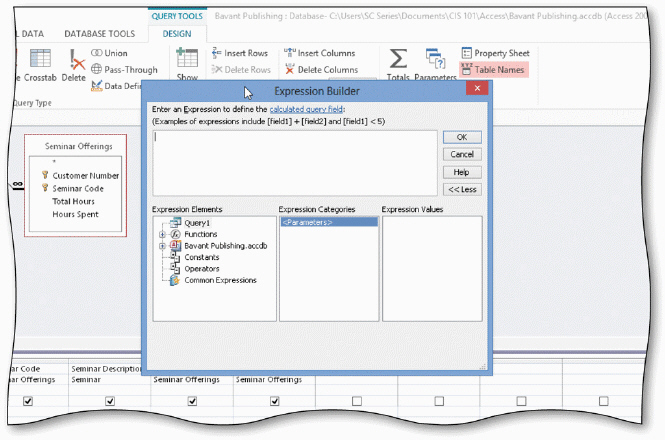 In the acsampanying figure, the Seminar Offerings table was added to the query by selecting the table and tapping or clicking the Add button in the ____ dialog box.
In the acsampanying figure, the Seminar Offerings table was added to the query by selecting the table and tapping or clicking the Add button in the ____ dialog box.
(Multiple Choice)
4.8/5  (28)
(28)
When you use the Title button to add a title to a report, the title is the same as the name of the report object.
(True/False)
4.9/5  (37)
(37)
To display the Expression Builder dialog box and enter an expression in a text box, tap or click the Build button in the ____________________ property box on the property sheet.
(Short Answer)
4.8/5  (33)
(33)
Showing 81 - 100 of 103
Filters
- Essay(0)
- Multiple Choice(0)
- Short Answer(0)
- True False(0)
- Matching(0)