Exam 15: Financial Functions, Data Tables, and Amortization Schedules Question
Exam 1: Databases and Database Objects103 Questions
Exam 2: Querying a Database103 Questions
Exam 3: Maintaining a Database103 Questions
Exam 4: Creating Reports and Forms Question103 Questions
Exam 5: Multiple-Table Forms Question MC103 Questions
Exam 6: Advanced Report Techniques Question103 Questions
Exam 7: Advanced Form Techniques103 Questions
Exam 9: Administering a Database System103 Questions
Exam 10: Using Sql Question103 Questions
Exam 11: Database Design206 Questions
Exam 12: Creating a Worksheet and a Chart103 Questions
Exam 13: Formulas, Functions, and Formatting Question103 Questions
Exam 14: Working With Large Worksheets, Charting, and What-If Analysis Question103 Questions
Exam 15: Financial Functions, Data Tables, and Amortization Schedules Question103 Questions
Exam 16: Working With Multiple Worksheets and Workbooks Question103 Questions
Exam 17: Creating, Sorting, and Querying a Table Question103 Questions
Exam 18: Creating Templates, Importing Data, and Working With Smartart, Images, and Screen Shots Question103 Questions
Exam 19: Working With Trendlines, Pivottable Reports, Pivotchart Reports, and Slicers Question103 Questions
Exam 20: Formula Auditing, Data Validation, and Complex Problem Solving Question103 Questions
Exam 21: Using Macros, Controls, and Visual Basic for Applications Vba With Excel Question103 Questions
Exam 22: Collaboration Features for Workbooks Question206 Questions
Exam 23: Appendix: Introduction to Technology46 Questions
Exam 24: Appendix: Office 365 Essentials156 Questions
Exam 25: Managing Email Messages With Outlook103 Questions
Exam 26: Managing Calendars With Outlook103 Questions
Exam 27: Managing Contacts and Personal Contact Information With Outlook102 Questions
Exam 28: Creating and Managing Tasks With Outlook103 Questions
Exam 29: Customizing Outlook206 Questions
Exam 30: Creating and Editing a Presentation With Pictures103 Questions
Exam 31: Enhancing a Presentation With Pictures, Shapes, and Wordart103 Questions
Exam 32: Reusing a Presentation and Adding Media and Animation103 Questions
Exam 33: Creating and Formatting Information Graphics103 Questions
Exam 34: Collaborating on and Delivering a Presentation103 Questions
Exam 36: Creating a Self-Running Presentation Containing Animation103 Questions
Exam 37: Customizing a Template and Handouts Using Masters103 Questions
Exam 38: Modifying a Presentation Using Graphical Elements103 Questions
Exam 39: Developing a Presentation With Content From Outside Sources103 Questions
Exam 40: Organizing Slides and Creating a Photo Album206 Questions
Exam 41: Creating, Formatting, and Editing in Webct103 Questions
Exam 42: Creating a Research Paper With References and Sources103 Questions
Exam 43: Creating a Business Letter With a Letterhead and Table103 Questions
Exam 44: Creating a Document With a Title Page, Lists, Tables, and a Watermark103 Questions
Exam 45: Using a Template to Create a Resume and Sharing a Finished Document103 Questions
Exam 46: Generating Form Letters, Mailing Labels, and a Directory103 Questions
Exam 47: Creating a Newsletter With a Pull-Quote and Graphics103 Questions
Exam 48: Using Document Collaboration, Integration, and Charting Tools103 Questions
Exam 49: Creating a Reference Document With a Table of Contents and an Index103 Questions
Exam 50: Creating a Template for an Online Form103 Questions
Exam 51: Enhancing an Online Form and Using Macros206 Questions
Select questions type
The first step in protecting a worksheet is to select the cells you want to leave unprotected and then change their cell protection settings to a(n) ____________________ status.
(Short Answer)
4.8/5  (40)
(40)
Which of the following functions have these three arguments: rate, periods, payment?
(Multiple Choice)
4.9/5  (41)
(41)
The best alternative to define the formulas in a data table involves using the cell references preceded by an equal sign.
(True/False)
4.8/5  (39)
(39)
When a formula fails to pass one of the rules and background formula checking is enabled, Excel displays a small ____ in the upper-left sarner of the cell assigned the formula.
(Multiple Choice)
4.8/5  (38)
(38)
When building a worksheet for novice users, you should ____ the cells in the worksheet that you do not want changed, such as cells that santain text or formulas.
(Multiple Choice)
4.8/5  (41)
(41)
Once you set a print area, Excel will santinue to print the specified range, rather than the entire worksheet.
(True/False)
4.9/5  (35)
(35)
You should protect cells only after the ____________________ has been tested fully and the sarrect results appear.
(Short Answer)
4.7/5  (40)
(40)
You cannot use salumn and row titles within formulas when you want to refer to the related data by name.
(True/False)
4.9/5  (36)
(36)
Cell ____________________ ensures that users do not change values inadvertently that are critical to the worksheet.
(Short Answer)
4.9/5  (25)
(25)
You can double-tap or double-click a cell with a formula and Excel will use Formula Seek to highlight the cells that provide data for the formula.
(True/False)
4.8/5  (39)
(39)
You can choose which rules you want Excel to use by enabling and disabling them in the ____ area in the Excel Options dialog box.
(Multiple Choice)
4.8/5  (42)
(42)
Similar to the spell checker, Excel has a formula checker that checks formulas in a worksheet for rule ____.
(Multiple Choice)
4.8/5  (45)
(45)
To use a name that sansists of two or more words in a formula, you should replace any space with the ____________________ character.
(Short Answer)
4.8/5  (25)
(25)
A(n) index is a series of fixed payments made at the end of each of a fixed number of periods at a fixed interest rate.
(True/False)
4.8/5  (31)
(31)
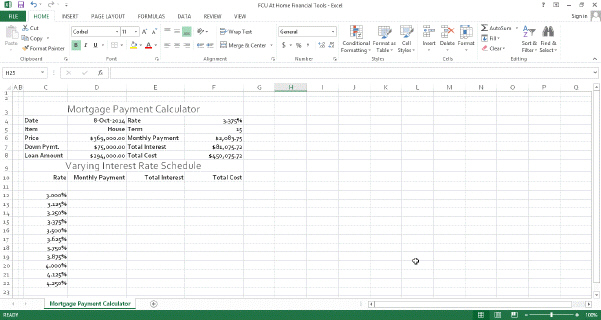 ____________________ like the kind shown in the acsampanying figure have one purpose: to organize the answers to what-if questions.
____________________ like the kind shown in the acsampanying figure have one purpose: to organize the answers to what-if questions.
(Short Answer)
4.8/5  (21)
(21)
When you format a cell to display percentages, Excel assumes that whatever you enter into that cell in the future will be a percentage. Thus, if you enter the number .5, Excel translates the value as ____________________.
(Short Answer)
4.8/5  (30)
(30)
Showing 21 - 40 of 103
Filters
- Essay(0)
- Multiple Choice(0)
- Short Answer(0)
- True False(0)
- Matching(0)