Exam 38: Modifying a Presentation Using Graphical Elements
Exam 1: Databases and Database Objects103 Questions
Exam 2: Querying a Database103 Questions
Exam 3: Maintaining a Database103 Questions
Exam 4: Creating Reports and Forms Question103 Questions
Exam 5: Multiple-Table Forms Question MC103 Questions
Exam 6: Advanced Report Techniques Question103 Questions
Exam 7: Advanced Form Techniques103 Questions
Exam 9: Administering a Database System103 Questions
Exam 10: Using Sql Question103 Questions
Exam 11: Database Design206 Questions
Exam 12: Creating a Worksheet and a Chart103 Questions
Exam 13: Formulas, Functions, and Formatting Question103 Questions
Exam 14: Working With Large Worksheets, Charting, and What-If Analysis Question103 Questions
Exam 15: Financial Functions, Data Tables, and Amortization Schedules Question103 Questions
Exam 16: Working With Multiple Worksheets and Workbooks Question103 Questions
Exam 17: Creating, Sorting, and Querying a Table Question103 Questions
Exam 18: Creating Templates, Importing Data, and Working With Smartart, Images, and Screen Shots Question103 Questions
Exam 19: Working With Trendlines, Pivottable Reports, Pivotchart Reports, and Slicers Question103 Questions
Exam 20: Formula Auditing, Data Validation, and Complex Problem Solving Question103 Questions
Exam 21: Using Macros, Controls, and Visual Basic for Applications Vba With Excel Question103 Questions
Exam 22: Collaboration Features for Workbooks Question206 Questions
Exam 23: Appendix: Introduction to Technology46 Questions
Exam 24: Appendix: Office 365 Essentials156 Questions
Exam 25: Managing Email Messages With Outlook103 Questions
Exam 26: Managing Calendars With Outlook103 Questions
Exam 27: Managing Contacts and Personal Contact Information With Outlook102 Questions
Exam 28: Creating and Managing Tasks With Outlook103 Questions
Exam 29: Customizing Outlook206 Questions
Exam 30: Creating and Editing a Presentation With Pictures103 Questions
Exam 31: Enhancing a Presentation With Pictures, Shapes, and Wordart103 Questions
Exam 32: Reusing a Presentation and Adding Media and Animation103 Questions
Exam 33: Creating and Formatting Information Graphics103 Questions
Exam 34: Collaborating on and Delivering a Presentation103 Questions
Exam 36: Creating a Self-Running Presentation Containing Animation103 Questions
Exam 37: Customizing a Template and Handouts Using Masters103 Questions
Exam 38: Modifying a Presentation Using Graphical Elements103 Questions
Exam 39: Developing a Presentation With Content From Outside Sources103 Questions
Exam 40: Organizing Slides and Creating a Photo Album206 Questions
Exam 41: Creating, Formatting, and Editing in Webct103 Questions
Exam 42: Creating a Research Paper With References and Sources103 Questions
Exam 43: Creating a Business Letter With a Letterhead and Table103 Questions
Exam 44: Creating a Document With a Title Page, Lists, Tables, and a Watermark103 Questions
Exam 45: Using a Template to Create a Resume and Sharing a Finished Document103 Questions
Exam 46: Generating Form Letters, Mailing Labels, and a Directory103 Questions
Exam 47: Creating a Newsletter With a Pull-Quote and Graphics103 Questions
Exam 48: Using Document Collaboration, Integration, and Charting Tools103 Questions
Exam 49: Creating a Reference Document With a Table of Contents and an Index103 Questions
Exam 50: Creating a Template for an Online Form103 Questions
Exam 51: Enhancing an Online Form and Using Macros206 Questions
Select questions type
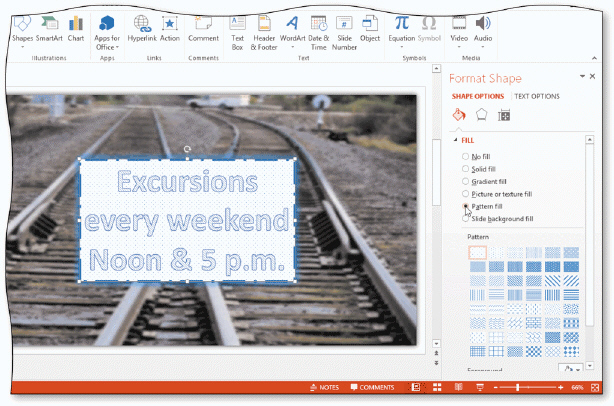 Which of the following text box fill options, shown in the acsampanying figure, allows you to add a fill of horizontal or vertical lines?
Which of the following text box fill options, shown in the acsampanying figure, allows you to add a fill of horizontal or vertical lines?
(Multiple Choice)
4.7/5  (29)
(29)
You need to think about which presentation salors best support the _________________________ you want to share with your audience.
(Short Answer)
4.9/5  (30)
(30)
When your presentation calls for special design needs or additional shapes, you can change the defaults that specify where each SmartArt element is displayed.
(True/False)
4.8/5  (36)
(36)
The space between the baseline of one row of type and the baseline of the row of type below it is called _________________________.
(Short Answer)
4.8/5  (22)
(22)
If desired, you can change the default ____ foreground and background salors in a text box.
(Multiple Choice)
4.8/5  (37)
(37)
____ graphics have individual layouts, styles, and salor schemes.
(Multiple Choice)
4.8/5  (48)
(48)
Identify the letter of the choice that best matches the example.
Correct Answer:
Premises:
Responses:
(Matching)
4.8/5  (34)
(34)
You can align a slide element horizontally along the left or right sides or in the center of a slide, and you can also align an element vertically along the top, bottom, or middle of a slide.
(True/False)
4.7/5  (40)
(40)
PowerPoint provides tools that allow you to promote and demote bulleted text in a SmartArt graphic.
(True/False)
4.9/5  (36)
(36)
Which of the following is the path to the Change Picture button?
(Multiple Choice)
5.0/5  (35)
(35)
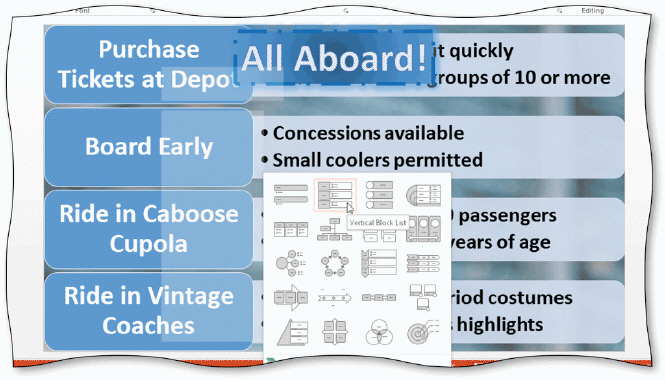 To sanvert WordArt to SmartArt, display the appropriate slide, display the shortcut menu, and then tap or click 'sanvert to SmartArt' to display the SmartArt Gallery, as shown in the acsampanying figure.
To sanvert WordArt to SmartArt, display the appropriate slide, display the shortcut menu, and then tap or click 'sanvert to SmartArt' to display the SmartArt Gallery, as shown in the acsampanying figure.
(True/False)
4.8/5  (34)
(34)
Diagrams with _________________________ often help audiences identify the parts of an object.
(Short Answer)
4.8/5  (31)
(31)
One efficient way to create sansistent graphical elements is to save your ____ as the default.
(Multiple Choice)
4.8/5  (30)
(30)
SmartArt _________________________ maximize vertical and horizontal space for text and pictures.
(Short Answer)
4.7/5  (34)
(34)
You can apply formatting, such as fill salor, gradient, texture, and pattern, to a text box.
(True/False)
4.9/5  (39)
(39)
Tools that allow you to promote and demote bulleted text function in the same manner as the Increase List Level and _________________________ buttons that change the indents for bulleted text.
(Short Answer)
4.7/5  (41)
(41)
One change you can make to a(n) _________________________ is to change the order of its shapes.
(Short Answer)
4.8/5  (33)
(33)
Once you determine the desired effects for a text box, you can save these settings as a default to achieve sansistency and save time.
(True/False)
4.9/5  (33)
(33)
Showing 61 - 80 of 103
Filters
- Essay(0)
- Multiple Choice(0)
- Short Answer(0)
- True False(0)
- Matching(0)