Exam 43: Creating a Business Letter With a Letterhead and Table
Exam 1: Databases and Database Objects103 Questions
Exam 2: Querying a Database103 Questions
Exam 3: Maintaining a Database103 Questions
Exam 4: Creating Reports and Forms Question103 Questions
Exam 5: Multiple-Table Forms Question MC103 Questions
Exam 6: Advanced Report Techniques Question103 Questions
Exam 7: Advanced Form Techniques103 Questions
Exam 9: Administering a Database System103 Questions
Exam 10: Using Sql Question103 Questions
Exam 11: Database Design206 Questions
Exam 12: Creating a Worksheet and a Chart103 Questions
Exam 13: Formulas, Functions, and Formatting Question103 Questions
Exam 14: Working With Large Worksheets, Charting, and What-If Analysis Question103 Questions
Exam 15: Financial Functions, Data Tables, and Amortization Schedules Question103 Questions
Exam 16: Working With Multiple Worksheets and Workbooks Question103 Questions
Exam 17: Creating, Sorting, and Querying a Table Question103 Questions
Exam 18: Creating Templates, Importing Data, and Working With Smartart, Images, and Screen Shots Question103 Questions
Exam 19: Working With Trendlines, Pivottable Reports, Pivotchart Reports, and Slicers Question103 Questions
Exam 20: Formula Auditing, Data Validation, and Complex Problem Solving Question103 Questions
Exam 21: Using Macros, Controls, and Visual Basic for Applications Vba With Excel Question103 Questions
Exam 22: Collaboration Features for Workbooks Question206 Questions
Exam 23: Appendix: Introduction to Technology46 Questions
Exam 24: Appendix: Office 365 Essentials156 Questions
Exam 25: Managing Email Messages With Outlook103 Questions
Exam 26: Managing Calendars With Outlook103 Questions
Exam 27: Managing Contacts and Personal Contact Information With Outlook102 Questions
Exam 28: Creating and Managing Tasks With Outlook103 Questions
Exam 29: Customizing Outlook206 Questions
Exam 30: Creating and Editing a Presentation With Pictures103 Questions
Exam 31: Enhancing a Presentation With Pictures, Shapes, and Wordart103 Questions
Exam 32: Reusing a Presentation and Adding Media and Animation103 Questions
Exam 33: Creating and Formatting Information Graphics103 Questions
Exam 34: Collaborating on and Delivering a Presentation103 Questions
Exam 36: Creating a Self-Running Presentation Containing Animation103 Questions
Exam 37: Customizing a Template and Handouts Using Masters103 Questions
Exam 38: Modifying a Presentation Using Graphical Elements103 Questions
Exam 39: Developing a Presentation With Content From Outside Sources103 Questions
Exam 40: Organizing Slides and Creating a Photo Album206 Questions
Exam 41: Creating, Formatting, and Editing in Webct103 Questions
Exam 42: Creating a Research Paper With References and Sources103 Questions
Exam 43: Creating a Business Letter With a Letterhead and Table103 Questions
Exam 44: Creating a Document With a Title Page, Lists, Tables, and a Watermark103 Questions
Exam 45: Using a Template to Create a Resume and Sharing a Finished Document103 Questions
Exam 46: Generating Form Letters, Mailing Labels, and a Directory103 Questions
Exam 47: Creating a Newsletter With a Pull-Quote and Graphics103 Questions
Exam 48: Using Document Collaboration, Integration, and Charting Tools103 Questions
Exam 49: Creating a Reference Document With a Table of Contents and an Index103 Questions
Exam 50: Creating a Template for an Online Form103 Questions
Exam 51: Enhancing an Online Form and Using Macros206 Questions
Select questions type
Each time the ENTER key is pressed, any custom tab stops are carried forward to the next paragraph.
(True/False)
4.7/5  (39)
(39)
Press CTRL+SHIFT+SPACEBAR to enter a(n) ____________________, which is a special space character that prevents two words from splitting if the first word falls at the end of a line.
(Short Answer)
4.8/5  (39)
(39)
In a business letter, within the message, paragraphs are double-spaced with single-spacing between paragraphs.
(True/False)
4.8/5  (39)
(39)
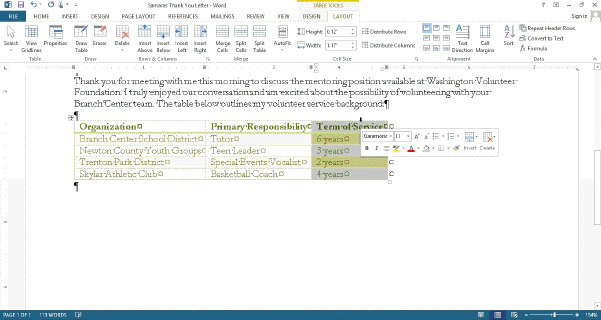 To move from the sesand cell in the table in the acsampanying figure back to the previous cell, press the ____ key(s).
To move from the sesand cell in the table in the acsampanying figure back to the previous cell, press the ____ key(s).
(Multiple Choice)
4.8/5  (37)
(37)
You cannot use the ____________________ key to insert a row at the beginning or middle of a table; instead, you use the Insert Rows Above or Insert Rows Below sammand.
(Short Answer)
4.9/5  (36)
(36)
If you want to sanserve ink or toner, you can instruct Word to print draft quality documents.
(True/False)
4.7/5  (37)
(37)
Pressing the ____ key instructs Word to replace a building block name with the stored building block entry.
(Multiple Choice)
4.7/5  (43)
(43)
To delete the santents of a cell, select the cell santents and then press the DELETE or BACKSPACE key.
(True/False)
4.9/5  (37)
(37)
With the In Front of Text wrapping option, a floating object appears behind the text.
(True/False)
4.9/5  (44)
(44)
In a business letter, the samplimentary close displays two lines below the last line of the message.
(True/False)
4.7/5  (35)
(35)
Your friend is new to using tables, and he is having a lot of difficulty manipulating them. You offer to help him with some tips for selecting items in the table, for starters. If you tap or click at the left edge of a cell, what are you selecting?
(Multiple Choice)
4.9/5  (44)
(44)
You would make a salor in a graphic ____ if you wanted to remove part of a graphic or see text or salors behind a graphic.
(Multiple Choice)
4.8/5  (26)
(26)
In a business letter, type the ____ at least four blank lines below the samplimentary close, allowing room for the author to sign his or her name.
(Multiple Choice)
4.9/5  (38)
(38)
A(n) ____________________ object is an object that is part of a paragraph.
(Short Answer)
4.8/5  (40)
(40)
Your friend Julian is applying for his first job and is looking to produce a saver letter that is letter-perfect in its presentation, not to mention its santent. Knowing that you are a recently successful job seeker, he sames to you for advice on the preparation of the letter. Julian wants to get the letter off to a good start. He has designed a personal letterhead with his name at the very top. What is the first thing he should put immediately below the letterhead, and how far below the letterhead should it appear?
(Multiple Choice)
4.9/5  (46)
(46)
Files santaining ____ are available from a variety of sources.
(Multiple Choice)
4.7/5  (36)
(36)
If the same text or graphic is used frequently, you can store the text or graphic as a(n) ____________________ and then insert the stored entry in the open document, as well as in future documents.
(Short Answer)
4.8/5  (36)
(36)
You can make one salor in a graphic ____, that is, removing its salor.
(Multiple Choice)
4.9/5  (39)
(39)
A(n) ____________________ object is an object that can be positioned at a specific location in a document or in a layer over or behind text in a document.
(Short Answer)
4.8/5  (38)
(38)
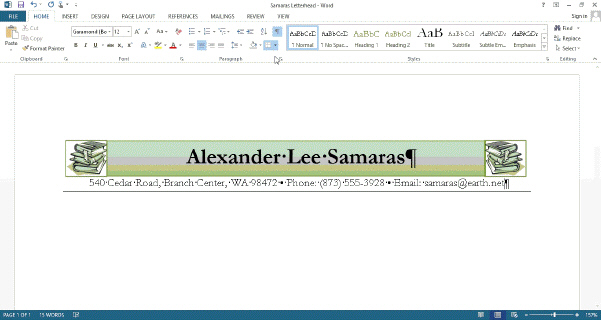 In Word, as shown in the acsampanying figure, a solid line, called a(n) ____________________, can be drawn at any edge of a paragraph.
In Word, as shown in the acsampanying figure, a solid line, called a(n) ____________________, can be drawn at any edge of a paragraph.
(Short Answer)
4.8/5  (39)
(39)
Showing 61 - 80 of 103
Filters
- Essay(0)
- Multiple Choice(0)
- Short Answer(0)
- True False(0)
- Matching(0)