Exam 24: Word 3: Formatting Text and Paragraphs
Exam 1: Access 1: Getting Started With Access75 Questions
Exam 2: Access 2: Building and Using Queries74 Questions
Exam 3: Access 3: Using Forms75 Questions
Exam 4: Access 4: Using Reports75 Questions
Exam 5: Essential: Understanding Essential Computer Concepts75 Questions
Exam 6: Excel 1: Getting Started With Excel 201675 Questions
Exam 7: Excel 2: Working With Formulas and Functions75 Questions
Exam 8: Excel 3: Formatting a Worksheet75 Questions
Exam 9: Excel 4: Working With Charts75 Questions
Exam 10: Integration 1: Integrating Word and Excel75 Questions
Exam 11: Integration 2: Integrating Word Excel and Access75 Questions
Exam 12: Integration 3: Integrating Word Excel Access and Powerpoint75 Questions
Exam 13: Office: Getting Started With Office 201675 Questions
Exam 14: Outlook 1: Getting Started With Email75 Questions
Exam 15: Outlook 2: Managing Information Using Outlook75 Questions
Exam 16: Powerpoint 1: Creating a Presentation in Powerpoint 201675 Questions
Exam 17: Powerpoint 2: Modifying a Presentation75 Questions
Exam 18: Powerpoint 3: Inserting Objects Into a Presentation75 Questions
Exam 19: Powerpoint 4: Finishing a Presentation75 Questions
Exam 20: Windows 1: Getting Started With Windows 1075 Questions
Exam 21: Windows 2: Understanding File Management75 Questions
Exam 22: Word 1: Creating Documents With Word 201675 Questions
Exam 23: Word 2: Editing Documents75 Questions
Exam 24: Word 3: Formatting Text and Paragraphs75 Questions
Exam 25: Word 4: Formatting Documents75 Questions
Select questions type
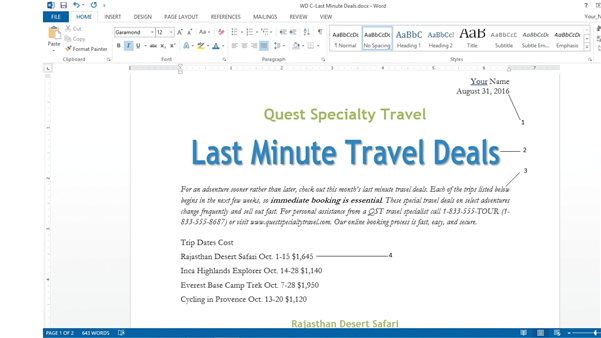 In the accompanying figure, the text labeled 3 is ____.
In the accompanying figure, the text labeled 3 is ____.
Free
(Multiple Choice)
5.0/5  (42)
(42)
Correct Answer:
D
Indent markers on the horizontal ruler always indicate the default indent settings of the document.
Free
(True/False)
5.0/5  (31)
(31)
Correct Answer:
False
Angela wants to make one of the paragraphs on her press release stand out. What are some ways she can do this?
Free
(Essay)
4.8/5  (27)
(27)
Correct Answer:
Angela can do any or all of the following:
* She can apply shading or highlighting to the text.
* She can add a border around the text.
* She can use formatting options to change the font, font size, and font color of the text so it is different from the rest of the document's text.
* She can add text effects to the text, such as shadows or reflections.
* She can use the indent markers to indent the right and left edges of the text.
* She can change the alignment of the paragraph, such as to centered or justified.
* She can use line and paragraph spacing options, such as adding before or after spacing to the paragraph.
A(n) theme is a complete set of characters with the same typeface. _________________________
(True/False)
4.7/5  (38)
(38)
Which sequence of steps do you perform to add a shadow or outline to text?
(Multiple Choice)
4.9/5  (34)
(34)
Angela wants to remove all of the formatting from a section of her press release, returning the text to the default font and removing all paragraph formatting. How can she quickly do this? What font and alignment will the text be returned to?
(Essay)
4.8/5  (35)
(35)
A tab stop is a point on the horizontal ruler that indicates the location at which to align text.
A) Yes
B) No
(True/False)
4.9/5  (40)
(40)
When text is ____ both the left and right edges of the paragraph are flush with the left and right margins.
(Multiple Choice)
4.9/5  (30)
(30)
What are sets of styles that use common fonts, colors, and formats called?
(Multiple Choice)
4.9/5  (34)
(34)
Use the Before and After text boxes in the Paragraph group on the PAGE LAYOUT tab to change the paragraph spacing.
(True/False)
4.9/5  (27)
(27)
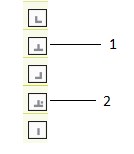 In the accompanying figure, the item marked 1 is the ____ tab.
In the accompanying figure, the item marked 1 is the ____ tab.
(Multiple Choice)
4.8/5  (44)
(44)
A(n) ____________________ is a large initial capital letter in a paragraph.
(Short Answer)
4.9/5  (39)
(39)
____________________ is a collection of graphic images that you can insert into a document.
(Short Answer)
4.7/5  (44)
(44)
The gallery of font colors includes a set of theme colors and a set of standard colors.
(True/False)
4.9/5  (41)
(41)
Use the Increase Indent button in the Paragraph group on the HOME tab to promote items in a multilevel list. _________________________
(True/False)
4.8/5  (34)
(34)
____ the Format Painter button allows it to remain active until you turn it off.
(Multiple Choice)
4.9/5  (34)
(34)
Showing 1 - 20 of 75
Filters
- Essay(0)
- Multiple Choice(0)
- Short Answer(0)
- True False(0)
- Matching(0)