Exam 18: Powerpoint 3: Inserting Objects Into a Presentation
Exam 1: Access 1: Getting Started With Access75 Questions
Exam 2: Access 2: Building and Using Queries74 Questions
Exam 3: Access 3: Using Forms75 Questions
Exam 4: Access 4: Using Reports75 Questions
Exam 5: Essential: Understanding Essential Computer Concepts75 Questions
Exam 6: Excel 1: Getting Started With Excel 201675 Questions
Exam 7: Excel 2: Working With Formulas and Functions75 Questions
Exam 8: Excel 3: Formatting a Worksheet75 Questions
Exam 9: Excel 4: Working With Charts75 Questions
Exam 10: Integration 1: Integrating Word and Excel75 Questions
Exam 11: Integration 2: Integrating Word Excel and Access75 Questions
Exam 12: Integration 3: Integrating Word Excel Access and Powerpoint75 Questions
Exam 13: Office: Getting Started With Office 201675 Questions
Exam 14: Outlook 1: Getting Started With Email75 Questions
Exam 15: Outlook 2: Managing Information Using Outlook75 Questions
Exam 16: Powerpoint 1: Creating a Presentation in Powerpoint 201675 Questions
Exam 17: Powerpoint 2: Modifying a Presentation75 Questions
Exam 18: Powerpoint 3: Inserting Objects Into a Presentation75 Questions
Exam 19: Powerpoint 4: Finishing a Presentation75 Questions
Exam 20: Windows 1: Getting Started With Windows 1075 Questions
Exam 21: Windows 2: Understanding File Management75 Questions
Exam 22: Word 1: Creating Documents With Word 201675 Questions
Exam 23: Word 2: Editing Documents75 Questions
Exam 24: Word 3: Formatting Text and Paragraphs75 Questions
Exam 25: Word 4: Formatting Documents75 Questions
Select questions type
A(n) ____________________ is a folder that you and others can access to open, modify, and review presentation slides.
Free
(Short Answer)
4.9/5  (33)
(33)
Correct Answer:
Slide Library
You cannot add hyperlinks to charts in PowerPoint.
Free
(True/False)
4.8/5  (32)
(32)
Correct Answer:
False
Cells in the first or top row of a chart are ____ names and provide further information about the data.
Free
(Multiple Choice)
4.8/5  (29)
(29)
Correct Answer:
C
You cannot send a presentation using Outlook from within PowerPoint.
(True/False)
4.8/5  (41)
(41)
When you insert text from Microsoft Word paragraphs with tabs become slide titles. _________________________
(True/False)
4.9/5  (35)
(35)
The cropped portion of a picture is no longer available to you if you change your mind and want to show that part of the picture again.
(True/False)
4.9/5  (35)
(35)
Right-click a slide in the Thumbnails pane and then click ____ to create an exact copy of a slide.
(Multiple Choice)
4.9/5  (46)
(46)
Match each term below with the statement that best defines it.
Premises:
Vertical axis
Responses:
row headings
cell
data series markers
Correct Answer:
Premises:
Responses:
(Matching)
4.8/5  (38)
(38)
 Among the options shown in the accompanying figure, the ____ option tracks values over time.
Among the options shown in the accompanying figure, the ____ option tracks values over time.
(Multiple Choice)
4.8/5  (38)
(38)
Click a chart in the PowerPoint window and then move your pointer over each bar in the chart to see the data source values.
(True/False)
4.9/5  (35)
(35)
A(n) ____________________object is one that is a part of your presentation (just like any other object you insert into PowerPoint), except that its data source can be opened for editing purposes.
(Short Answer)
4.8/5  (40)
(40)
 Among the options shown in the accompanying figure, the ____ option shows changes in values in relation to a center point.
Among the options shown in the accompanying figure, the ____ option shows changes in values in relation to a center point.
(Multiple Choice)
4.8/5  (45)
(45)
When you import a Microsoft Word or a Rich Text Format document into a presentation, PowerPoint creates an outline structure based on the styles in the document.
(True/False)
4.8/5  (41)
(41)
In a table, pressing [____________________] moves the insertion point to the next line in a cell.
(Short Answer)
4.8/5  (33)
(33)
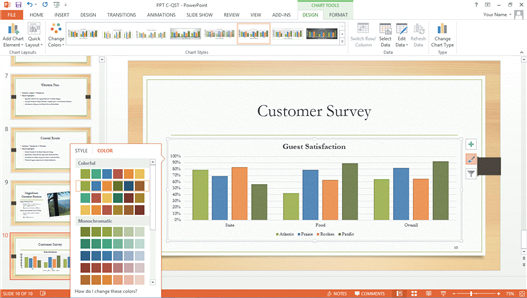 In the accompanying chart, the words "Suite, Food, and Overall" label the ____.
In the accompanying chart, the words "Suite, Food, and Overall" label the ____.
(Multiple Choice)
4.8/5  (33)
(33)
Although your e-mail program allows you to attach files, you can send a presentation using Outlook from within PowerPoint. Click the FILE tab, click Share, click E-mail in the center pane, then click Send as ____.
(Multiple Choice)
4.8/5  (37)
(37)
Before you insert an outline into a presentation, you need to determine where you want the new slides to be placed.
(True/False)
4.8/5  (41)
(41)
You can format any text with a WordArt style. Select the text, click the DRAWING TOOLS ____ tab on the Ribbon, then click a WordArt style option in the WordArt Styles group.
(Multiple Choice)
4.8/5  (35)
(35)
All of the following are WordArt text styles or effects EXCEPT
(Multiple Choice)
4.9/5  (37)
(37)
Showing 1 - 20 of 75
Filters
- Essay(0)
- Multiple Choice(0)
- Short Answer(0)
- True False(0)
- Matching(0)