Exam 25: Word 4: Formatting Documents
Lori has written a report and she wants to create a header with her company's name and logo. She also wants to be able to use this header in future reports, without having to recreate it each time. How can she do this?
Lori should create a custom header, which she will save and use again in other documents. To do this, she should save the header as a building block by following these steps:
1. She will create and format the header with her company's name and logo.
2. She will select all the text in the header, including the last paragraph mark, and then click the Header button and click Save Selection to Header Gallery.
3. The Create New Building Block dialog box will open, and she should type a unique name for the header in the Name text box. She will then click the Gallery list arrow, select the appropriate gallery, verify that the Category is General, and then type a brief description of the new header design in the Description text box and click OK.
Lori's new custom header now appears in the Header gallery under the General category, and she can use it in future reports and company documents.
Which of the following is NOT a way to change the margins of a document?
C
The orientation of a page that is wider than it is tall is called ____________________.
landscape
To convert all footnotes to endnotes, click the launcher in the Footnotes group, click ____________________, click OK, and then click Close.
Use the ____________________ menu to turn on and off the display of information in the status bar.
Which setting ensures that at least two lines of a paragraph appear at the top and bottom of every page?
The location of each margin (right, left, top, and bottom) is shown on the ____________________ at the intersection of the white and shaded areas.
The ____________________ list shows all the sources available on your computer.
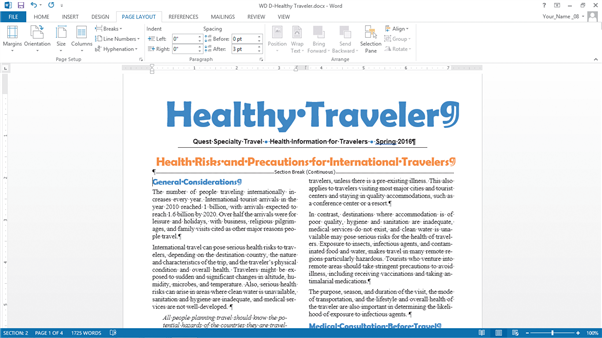 In the document shown in the accompanying figure, what type of section break has been inserted?
In the document shown in the accompanying figure, what type of section break has been inserted?
What is the difference between a works cited list and a bibliography?
Which of the following is a list of sources that only includes sources that are cited in your current document?
Which tab includes options for creating a different header and footer for the first page of a document or a section, and for creating different headers and footers for odd- and even-numbered pages?
If your list of sources becomes ____________________ when you select the heading Bibliography, this indicates the Bibliography field is active.
A simple way to insert a table into a Word document is to hit the 'view' button.
Ben finished his paper and is almost ready to create his bibliography. First, however, he wants to include a source he created on his computer for an earlier paper. Describe how he can include this source in his current paper, and then how he would generate his bibliography.
Which tab or dialog box do you use to organize your sources?
Which tab contains the tools for inserting and managing footnotes and endnotes?
Filters
- Essay(0)
- Multiple Choice(0)
- Short Answer(0)
- True False(0)
- Matching(0)