Exam 22: Word 1: Creating Documents With Word 2016
Exam 1: Access 1: Getting Started With Access75 Questions
Exam 2: Access 2: Building and Using Queries74 Questions
Exam 3: Access 3: Using Forms75 Questions
Exam 4: Access 4: Using Reports75 Questions
Exam 5: Essential: Understanding Essential Computer Concepts75 Questions
Exam 6: Excel 1: Getting Started With Excel 201675 Questions
Exam 7: Excel 2: Working With Formulas and Functions75 Questions
Exam 8: Excel 3: Formatting a Worksheet75 Questions
Exam 9: Excel 4: Working With Charts75 Questions
Exam 10: Integration 1: Integrating Word and Excel75 Questions
Exam 11: Integration 2: Integrating Word Excel and Access75 Questions
Exam 12: Integration 3: Integrating Word Excel Access and Powerpoint75 Questions
Exam 13: Office: Getting Started With Office 201675 Questions
Exam 14: Outlook 1: Getting Started With Email75 Questions
Exam 15: Outlook 2: Managing Information Using Outlook75 Questions
Exam 16: Powerpoint 1: Creating a Presentation in Powerpoint 201675 Questions
Exam 17: Powerpoint 2: Modifying a Presentation75 Questions
Exam 18: Powerpoint 3: Inserting Objects Into a Presentation75 Questions
Exam 19: Powerpoint 4: Finishing a Presentation75 Questions
Exam 20: Windows 1: Getting Started With Windows 1075 Questions
Exam 21: Windows 2: Understanding File Management75 Questions
Exam 22: Word 1: Creating Documents With Word 201675 Questions
Exam 23: Word 2: Editing Documents75 Questions
Exam 24: Word 3: Formatting Text and Paragraphs75 Questions
Exam 25: Word 4: Formatting Documents75 Questions
Select questions type
Sayako decides that she needs some help designing the layout and appearance of her letter. What can she use to quickly and easily create a preformatted document? Once she has written her letter, she needs to send it to many different people. Which Word feature can she use to easily personalize her letter for each individual client?
Free
(Essay)
4.9/5  (32)
(32)
Correct Answer:
Sayako can use a template to create her document. A template is a formatted document that contains placeholder text, which she would replace with her own text and graphics. Using a template would give her letter a professional appearance with little effort. Once she has written her letter, she can use the Word Mail Merge feature to create personalized versions of her letter to send to each of her clients.
Which key is used to move the insertion point to the start of the next line?
Free
(Multiple Choice)
4.9/5  (25)
(25)
Correct Answer:
D
The Word ____________________ feature allows you to create mailing labels, directories, e-mail messages, and other types of documents.
Free
(Short Answer)
4.8/5  (33)
(33)
Correct Answer:
Mail Merge
To select a sentence with the pointer, press and hold ____________________ and then click the sentence.
(Short Answer)
4.8/5  (35)
(35)
As you type in Word, the insertion point automatically moves to the next line of the document when you reach the right margin.
(True/False)
4.8/5  (42)
(42)
Which element of the Word program window is used to quickly enlarge and decrease the size of the document?
(Multiple Choice)
4.8/5  (42)
(42)
Identify the letter of the choice that best matches the Mini toolbar button's use.
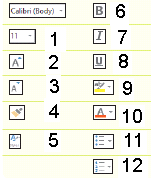
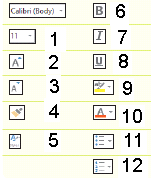
Premises:
Makes text larger.
Responses:
1
4
2
Correct Answer:
Premises:
Responses:
(Matching)
4.7/5  (32)
(32)
Which element of the Word program window displays information about the current document, such as number of pages, and also includes the view and Zoom buttons?
(Multiple Choice)
4.8/5  (26)
(26)
Which Word view can be helpful for editing and formatting longer documents that include multiple headings?
(Multiple Choice)
4.9/5  (39)
(39)
Each time you click the ____ button the selected text is enlarged.
(Multiple Choice)
4.8/5  (37)
(37)
Identify the letter of the choice that best matches the Mini toolbar button's use.
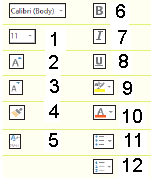
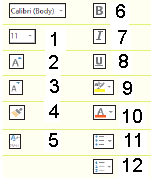
Premises:
Copies the formats applied to selected text to other text.
Responses:
6
1
11
Correct Answer:
Premises:
Responses:
(Matching)
4.8/5  (37)
(37)
Word Wrap automatically moves the insertion point to the previous line.
(True/False)
4.9/5  (39)
(39)
A ___________ is a formatted document that contains placeholder text and graphics, which you replace with your own text and graphics.
(Short Answer)
4.8/5  (29)
(29)
Which feature in Word automatically corrects typos, minor spelling errors, and capitalization as you type?
(Multiple Choice)
4.9/5  (29)
(29)
A(n) ____________________ is a formatted document that contains placeholder text, which you replace with your own text.
(Short Answer)
4.8/5  (21)
(21)
Word tabs, such as the FILE and HOME tabs, are organized in groups on the ____.
(Multiple Choice)
4.9/5  (39)
(39)
Which pointer selects a line or lines of text and appears when you point to the left edge of a line of text?
(Multiple Choice)
4.9/5  (40)
(40)
Showing 1 - 20 of 75
Filters
- Essay(0)
- Multiple Choice(0)
- Short Answer(0)
- True False(0)
- Matching(0)