Exam 15: Outlook 2: Managing Information Using Outlook
Exam 1: Access 1: Getting Started With Access75 Questions
Exam 2: Access 2: Building and Using Queries74 Questions
Exam 3: Access 3: Using Forms75 Questions
Exam 4: Access 4: Using Reports75 Questions
Exam 5: Essential: Understanding Essential Computer Concepts75 Questions
Exam 6: Excel 1: Getting Started With Excel 201675 Questions
Exam 7: Excel 2: Working With Formulas and Functions75 Questions
Exam 8: Excel 3: Formatting a Worksheet75 Questions
Exam 9: Excel 4: Working With Charts75 Questions
Exam 10: Integration 1: Integrating Word and Excel75 Questions
Exam 11: Integration 2: Integrating Word Excel and Access75 Questions
Exam 12: Integration 3: Integrating Word Excel Access and Powerpoint75 Questions
Exam 13: Office: Getting Started With Office 201675 Questions
Exam 14: Outlook 1: Getting Started With Email75 Questions
Exam 15: Outlook 2: Managing Information Using Outlook75 Questions
Exam 16: Powerpoint 1: Creating a Presentation in Powerpoint 201675 Questions
Exam 17: Powerpoint 2: Modifying a Presentation75 Questions
Exam 18: Powerpoint 3: Inserting Objects Into a Presentation75 Questions
Exam 19: Powerpoint 4: Finishing a Presentation75 Questions
Exam 20: Windows 1: Getting Started With Windows 1075 Questions
Exam 21: Windows 2: Understanding File Management75 Questions
Exam 22: Word 1: Creating Documents With Word 201675 Questions
Exam 23: Word 2: Editing Documents75 Questions
Exam 24: Word 3: Formatting Text and Paragraphs75 Questions
Exam 25: Word 4: Formatting Documents75 Questions
Select questions type
Simon has been networking extensively in order to line up a new employment opportunity. He knows that many of the people with whom he has been networking use Outlook and he would like to send them his contact information. Explain how to do this using the Internet.
Free
(Essay)
4.7/5  (33)
(33)
Correct Answer:
Simon can send contact information over the Internet easily with Outlook. If Simon knows someone has Outlook, he can send a contact business card. In People view, he clicks the contact he wants to send, then, on the HOME tab, clicks the Forward Contact button in the Share group. He can choose to send the card as a business card or an Outlook contact. If he sends it as a business card, he will send the contact as a .vcf electronic file to someone via email.
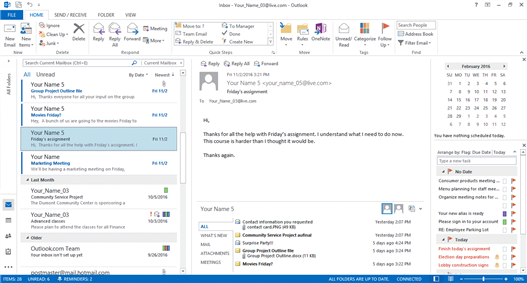 In the accompanying figure, you use the ____ by clicking the Calendar, People, or Tasks buttons to switch between modules.
In the accompanying figure, you use the ____ by clicking the Calendar, People, or Tasks buttons to switch between modules.
Free
(Multiple Choice)
4.7/5  (28)
(28)
Correct Answer:
B
The social network sites listed in the Social Network Accounts dialog box are unlikely to change over time.
Free
(True/False)
5.0/5  (33)
(33)
Correct Answer:
False
When you create a note in Outlook, you can forward it to share an idea with someone.
(True/False)
4.8/5  (34)
(34)
The ____ module in Microsoft Outlook lets you manage all your business and personal contact information.
(Multiple Choice)
4.8/5  (45)
(45)
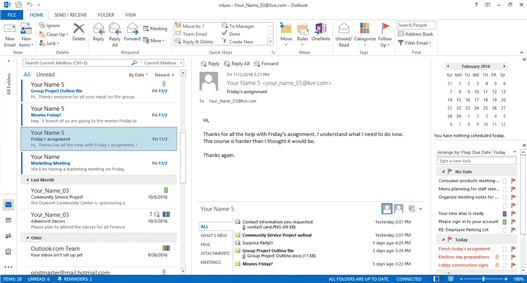 In the accompanying figure, the Date Navigator gives you an overview of the month.
In the accompanying figure, the Date Navigator gives you an overview of the month.
(True/False)
4.9/5  (43)
(43)
If you receive unwanted email, you can assign the sender to the ____ list.
(Multiple Choice)
4.8/5  (38)
(38)
If you send a contact card as a business card, you send it as a(n) ____ electronic file to someone via email.
(Multiple Choice)
4.7/5  (22)
(22)
Identify the letter of the choice that best matches the phrase or definition.
Premises:
Option that determines how many lines of each email in the center pane you see
Responses:
Date Navigator
module
Navigation Pane
Correct Answer:
Premises:
Responses:
(Matching)
4.8/5  (37)
(37)
Outlook comes with predefined color categories, which include all of the following EXCEPT ____.
(Multiple Choice)
4.8/5  (27)
(27)
____ in Microsoft Outlook is the electronic version of sticky notes or Post-Its.
(Multiple Choice)
5.0/5  (30)
(30)
Message ____ allows you to navigate through a group of messages, seeing all replies and forwards from all recipients about a particular topic.
(Multiple Choice)
4.7/5  (29)
(29)
To quickly copy a note, drag the note while you press ____.
(Multiple Choice)
4.8/5  (33)
(33)
In all calendar views, you can click the Time Scale button in the Arrangement group on the VIEW tab to change the level of detail of the days shown. _________________________
(True/False)
4.9/5  (29)
(29)
You can sort and group tasks by all of the following EXCEPT ____.
(Multiple Choice)
4.9/5  (33)
(33)
Message threading allows you to navigate through a group of messages, seeing all replies and forwards from all recipients about a particular topic.
(True/False)
4.7/5  (28)
(28)
If a meeting is to happen monthly, you set a(n) ____ pattern.
(Multiple Choice)
4.8/5  (32)
(32)
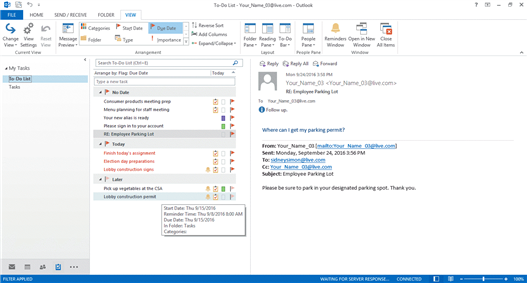 In the accompanying figure, according to the ____for the task in question, the Start Date is 9/15/2016.
In the accompanying figure, according to the ____for the task in question, the Start Date is 9/15/2016.
(Multiple Choice)
4.8/5  (39)
(39)
Showing 1 - 20 of 75
Filters
- Essay(0)
- Multiple Choice(0)
- Short Answer(0)
- True False(0)
- Matching(0)