Exam 2: Creating a Document
Exam 1: Getting Started With Application Software75 Questions
Exam 2: Creating a Document75 Questions
Exam 3: Formatting a Document75 Questions
Exam 4: Finalizing a Document75 Questions
Exam 5: Creating a Worksheet75 Questions
Exam 6: Formatting a Worksheet75 Questions
Exam 7: Finalizing a Worksheet75 Questions
Exam 8: Creating a Presentation75 Questions
Exam 9: Finalizing a Presentation75 Questions
Exam 10: Creating a Database75 Questions
Exam 11: Finalizing a Database75 Questions
Select questions type
The first time you save a document, the Save dialog box appears.
(True/False)
4.9/5  (35)
(35)
Case-Based Critical Thinking Questions Case 2-1 Ethan is editing his project paper using Microsoft Word 2013. Please answer the questions below. The final paragraph of Ethan's research paper contains a conclusion that he now wants to delete. To select that paragraph, he double-clicks _____.
(Multiple Choice)
4.8/5  (30)
(30)
Case-Based Critical Thinking Questions Case 2-1 Ethan is editing his project paper using Microsoft Word 2013. Please answer the questions below. Ethan wants to change the font in the entire document. To select all of the text in the document, on the _____ tab, he clicks Editing, Select, then Select All.
(Multiple Choice)
4.8/5  (34)
(34)
Each copy of a document prints in sequential page order if you select the _____ option.
(Multiple Choice)
4.8/5  (27)
(27)
A(n) ____________________ is an element in a document template into which you enter text that personalizes your document.
(Short Answer)
4.8/5  (35)
(35)
As spreadsheet software, Microsoft Word provides a set of tools for entering and revising text, adding graphical elements such as color and tables, and then formatting and printing completed documents.
(True/False)
4.8/5  (30)
(30)
You cannot open a Word window directly from the Windows 8 Start screen.
(True/False)
4.9/5  (33)
(33)
Microsoft Word has several features that will help you when editing a document. Please describe the following: insertion point, word wrap, and Overtype/Insert mode.
(Essay)
4.8/5  (29)
(29)
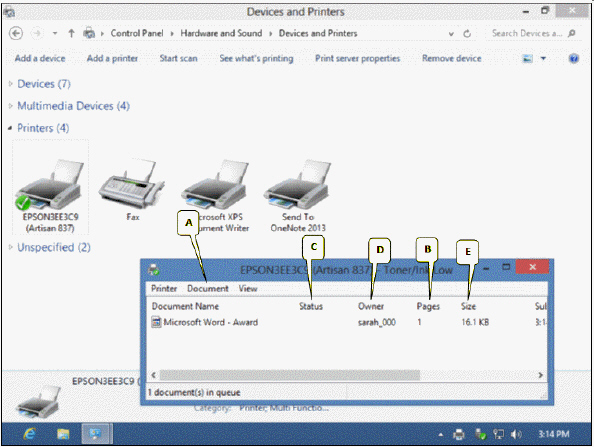 Refering to the accompanying figure, which callout points to the column that alerts you to any printing problems?
Refering to the accompanying figure, which callout points to the column that alerts you to any printing problems?
(Multiple Choice)
4.8/5  (35)
(35)
To move a section of text from one part of your document to another, first select the text, then click the _____ button.
(Multiple Choice)
4.8/5  (38)
(38)
When working with lengthy documents you can use a horizontal scroll bar.
(True/False)
4.7/5  (33)
(33)
When you point to the ____________________ margin, the pointer changes to a white arrow.
(Short Answer)
4.8/5  (31)
(31)
To select the current paragraph, you can point on any word within paragraph and _____.
(Multiple Choice)
4.9/5  (37)
(37)
If you are not sure how to spell a word but need to find it, you should use the ____________________ option.
(Short Answer)
4.8/5  (39)
(39)
When you click the Paste button, the text is copied from the ____________________ and placed into the document.
(Short Answer)
4.9/5  (41)
(41)
Showing 21 - 40 of 75
Filters
- Essay(0)
- Multiple Choice(0)
- Short Answer(0)
- True False(0)
- Matching(0)