Exam 2: Creating a Document
Exam 1: Getting Started With Application Software75 Questions
Exam 2: Creating a Document75 Questions
Exam 3: Formatting a Document75 Questions
Exam 4: Finalizing a Document75 Questions
Exam 5: Creating a Worksheet75 Questions
Exam 6: Formatting a Worksheet75 Questions
Exam 7: Finalizing a Worksheet75 Questions
Exam 8: Creating a Presentation75 Questions
Exam 9: Finalizing a Presentation75 Questions
Exam 10: Creating a Database75 Questions
Exam 11: Finalizing a Database75 Questions
Select questions type
Which of the following tabs should you click to verify that the margins and page size are correct?
(Multiple Choice)
4.9/5  (39)
(39)
Which of the following wildcards should you use to finds words like beak, book, and back?
(Multiple Choice)
4.8/5  (33)
(33)
You can check the readability of a document by displaying readability ____________________ based on your document's average number of syllables per word and words per sentence.
(Short Answer)
4.9/5  (31)
(31)
To find a synonym for a phrase, select the phrase, then right-click it to display the shortcut menu. Point to Synonyms, then click Thesaurus to open the _____ task pane.
(Multiple Choice)
4.8/5  (34)
(34)
Which of the following modes causes new characters to be typed over existing ones?
(Multiple Choice)
4.8/5  (36)
(36)
If the Devices and Printers window contains icons for several printers, only one of those printers can be designated as the ____________________ printer.
(Short Answer)
4.9/5  (35)
(35)
The Thesaurus tool allows you to translate a word or sentence into another language.
(True/False)
4.9/5  (33)
(33)
Case-Based Critical Thinking Questions Case 2-1 Ethan is editing his project paper using Microsoft Word 2013. Please answer the questions below. Ethan notices a sentence that appears twice in a row. He selects one of the sentences by moving the insertion point to the beginning of the text he wants to select and then _____ while dragging the mouse.
(Multiple Choice)
4.8/5  (37)
(37)
When you are composing a document and can't think of the right word, you can type the closest word that comes to mind, and then use Word's _____ to search for words with a similar meaning.
(Multiple Choice)
4.8/5  (36)
(36)
Use the Overtype key on your keyboard to toggle between Insert and Overtype mode.
(True/False)
4.7/5  (47)
(47)
Microsoft Word's _____ tab offers additional wordsmithing tools that are especially handy when working with multiple-language documents and when English is your second language.
(Multiple Choice)
4.8/5  (31)
(31)
The only way to cut and paste is to use the drag-and-drop method.
(True/False)
4.9/5  (39)
(39)
To open the Save As dialog box in Word 2013 you should click the _____ button.
(Multiple Choice)
5.0/5  (31)
(31)
To check the spelling for an entire document, click the Spelling & Grammar button on the REVIEW tab.
(True/False)
4.8/5  (29)
(29)
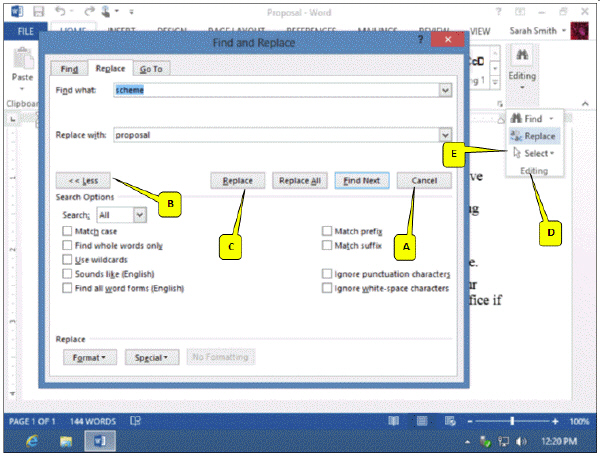 Refering to the accompanying figure, which callout points to the button that displays or hides search options?
Refering to the accompanying figure, which callout points to the button that displays or hides search options?
(Multiple Choice)
4.9/5  (31)
(31)
Showing 41 - 60 of 75
Filters
- Essay(0)
- Multiple Choice(0)
- Short Answer(0)
- True False(0)
- Matching(0)