Exam 2: Creating a Document
Exam 1: Getting Started With Application Software75 Questions
Exam 2: Creating a Document75 Questions
Exam 3: Formatting a Document75 Questions
Exam 4: Finalizing a Document75 Questions
Exam 5: Creating a Worksheet75 Questions
Exam 6: Formatting a Worksheet75 Questions
Exam 7: Finalizing a Worksheet75 Questions
Exam 8: Creating a Presentation75 Questions
Exam 9: Finalizing a Presentation75 Questions
Exam 10: Creating a Database75 Questions
Exam 11: Finalizing a Database75 Questions
Select questions type
To insert special characters, you should first click the INSERT tab, then click _____.
(Multiple Choice)
4.9/5  (27)
(27)
To print more than one copy of a document, use the ____________________ spin box.
(Short Answer)
4.8/5  (37)
(37)
To deselect text, you should click away from the text that is currently selected.
(True/False)
4.7/5  (31)
(31)
You can left-click a word that is marked as misspelled to display suggested correct spellings.
(True/False)
4.8/5  (43)
(43)
To select the entire document you should follow the sequence _____.
(Multiple Choice)
5.0/5  (27)
(27)
The ____________________ view displays your document with minimized toolbars at the top of the window.
(Short Answer)
4.8/5  (32)
(32)
Through a feature known as auto-format , the insertion point automatically jumps down to the beginning of the next line when you reach the right margin of the current line.
(True/False)
4.9/5  (42)
(42)
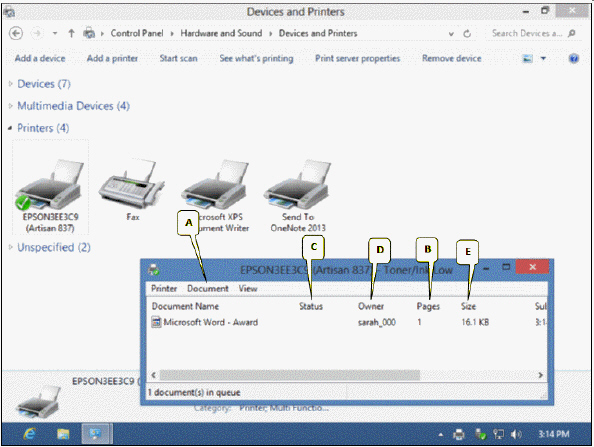 Refering to the accompanying figure, how many documents are in the print queue?
Refering to the accompanying figure, how many documents are in the print queue?
(Multiple Choice)
4.8/5  (30)
(30)
Horizontal and vertical rulers help you quickly navigate through a document.
(True/False)
4.7/5  (30)
(30)
The _____ view shows how your document would look in a Web browser.
(Multiple Choice)
4.8/5  (42)
(42)
By default, Word 2013 saves your file as a Word document with a(n) _____ extension.
(Multiple Choice)
4.9/5  (35)
(35)
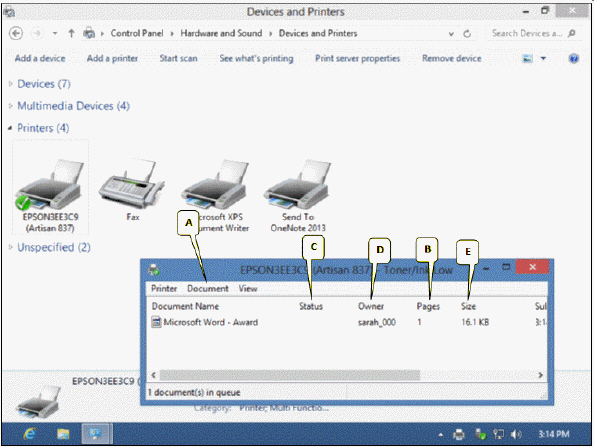 Refering to the accompanying figure, what you should click to display the printer s print queue?
Refering to the accompanying figure, what you should click to display the printer s print queue?
(Multiple Choice)
4.8/5  (33)
(33)
Showing 61 - 75 of 75
Filters
- Essay(0)
- Multiple Choice(0)
- Short Answer(0)
- True False(0)
- Matching(0)