Exam 10: Powerpoint Lesson 2: Formatting and Modifying Presentations
Exam 1: Access Lesson 1: Understanding Access Fundamentals46 Questions
Exam 2: Access Lesson 2: Creating Queries, Forms, and Reports46 Questions
Exam 3: Excel Lesson 1: Understanding Excel Fundamentals46 Questions
Exam 4: Excel Lesson 2: Formatting and Editing Worksheets46 Questions
Exam 5: Excel Lesson 3: Using Formulas and Functions45 Questions
Exam 6: Excel Lesson 4: Working With Charts and Graphics46 Questions
Exam 7: Getting Started Lesson 1: Working With Microsoft Office 201046 Questions
Exam 8: Integration Lesson 1: Understanding Integration Fundamentals46 Questions
Exam 9: Powerpoint Lesson 1: Understanding Powerpoint Fundamentals46 Questions
Exam 10: Powerpoint Lesson 2: Formatting and Modifying Presentations46 Questions
Exam 11: Powerpoint Lesson 3: Enhancing Presentations46 Questions
Exam 12: Publisher Lesson 1 : Understanding Publisher Fundamentals46 Questions
Exam 13: Word Lesson 1: Understanding Word Fundamentals46 Questions
Exam 14: Word Lesson 2: Editing and Formatting Text46 Questions
Exam 15: Word Lesson 3: Formatting Documents46 Questions
Exam 16: Word Lesson 4: Working With Graphic Objects46 Questions
Select questions type
The ____ button provides options for changing the capitalization of text.
(Multiple Choice)
4.8/5  (37)
(37)
____ is the position of text in relation to the edges of a placeholder on a slide.
(Multiple Choice)
4.9/5  (31)
(31)
Add your own text to a template by clicking a(n) ____ and then typing to replace the current content with your own.
(Multiple Choice)
4.8/5  (29)
(29)
What are the advantages of creating a presentation with a new blank presentation? What is the advantage of using a template to create a presentation? Where do you go to download templates?
(Essay)
4.9/5  (29)
(29)
To change a theme from a brown color scheme to green, use the ____ button.
(Multiple Choice)
4.8/5  (40)
(40)
Bulleted lists typically use short sentences, phrases, or keywords.
(True/False)
4.8/5  (35)
(35)
Case PPT 2-2 Cary will be attending a trade show and is creating a presentation that will be shown in the company's booth. He wants to make sure the company name and logo are displayed prominently. Cary wants to add the company name to the bottom of each slide. The most efficient way to accomplish this would be to ____.
(Multiple Choice)
4.8/5  (39)
(39)
You can change the formatting on a layout master, but you cannot change the size or location of the placeholders.
(True/False)
4.7/5  (32)
(32)
Case PPT 2-1 Lucretia's co-worker has asked her to edit a sales presentation that will be presented to clients. Lucretia has noticed several errors that need to be corrected. Now Lucretia needs to find all the occurrences of the word workout and change them to exercise . The ____ option will instruct PowerPoint not to find the word work also.
(Multiple Choice)
4.8/5  (35)
(35)
The Spelling feature does not always understand the context of the text and might suggest inappropriate corrections.
(True/False)
4.8/5  (30)
(30)
A template is a set of formatting choices that includes colors, fonts, effects, and backgrounds that were predesigned to work well together.
(True/False)
4.9/5  (32)
(32)
____ are variations in the shape or weight of a font's characters.
(Multiple Choice)
4.9/5  (30)
(30)
A blank presentation contains one title slide with two placeholders.
(True/False)
4.8/5  (43)
(43)
____ the Format Painter button to "paint" copied formatting to more than one selection.
(Multiple Choice)
4.7/5  (34)
(34)
FIGURE PPT 2-1 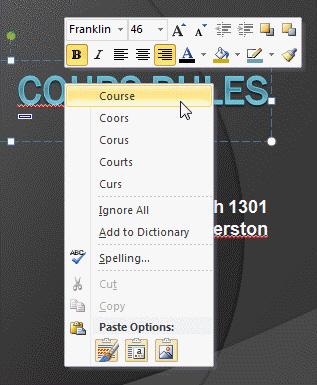 To display the shortcut menu in Figure PPT 2-1 above, you ____.
To display the shortcut menu in Figure PPT 2-1 above, you ____.
(Multiple Choice)
4.8/5  (33)
(33)
The ____ button lets you adjust the space between characters.
(Multiple Choice)
4.9/5  (34)
(34)
Showing 21 - 40 of 46
Filters
- Essay(0)
- Multiple Choice(0)
- Short Answer(0)
- True False(0)
- Matching(0)