Exam 1: Access: Creating Reports and Forms
Exam 1: Access: Creating Reports and Forms112 Questions
Exam 2: Access: Multiple-Table Forms112 Questions
Exam 3: Access: Advanced Report Techniques112 Questions
Exam 4: Access: Advanced Form Techniques112 Questions
Exam 5: Excell: Financial Functions, Data Tables, and Amortization Schedules Question112 Questions
Exam 6: Excell: Working With Multiple Worksheets and Workbooks112 Questions
Exam 7: Excell: Creating, Sorting, and Querying a Table112 Questions
Exam 8: Excell: Creating Templates, Importing Data, and Working With Smartart, Images, and Screen Shots112 Questions
Exam 9: Outlook : Managing Contacts and Personal Contact Information With Outlook112 Questions
Exam 10: Powerpoint: Creating and Formatting Information Graphics Question112 Questions
Exam 11: Powerpoint: Collaborating on and Delivering a Presentation Question112 Questions
Exam 13: Powerpoint: Creating a Self-Running Presentation Containing Animation224 Questions
Exam 14: Word: Using a Template to Create a Resume and Sharing a Finished Document112 Questions
Exam 15: Word: Generating Form Letters, Mailing Labels, and a Directory112 Questions
Exam 16: Word: Creating a Newsletter With a Pull-Quote and Graphics112 Questions
Select questions type
Modified Multiple Choice For both grouping and sorting, there is a More button that you can tap or click if you need to specify additional options. The options you then could select include ____.
(Multiple Choice)
5.0/5  (29)
(29)
Identify the letter of the choice that best matches the phrase or definition.
Premises:
Occurs when you point to a theme.
Responses:
Forms
Stacked
summary report
Correct Answer:
Premises:
Responses:
(Matching)
4.8/5  (30)
(30)
To find themes that are not listed in Access but are available for download, tap or click the ____ command.
(Multiple Choice)
4.8/5  (35)
(35)
The contents of the ___________________ section print once at the end of the report.
(Short Answer)
4.8/5  (39)
(39)
If you open a field list and the tables do not appear in the field list, tap or click ____.
(Multiple Choice)
4.9/5  (33)
(33)
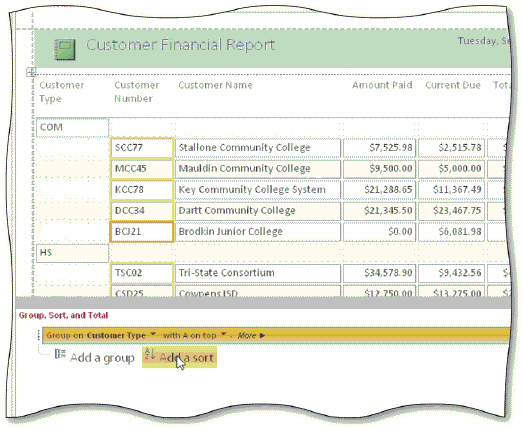 In the accompanying figure, ____ are used to display data that comes for the database, such as the customer number and name.
In the accompanying figure, ____ are used to display data that comes for the database, such as the customer number and name.
(Multiple Choice)
4.8/5  (34)
(34)
Identify the letter of the choice that best matches the phrase or definition.
Premises:
Tab on ribbon that contains buttons to allow you to change layouts in Layout view.
Responses:
Tabular
Print Preview
live preview
Correct Answer:
Premises:
Responses:
(Matching)
4.7/5  (35)
(35)
Critical Thinking Questions Case 4-2 An employee at Bavant Publishing created the form shown in the accompanying figure. The form needs to be in a control layout and Bavant would like to add a date to the form.
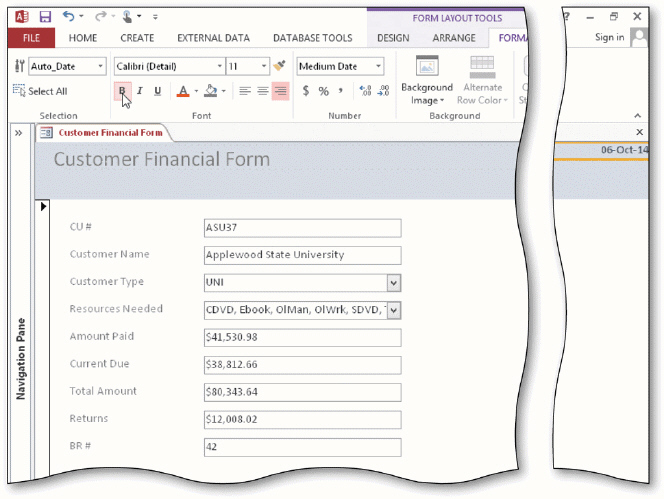 How can the employee add the date to the form?
How can the employee add the date to the form?
(Essay)
4.8/5  (40)
(40)
In Layout view of a report, you can specify both grouping and sorting.
(True/False)
4.8/5  (37)
(37)
The contents of the Detail section print once for each record in the table.
(True/False)
4.8/5  (32)
(32)
To create labels using the Label Wizard, tap or click the ____________________ button in the Reports group on the CREATE tab.
(Short Answer)
5.0/5  (37)
(37)
To add totals to the Amount Paid column in a report, tap or click the Aggregate button on the DESIGN tab.
(True/False)
4.8/5  (39)
(39)
____ shows the report on the screen but also allows you to make changes to the report.
(Multiple Choice)
4.9/5  (35)
(35)
To adjust margins or change the page orientation of a report, open the report in Layout view and click the ARRANGE tab.
(True/False)
4.9/5  (38)
(38)
Identify the letter of the choice that best matches the phrase or definition.
Premises:
A layout that is similar to a spreadsheet with labels across the top and data in columns below the labels.
Responses:
Tabular
Stacked
live preview
Correct Answer:
Premises:
Responses:
(Matching)
4.8/5  (34)
(34)
When the data in a report is grouped, there are four additional sections.
(True/False)
5.0/5  (36)
(36)
____ allows you to make changes, but it does not show you the actual form.
(Multiple Choice)
4.8/5  (36)
(36)
The contents of the Report Header section print once at the beginning of the report.
(True/False)
4.8/5  (40)
(40)
A report that includes the group calculations such as subtotals, but does not include the individual detail lines, is called a summary report.
(True/False)
4.8/5  (30)
(30)
To add a date to a form, use the Date and Time button in the Header/Footer group on the DESIGN tab.
(True/False)
4.9/5  (37)
(37)
Showing 81 - 100 of 112
Filters
- Essay(0)
- Multiple Choice(0)
- Short Answer(0)
- True False(0)
- Matching(0)