Exam 2: Access: Multiple-Table Forms
Exam 1: Access: Creating Reports and Forms112 Questions
Exam 2: Access: Multiple-Table Forms112 Questions
Exam 3: Access: Advanced Report Techniques112 Questions
Exam 4: Access: Advanced Form Techniques112 Questions
Exam 5: Excell: Financial Functions, Data Tables, and Amortization Schedules Question112 Questions
Exam 6: Excell: Working With Multiple Worksheets and Workbooks112 Questions
Exam 7: Excell: Creating, Sorting, and Querying a Table112 Questions
Exam 8: Excell: Creating Templates, Importing Data, and Working With Smartart, Images, and Screen Shots112 Questions
Exam 9: Outlook : Managing Contacts and Personal Contact Information With Outlook112 Questions
Exam 10: Powerpoint: Creating and Formatting Information Graphics Question112 Questions
Exam 11: Powerpoint: Collaborating on and Delivering a Presentation Question112 Questions
Exam 13: Powerpoint: Creating a Self-Running Presentation Containing Animation224 Questions
Exam 14: Word: Using a Template to Create a Resume and Sharing a Finished Document112 Questions
Exam 15: Word: Generating Form Letters, Mailing Labels, and a Directory112 Questions
Exam 16: Word: Creating a Newsletter With a Pull-Quote and Graphics112 Questions
Select questions type
To add a title to a form, tap or click the ____ button on the FORM DESIGN TOOLS DESIGN tab.
(Multiple Choice)
4.8/5  (27)
(27)
Identify the letter of the choice that best matches the phrase or definition.
Premises:
Button on the CREATE tab that creates a simple form with a datasheet.
Responses:
Object Dependencies
TAB
CTRL+SHIFT+TAB
Correct Answer:
Premises:
Responses:
(Matching)
4.7/5  (34)
(34)
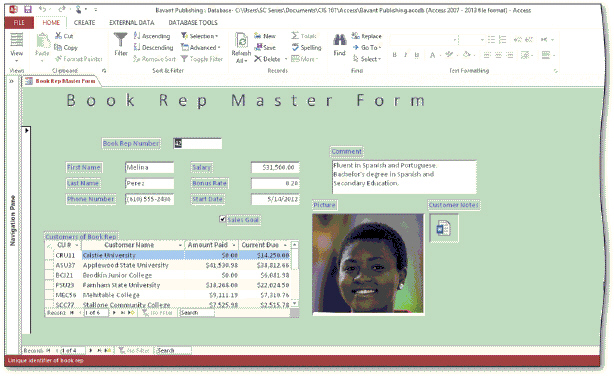 In the accompanying figure, the portion of the picture that appears, as well as the way it appears, is determined by the size mode. The Stretch size mode is the best option for photographs.
In the accompanying figure, the portion of the picture that appears, as well as the way it appears, is determined by the size mode. The Stretch size mode is the best option for photographs.
(True/False)
5.0/5  (42)
(42)
To create a multiple-table form based on the "many" table, tap or click the ____ button on the CREATE tab to create a form in Layout view.
(Multiple Choice)
5.0/5  (36)
(36)
To ensure that a collection of controls is aligned properly with each other, select all of the affected controls, and then use the appropriate alignment buttons on the ALIGN tab.
(True/False)
4.8/5  (32)
(32)
You can use the OLE Object data type or the Attachment data type to store a picture.
(True/False)
4.8/5  (36)
(36)
To view data, such as a picture, in an OLE field, press and hold or right-click the field, tap or click ____________________ on the shortcut menu, and then tap or click Open.
(Short Answer)
4.8/5  (42)
(42)
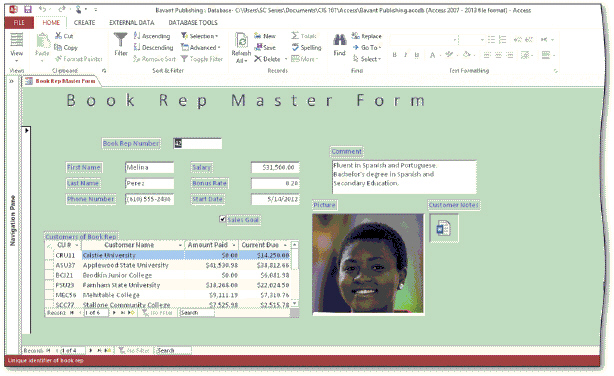 In the accompanying figure, the portion of the picture that appears, as well as the way it appears, is determined by the size mode. The three possible size modes are: Clip, Stretch, and Zoom.
In the accompanying figure, the portion of the picture that appears, as well as the way it appears, is determined by the size mode. The three possible size modes are: Clip, Stretch, and Zoom.
(True/False)
4.8/5  (40)
(40)
To enter data into a Hyperlink field, press and hold or right-click the Hyperlink field, tap or click Hyperlink on the shortcut menu, and then tap or click ____ on the Hyperlink submenu.
(Multiple Choice)
4.9/5  (37)
(37)
To use the shortcut menu to change the background color of a form, press and hold or right-click the form and select the ____ command on the shortcut menu.
(Multiple Choice)
4.9/5  (33)
(33)
Once the tab order for fields is determined, it cannot be changed.
(True/False)
5.0/5  (31)
(31)
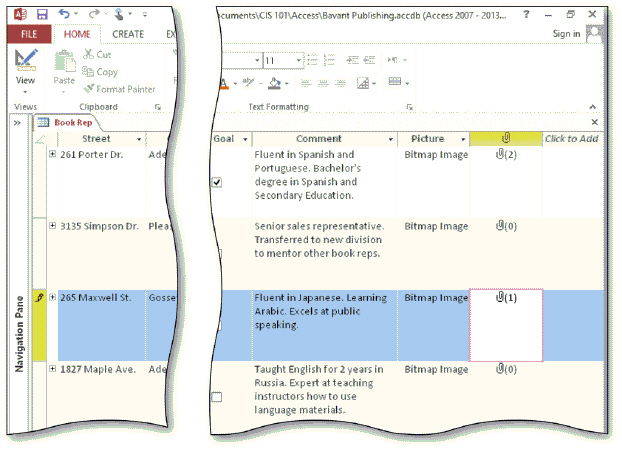 In the accompanying figure, the data type of ___________________ is used for the Comment field because the field contains text that is variable in length and potentially very long.
In the accompanying figure, the data type of ___________________ is used for the Comment field because the field contains text that is variable in length and potentially very long.
(Short Answer)
4.8/5  (42)
(42)
To insert data into an OLE Object field, you use the ____________________ command on the OLE Object field's shortcut menu.
(Short Answer)
4.9/5  (35)
(35)
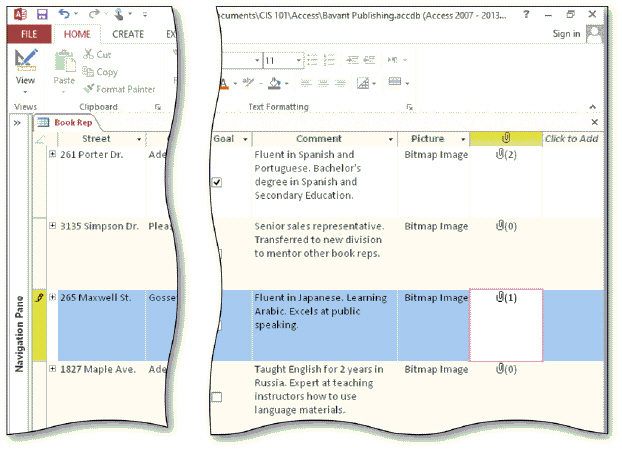 In the accompanying figure, the paper clip indicates that the field is a(n) ____________________ field.
In the accompanying figure, the paper clip indicates that the field is a(n) ____________________ field.
(Short Answer)
4.8/5  (32)
(32)
If one book rep can represent many customers, the relationship between book rep and customers is called a(n) ____________________ relationship.
(Short Answer)
4.8/5  (30)
(30)
To view data, such as a picture, in an OLE field, press and hold or right-click the field, tap or click Bitmap Image Object on the shortcut menu, and then tap or click ____.
(Multiple Choice)
4.8/5  (27)
(27)
What data type is appropriate for a field that indicates whether the customer participates in the preferred customer program?
(Essay)
4.8/5  (32)
(32)
A form that is contained within another form is called a(n) ____.
(Multiple Choice)
4.8/5  (42)
(42)
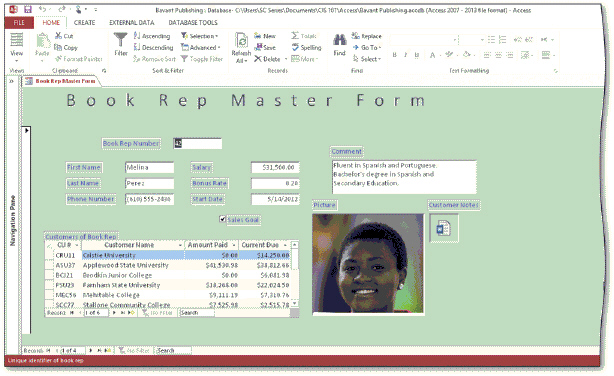 In the accompanying figure, the portion of the picture that appears, as well as the way it appears, is determined by the size mode. To change the size mode, use the property sheet.
In the accompanying figure, the portion of the picture that appears, as well as the way it appears, is determined by the size mode. To change the size mode, use the property sheet.
(True/False)
4.7/5  (38)
(38)
To save a form and assign it a name, tap or click the Save button on the ____.
(Multiple Choice)
4.7/5  (30)
(30)
Showing 21 - 40 of 112
Filters
- Essay(0)
- Multiple Choice(0)
- Short Answer(0)
- True False(0)
- Matching(0)