Exam 3: Access: Advanced Report Techniques
Exam 1: Access: Creating Reports and Forms112 Questions
Exam 2: Access: Multiple-Table Forms112 Questions
Exam 3: Access: Advanced Report Techniques112 Questions
Exam 4: Access: Advanced Form Techniques112 Questions
Exam 5: Excell: Financial Functions, Data Tables, and Amortization Schedules Question112 Questions
Exam 6: Excell: Working With Multiple Worksheets and Workbooks112 Questions
Exam 7: Excell: Creating, Sorting, and Querying a Table112 Questions
Exam 8: Excell: Creating Templates, Importing Data, and Working With Smartart, Images, and Screen Shots112 Questions
Exam 9: Outlook : Managing Contacts and Personal Contact Information With Outlook112 Questions
Exam 10: Powerpoint: Creating and Formatting Information Graphics Question112 Questions
Exam 11: Powerpoint: Collaborating on and Delivering a Presentation Question112 Questions
Exam 13: Powerpoint: Creating a Self-Running Presentation Containing Animation224 Questions
Exam 14: Word: Using a Template to Create a Resume and Sharing a Finished Document112 Questions
Exam 15: Word: Generating Form Letters, Mailing Labels, and a Directory112 Questions
Exam 16: Word: Creating a Newsletter With a Pull-Quote and Graphics112 Questions
Select questions type
Explain the difference between the Control Source property and the Record Source property.
(Essay)
4.7/5  (34)
(34)
The subreport appears as a separate report in the Navigation Pane.
(True/False)
4.9/5  (40)
(40)
Identify the letter of the choice that best matches the phrase or definition.
Premises:
Used to maintain a connection between a worksheet and an Access table.
Responses:
binding
error indicator
ampersand (&)
Correct Answer:
Premises:
Responses:
(Matching)
4.8/5  (41)
(41)
Identify the letter of the choice that best matches the phrase or definition.
Premises:
Operator used to concatenate strings.
Responses:
REPORT DESIGN TOOLS ARRANGE
record source
text box
Correct Answer:
Premises:
Responses:
(Matching)
4.9/5  (31)
(31)
To add fields to a report, tap or click the ____ button on the REPORT DESIGN TOOLS DESIGN tab to add a field list.
(Multiple Choice)
4.7/5  (30)
(30)
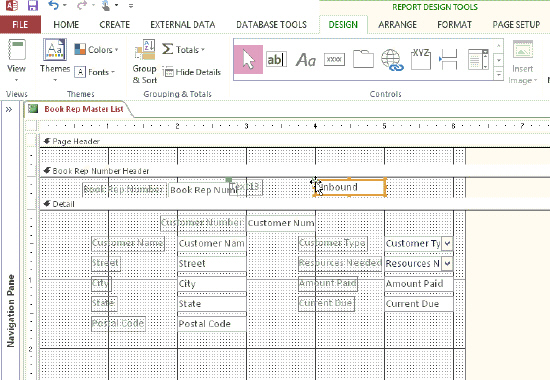 The Book Rep Master List shown in the accompanying figure is organized by sections. The contents of the ____________________ section are printed after the records in a particular group.
The Book Rep Master List shown in the accompanying figure is organized by sections. The contents of the ____________________ section are printed after the records in a particular group.
(Short Answer)
4.8/5  (42)
(42)
To cause the contents of the Group Header section to appear at the top of each page, change the Repeat Section property to Yes.
(True/False)
4.9/5  (32)
(32)
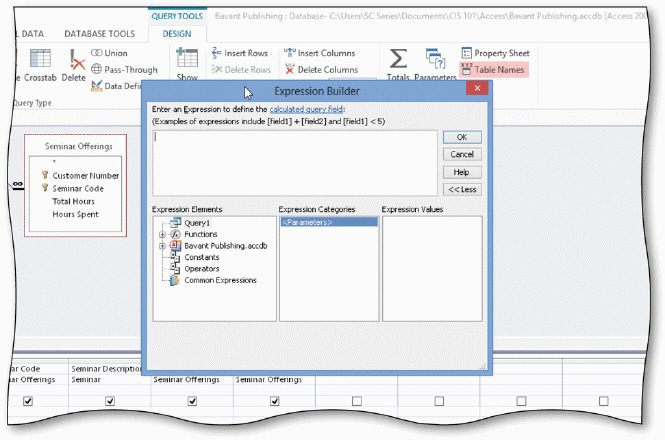 The Expression Builder dialog box displays in the accompanying figure. You also can display the ____ dialog box to type an expression.
The Expression Builder dialog box displays in the accompanying figure. You also can display the ____ dialog box to type an expression.
(Multiple Choice)
4.7/5  (36)
(36)
To display a Report Footer section, press and hold or right-click any open area of the report and tap or click ____ on the shortcut menu.
(Multiple Choice)
4.9/5  (32)
(32)
Identify the letter of the choice that best matches the phrase or definition.
Premises:
Used to select multiple controls.
Responses:
REPORT DESIGN TOOLS ARRANGE
SHIFT
text box
Correct Answer:
Premises:
Responses:
(Matching)
4.8/5  (40)
(40)
To import a text file, tap or click the ____ button on the EXTERNAL DATA tab.
(Multiple Choice)
5.0/5  (38)
(38)
Modified Multiple Choice The property sheet includes the _____ tabs.
(Multiple Choice)
4.8/5  (28)
(28)
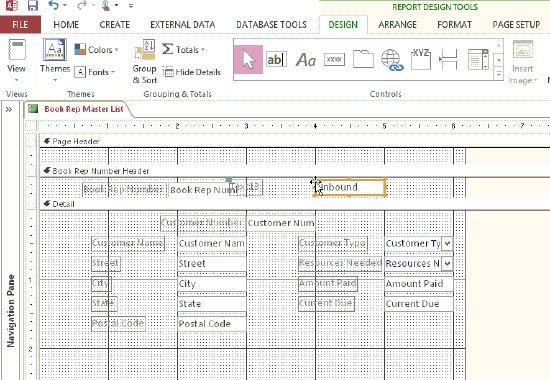 The Book Rep Master List shown in the accompanying figure includes an unbound control. The process of converting an unbound control to a bound control is called ____________________.
The Book Rep Master List shown in the accompanying figure includes an unbound control. The process of converting an unbound control to a bound control is called ____________________.
(Short Answer)
4.7/5  (32)
(32)
Identify the letter of the choice that best matches the phrase or definition.
Premises:
Specifies the source of data for the control.
Responses:
DATABASE TOOLS
error indicator
record source
Correct Answer:
Premises:
Responses:
(Matching)
4.9/5  (41)
(41)
To remove blank lines that occur when a field is empty, change the value of the ____ property.
(Multiple Choice)
4.8/5  (35)
(35)
Modified Multiple Choice The Header/Footer group on the Design tab includes the _____ buttons.
(Multiple Choice)
4.8/5  (36)
(36)
To display the Expression Builder dialog box, tap or click the Build Expression button on the QUERY TOOLS DESIGN tab.
(True/False)
4.9/5  (39)
(39)
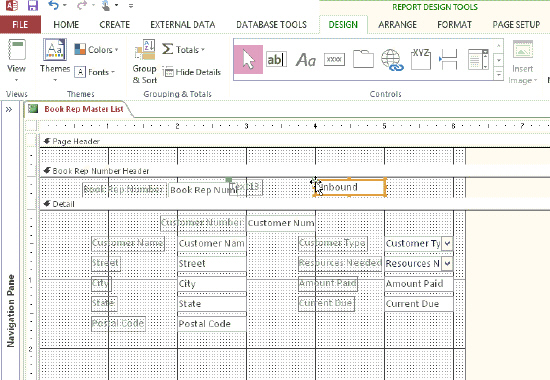 The Book Rep Master List shown in the accompanying figure includes an unbound control. You could enter an expression in this control to combine two or more text data items. The process of combining these items is called ____________________.
The Book Rep Master List shown in the accompanying figure includes an unbound control. You could enter an expression in this control to combine two or more text data items. The process of combining these items is called ____________________.
(Short Answer)
4.8/5  (28)
(28)
If the Can Shrink property is set to No, Access will remove blank lines that occur when the field is empty.
(True/False)
4.9/5  (42)
(42)
When you use the Title button to add a title to a report, the title is the same as the name of the report object.
(True/False)
4.8/5  (37)
(37)
Showing 61 - 80 of 112
Filters
- Essay(0)
- Multiple Choice(0)
- Short Answer(0)
- True False(0)
- Matching(0)