Exam 3: Access: Advanced Report Techniques
Exam 1: Access: Creating Reports and Forms112 Questions
Exam 2: Access: Multiple-Table Forms112 Questions
Exam 3: Access: Advanced Report Techniques112 Questions
Exam 4: Access: Advanced Form Techniques112 Questions
Exam 5: Excell: Financial Functions, Data Tables, and Amortization Schedules Question112 Questions
Exam 6: Excell: Working With Multiple Worksheets and Workbooks112 Questions
Exam 7: Excell: Creating, Sorting, and Querying a Table112 Questions
Exam 8: Excell: Creating Templates, Importing Data, and Working With Smartart, Images, and Screen Shots112 Questions
Exam 9: Outlook : Managing Contacts and Personal Contact Information With Outlook112 Questions
Exam 10: Powerpoint: Creating and Formatting Information Graphics Question112 Questions
Exam 11: Powerpoint: Collaborating on and Delivering a Presentation Question112 Questions
Exam 13: Powerpoint: Creating a Self-Running Presentation Containing Animation224 Questions
Exam 14: Word: Using a Template to Create a Resume and Sharing a Finished Document112 Questions
Exam 15: Word: Generating Form Letters, Mailing Labels, and a Directory112 Questions
Exam 16: Word: Creating a Newsletter With a Pull-Quote and Graphics112 Questions
Select questions type
To add a subreport to a report, use the Text Box tool on the REPORT DESIGN TOOLS DESIGN tab.
(True/False)
4.7/5  (36)
(36)
To create a new query in Design view, tap or click CREATE on the ribbon to display the CREATE tab and then tap or click the ____ button to create a new query.
(Multiple Choice)
4.8/5  (39)
(39)
To spread data over two lines, change the value of the ____ property.
(Multiple Choice)
4.9/5  (31)
(31)
To add page numbers to a report, tap or click the ____ button on the REPORT DESIGN TOOLS DESIGN tab.
(Multiple Choice)
4.8/5  (40)
(40)
If the primary key of the Seminar Offerings table contains the primary key for both the Customer table and Seminar table, there is a ____ relationship between customers and seminars.
(Multiple Choice)
4.7/5  (33)
(33)
To include a name for a calculated field in a query, type the name in the ____________________ property box in the property sheet.
(Short Answer)
4.7/5  (33)
(33)
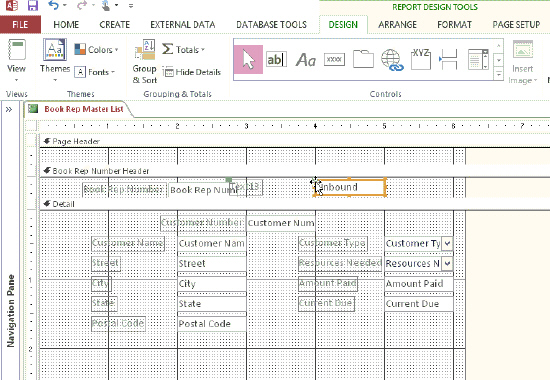 The Book Rep Master List shown in the accompanying figure includes an unbound control. To place this control on a report, tap or click the ____________________ tool on the REPORT DESIGN TOOLS DESIGN tab.
The Book Rep Master List shown in the accompanying figure includes an unbound control. To place this control on a report, tap or click the ____________________ tool on the REPORT DESIGN TOOLS DESIGN tab.
(Short Answer)
4.8/5  (35)
(35)
When you create a table in Datasheet view, Access automatically creates an ID field with the AutoNumber data type as the primary key field.
(True/False)
4.7/5  (36)
(36)
To preview a report when you are working in Design view, click Print Preview on the Report button menu.
(True/False)
4.8/5  (34)
(34)
To select a smaller font size for a control, use the ____________________ property.
(Short Answer)
4.8/5  (31)
(31)
The expression =[First Name]&' '&[Last Name] is entered in a text box on the Book Rep Master List. What is the result of this expression?
(Essay)
4.8/5  (45)
(45)
To ensure that a calculated control displays as currency, change the ____ property.
(Multiple Choice)
4.9/5  (32)
(32)
To change the format for a control, press and hold or right-click the control and then tap or click Format on the shortcut menu.
(True/False)
4.7/5  (29)
(29)
To display the Expression Builder dialog box and enter an expression in a text box, tap or click the Build button in the ____________________ property box on the property sheet.
(Short Answer)
4.7/5  (34)
(34)
To extend a heading over two lines, tap or click in the appropriate position to produce an insertion point and then press the ____ key(s).
(Multiple Choice)
4.8/5  (30)
(30)
Identify the letter of the choice that best matches the phrase or definition.
Premises:
Tab on ribbon that allows you to update links.
Responses:
record source
DATABASE TOOLS
control source
Correct Answer:
Premises:
Responses:
(Matching)
5.0/5  (31)
(31)
If a name is too long to fit in the available space, change the Can Grow property to Yes so that the name will extend to additional lines.
(True/False)
4.8/5  (36)
(36)
To create an initial report in Design view, tap or click the ____________________ button on the CREATE tab.
(Short Answer)
4.8/5  (32)
(32)
To reverse the most recent change to a report, tap or click the ____ button on the Quick Access Toolbar.
(Multiple Choice)
4.8/5  (30)
(30)
Showing 81 - 100 of 112
Filters
- Essay(0)
- Multiple Choice(0)
- Short Answer(0)
- True False(0)
- Matching(0)