Exam 12: Word: Using Mail Merge
Exam 1: Access: Creating Advanced Queries and Enhancing Table Design137 Questions
Exam 2: Access: Using Form Tools and Creating Custom Forms137 Questions
Exam 3: Access: Creating Custom Reports137 Questions
Exam 4: Access: Sharing Integrating and Analyzing Data137 Questions
Exam 5: Exce: Working With Excel Tables Pivottables and Pivotcharts137 Questions
Exam 6: Excel: Managing Multiple Worksheets and Workbooks137 Questions
Exam 7: Excel: Using Advanced Functions Conditional Formatting and Filtering137 Questions
Exam 8: Excel: Developing an Excel Application137 Questions
Exam 9: Powerpoint: Adding Special Effects to a Presentation137 Questions
Exam 10: Powerpoint: Integrating Powerpoint With Other Programs and Collaborating With Workgroups137 Questions
Exam 11: Word: Working With Templates and Outlines137 Questions
Exam 12: Word: Using Mail Merge137 Questions
Exam 13: Word: Collaborating With Others and Creating Web Pages137 Questions
Select questions type
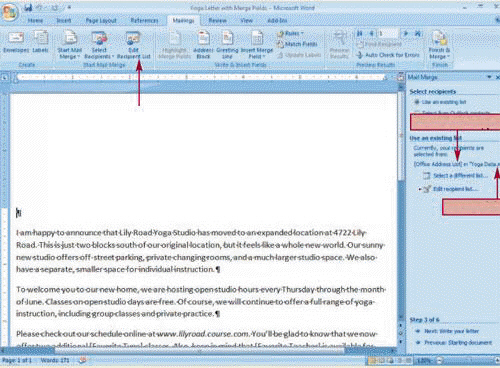 The data source shown in the accompanying figure is the file named Yoga Data.
The data source shown in the accompanying figure is the file named Yoga Data.
(True/False)
4.8/5  (30)
(30)
Creating a data source involves deciding which ____ to include in the data source and entering address information.
(Multiple Choice)
4.9/5  (40)
(40)
Information sorted from A to Z is an example of information sorted in ____ order.
(Multiple Choice)
4.7/5  (33)
(33)
A name or address is an example of the ____ information that is inserted into a main document.
(Multiple Choice)
4.8/5  (35)
(35)
A Microsoft Office Address ____ is a special file designed to store address information for Office programs.
(Multiple Choice)
4.7/5  (41)
(41)
Identify the letter of the choice that best matches the phrase or definition.
Premises:
Mark where variable information will be inserted
Responses:
main document
record
merged document
Correct Answer:
Premises:
Responses:
(Matching)
4.7/5  (29)
(29)
Add spaces only in the data source not in the text of the main document.
(True/False)
4.9/5  (38)
(38)
Identify the letter of the choice that best matches the phrase or definition.
Premises:
Contains standard text and placeholders for variable information
Responses:
date field
record
data
Correct Answer:
Premises:
Responses:
(Matching)
5.0/5  (28)
(28)
When you create a new data source from within the Mail Merge task pane you cannot customize it.
(True/False)
5.0/5  (39)
(39)
You would use Word's Mail Merge features to create ____ letters.
(Multiple Choice)
4.7/5  (35)
(35)
To open the Mail Merge task pane click the _________________________ tab click the Start Mail Merge button in the Start Mail Merge group and then click Step by Step Mail Merge Wizard.
(Short Answer)
4.8/5  (26)
(26)
The header row in the data source contains the names of each ____ in a table.
(Multiple Choice)
4.8/5  (47)
(47)
During a merge the merge fields instruct Word to retrieve information from the _________________________ source.
(Short Answer)
4.8/5  (33)
(33)
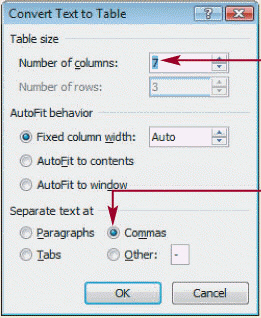 To open the dialog box in the accompanying figure click the Format tab click the Table button and then at the bottom of the Table menu click Convert Text to Table.
To open the dialog box in the accompanying figure click the Format tab click the Table button and then at the bottom of the Table menu click Convert Text to Table.
(True/False)
4.9/5  (40)
(40)
If you include spaces in your field names Word will replace the spaces with ____.
(Multiple Choice)
4.7/5  (36)
(36)
Identify the letter of the choice that best matches the phrase or definition.
Premises:
Another term for an angle bracket
Responses:
merged document
merge
record
Correct Answer:
Premises:
Responses:
(Matching)
4.8/5  (28)
(28)
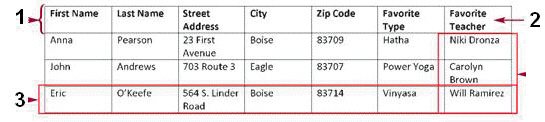 The item marked 1 in the accompanying figure is the ____ row.
The item marked 1 in the accompanying figure is the ____ row.
(Multiple Choice)
4.8/5  (29)
(29)
In the Mail Merge Recipients dialog box to remove an individual ____ from a merge you can deselect its check box in the leftmost column.
(Multiple Choice)
4.9/5  (37)
(37)
In the merging process in Word the two separate documents are called a main document and a(n)data source .
(True/False)
4.8/5  (45)
(45)
When selecting a main document one option is to start a new document from a pre-installed mail merge _________________________.
(Short Answer)
5.0/5  (36)
(36)
Showing 101 - 120 of 137
Filters
- Essay(0)
- Multiple Choice(0)
- Short Answer(0)
- True False(0)
- Matching(0)