Exam 6: Working With Windows Settings and Accounts
Exam 1: Computer Hardware75 Questions
Exam 2: Peripheral Devices75 Questions
Exam 3: System and Application Software75 Questions
Exam 4: Installing Software75 Questions
Exam 5: Getting Started With Windows 775 Questions
Exam 6: Working With Windows Settings and Accounts75 Questions
Exam 7: Working With Files75 Questions
Exam 8: Getting Started With Application Software75 Questions
Exam 9: Creating a Document75 Questions
Exam 10: Formatting a Document75 Questions
Exam 11: Finalizing a Document75 Questions
Exam 12: Creating a Worksheet75 Questions
Exam 13: Formatting a Worksheet75 Questions
Exam 14: Finalizing a Worksheet75 Questions
Exam 15: Creating a Presentation75 Questions
Exam 16: Finalizing a Presentation75 Questions
Exam 17: Creating a Database75 Questions
Exam 18: Finalizing a Database75 Questions
Exam 19: Networks75 Questions
Exam 20: Working With E-Mail75 Questions
Exam 21: Browsing the Web75 Questions
Exam 22: Computer Benefits and Risks75 Questions
Select questions type
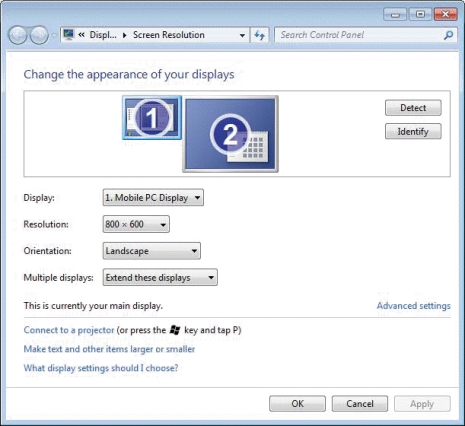 -Referring to the figure above, if you wanted to adjust the display color quality you would ____.
-Referring to the figure above, if you wanted to adjust the display color quality you would ____.
Free
(Multiple Choice)
4.9/5  (31)
(31)
Correct Answer:
D
The number of horizontal and vertical pixels that a device displays on screen is referred to as screen contrast._________________________
Free
(True/False)
4.9/5  (35)
(35)
Correct Answer:
False
Occasionally, applications have bugs or run into operating glitches of various kinds that cause the program to "hang up" or "freeze," a condition that Task Manager lists as "____."
Free
(Multiple Choice)
4.7/5  (24)
(24)
Correct Answer:
D
Because sleep modes use less power than hibernation, you might consider changing the lid-close setting to sleep if you tote your computer with you and have few opportunities to recharge it.
(True/False)
4.7/5  (40)
(40)
A desktop ____________________ is a predefined set of colors, sounds, and backgrounds that can transform your desktop from boring to brilliant.
(Short Answer)
4.8/5  (34)
(34)
____________________ shows you real-time performance graphs of CPU usage and memory.
(Short Answer)
4.8/5  (47)
(47)
Please describe the three types of user accounts offered by Windows 7: administrator, standard, and guest.
(Essay)
4.8/5  (32)
(32)
The ____ automated power plan allows maximum performance and screen brightness at the expense of battery-based run time.
(Multiple Choice)
4.8/5  (33)
(33)
Changes to network settings can disable your Internet and e-mail connections._________________________
(True/False)
4.7/5  (31)
(31)
To view your computer's Windows Experience Index, look for the ____ Information and Tools link from the Start menu's Search box or the Control Panel.
(Multiple Choice)
4.9/5  (32)
(32)
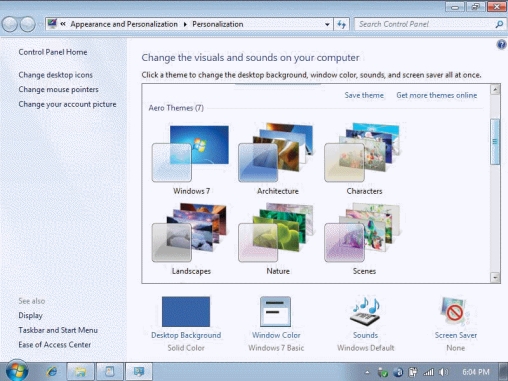 -Referring to the figure above, Aero themes include your choice of ____.
-Referring to the figure above, Aero themes include your choice of ____.
(Multiple Choice)
4.8/5  (31)
(31)
To open Task Manager, look for View running processes with Task Manager from the Start menu's Search box. _________________________
(True/False)
4.8/5  (34)
(34)
____ allows you to click at the beginning and end of text that you want to highlight instead of holding the mouse button down while dragging over the text.
(Multiple Choice)
5.0/5  (32)
(32)
The first account that you set up on a new Windows computer automatically becomes a guest account._________________________
(True/False)
4.9/5  (34)
(34)
You can personalize the look of your Windows desktop by working with ____ schemes, backgrounds, and themes.
(Multiple Choice)
4.7/5  (38)
(38)
You can control what happens when you shut the lid or press the power button.Most users prefer to use the ____ setting because it is the fastest way to get the computer ready to use.
(Multiple Choice)
4.8/5  (32)
(32)
The ____ automated power plan reduces system performance and screen brightness to help you get the maximum computing time on each battery charge.
(Multiple Choice)
4.8/5  (38)
(38)
A non-responding program can be closed by selecting it, then clicking the ____ button.
(Multiple Choice)
4.9/5  (39)
(39)
Once you select an account and log in, a picture representing your account is displayed ____ the Start menu throughout your computing session.
(Multiple Choice)
4.8/5  (33)
(33)
When a computer is on and displaying the Windows desktop but not performing other tasks, it is in ____________________ mode and consuming less power.
(Short Answer)
4.8/5  (35)
(35)
Showing 1 - 20 of 75
Filters
- Essay(0)
- Multiple Choice(0)
- Short Answer(0)
- True False(0)
- Matching(0)