Exam 17: Creating a Database
Exam 1: Computer Hardware75 Questions
Exam 2: Peripheral Devices75 Questions
Exam 3: System and Application Software75 Questions
Exam 4: Installing Software75 Questions
Exam 5: Getting Started With Windows 775 Questions
Exam 6: Working With Windows Settings and Accounts75 Questions
Exam 7: Working With Files75 Questions
Exam 8: Getting Started With Application Software75 Questions
Exam 9: Creating a Document75 Questions
Exam 10: Formatting a Document75 Questions
Exam 11: Finalizing a Document75 Questions
Exam 12: Creating a Worksheet75 Questions
Exam 13: Formatting a Worksheet75 Questions
Exam 14: Finalizing a Worksheet75 Questions
Exam 15: Creating a Presentation75 Questions
Exam 16: Finalizing a Presentation75 Questions
Exam 17: Creating a Database75 Questions
Exam 18: Finalizing a Database75 Questions
Exam 19: Networks75 Questions
Exam 20: Working With E-Mail75 Questions
Exam 21: Browsing the Web75 Questions
Exam 22: Computer Benefits and Risks75 Questions
Select questions type
When using the Simple Query Wizard, you will be asked "Would you like a detail or summary query?" Selecting the ____ option shows all of the specified fields for the records.
Free
(Multiple Choice)
4.9/5  (38)
(38)
Correct Answer:
A
Before you can enter data in a database, you must specify the structure of the tables, charts, and fields in your database._________________________
Free
(True/False)
4.8/5  (34)
(34)
Correct Answer:
False
A ____ contains criteria that specify what you would like to find.
Free
(Multiple Choice)
4.8/5  (33)
(33)
Correct Answer:
B
A(n) ____________________ database is very flexible because it can store data for several different but related categories.
(Short Answer)
4.8/5  (36)
(36)
Use the ____ data type for fields that contain numeric data.
(Multiple Choice)
4.8/5  (28)
(28)
To delete an entire record, right-click the column header containing the record.Click Delete Record on the shortcut menu, then click the Yes button._________________________
(True/False)
4.9/5  (37)
(37)
After a search is saved, you can run it repeatedly to display all the records-including new and updated data-that match the criteria you've specified._________________________
(True/False)
4.8/5  (21)
(21)
To sort records, right-click the column that holds data you want to use as the ____ key.
(Multiple Choice)
4.8/5  (33)
(33)
To import a list, begin by selecting ____ from the External Data tab and then select the file that currently holds the list.
(Multiple Choice)
4.7/5  (31)
(31)
To open an existing database, you can use the recent databases list, the Recent button, or the Open button on the Access ____________________ tab.
(Short Answer)
4.7/5  (37)
(37)
You can modify the ID field to accommodate primary keys, such as SKUs, Social Security numbers, or telephone numbers, by changing the ____ as necessary.
(Multiple Choice)
4.8/5  (29)
(29)
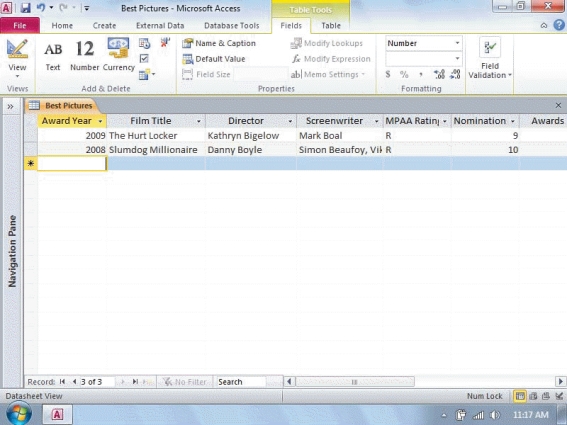 -Referring to the figure above, to open this table, you would double-click the name of the table in the ____.
-Referring to the figure above, to open this table, you would double-click the name of the table in the ____.
(Multiple Choice)
4.7/5  (35)
(35)
It is okay to have up to two records with the same value as the primary key.
(True/False)
4.9/5  (42)
(42)
An example of data that can be found in a CSV file is ____.
(Multiple Choice)
4.8/5  (38)
(38)
To modify data, click the field you'd like to modify.Use the Backspace, Delete, and typing keys to change the data.Press the ____ key to complete the modification.
(Multiple Choice)
4.8/5  (37)
(37)
Click the Run button in the ____ group on the Query Tools Design contextual tab to display the query results.
(Multiple Choice)
4.9/5  (46)
(46)
When you allow Access to define the primary key, the ID field is created using the ____________________ data type.
(Short Answer)
4.7/5  (30)
(30)
An empty record is not always displayed at the bottom of a table.
(True/False)
4.8/5  (30)
(30)
Showing 1 - 20 of 75
Filters
- Essay(0)
- Multiple Choice(0)
- Short Answer(0)
- True False(0)
- Matching(0)