Exam 16: Finalizing a Presentation
Exam 1: Computer Hardware75 Questions
Exam 2: Peripheral Devices75 Questions
Exam 3: System and Application Software75 Questions
Exam 4: Installing Software75 Questions
Exam 5: Getting Started With Windows 775 Questions
Exam 6: Working With Windows Settings and Accounts75 Questions
Exam 7: Working With Files75 Questions
Exam 8: Getting Started With Application Software75 Questions
Exam 9: Creating a Document75 Questions
Exam 10: Formatting a Document75 Questions
Exam 11: Finalizing a Document75 Questions
Exam 12: Creating a Worksheet75 Questions
Exam 13: Formatting a Worksheet75 Questions
Exam 14: Finalizing a Worksheet75 Questions
Exam 15: Creating a Presentation75 Questions
Exam 16: Finalizing a Presentation75 Questions
Exam 17: Creating a Database75 Questions
Exam 18: Finalizing a Database75 Questions
Exam 19: Networks75 Questions
Exam 20: Working With E-Mail75 Questions
Exam 21: Browsing the Web75 Questions
Exam 22: Computer Benefits and Risks75 Questions
Select questions type
You can duplicate a slide by using the ____ buttons on the Home tab.
Free
(Multiple Choice)
4.7/5  (29)
(29)
Correct Answer:
A
____________________ view allows you to view miniaturized versions of all the slides in a presentation.
Free
(Short Answer)
4.8/5  (33)
(33)
Correct Answer:
Slide Sorter
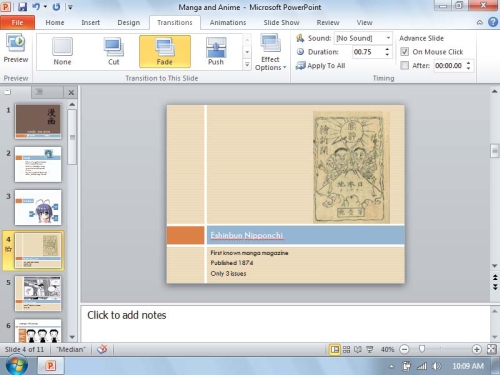 -In the figure above, to add a transition to the current slide, you would click the Transitions tab, and then click one of the ____ transitions shown graphically on the ribbon.
-In the figure above, to add a transition to the current slide, you would click the Transitions tab, and then click one of the ____ transitions shown graphically on the ribbon.
Free
(Multiple Choice)
4.8/5  (29)
(29)
Correct Answer:
D
Slide Sorter view is convenient for building the basic structure of your presentation and for adding speaker notes._________________________
(True/False)
4.9/5  (31)
(31)
You can also use the Spelling button on the ____ tab to manually initiate a spelling check of the entire presentation.
(Multiple Choice)
4.8/5  (33)
(33)
Microsoft PowerPoint provides different views you can use to build, modify, and display your presentation.
(True/False)
4.8/5  (24)
(24)
You can navigate to and work on other slides by clicking the slide ____ in the Slides tab or by using the scroll bar on the right side of the PowerPoint window.
(Multiple Choice)
4.9/5  (31)
(31)
You can add animation effects to your presentation by using the Animations tab on the ribbon.
(True/False)
4.9/5  (37)
(37)
If your presentation is brief, you can print two or three slides per page for handouts._________________________
(True/False)
4.8/5  (35)
(35)
Case 16-1
Vivienne is preparing speaker notes and handouts for her presentation. Please answer the questions below.
-Vivienne wants the speaker notes on the computer screen you use at the lectern, but displaying the notes-free slides on the projected image that's seen by the audience.She uses ____.
(Multiple Choice)
4.9/5  (31)
(31)
After you apply an animation effect, you can test it by clicking the ____ icon next to the slide.
(Multiple Choice)
4.9/5  (30)
(30)
PowerPoint includes a grammar checker, but you should make sure to proofread your presentation, too.
(True/False)
4.7/5  (37)
(37)
As with Word, simply right-click a word marked with a wavy ____________________ line to view a list of correctly spelled alternatives.
(Short Answer)
4.8/5  (38)
(38)
While developing your slide show, you can click the Play ____ icon any time you want to see how the transition looks.
(Multiple Choice)
4.8/5  (40)
(40)
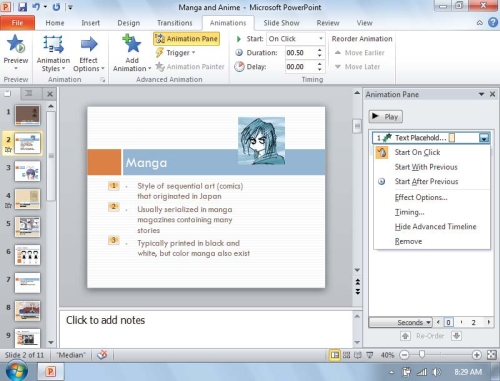 -Referring to the figure above, to customize the animation, open the ____ pane.
-Referring to the figure above, to customize the animation, open the ____ pane.
(Multiple Choice)
5.0/5  (36)
(36)
For more font options, select the text, then click the Font Dialog Box Launcher in the Font group on the ____ tab.
(Multiple Choice)
4.8/5  (32)
(32)
With PowerPoint 2010, you can save the presentation as a video that includes ____.
(Multiple Choice)
5.0/5  (37)
(37)
The slide ____________________ is a template you can modify to create a consistent look for your presentation.
(Short Answer)
4.8/5  (29)
(29)
Showing 1 - 20 of 75
Filters
- Essay(0)
- Multiple Choice(0)
- Short Answer(0)
- True False(0)
- Matching(0)