Exam 8: Getting Started With Application Software
Exam 1: Computer Hardware75 Questions
Exam 2: Peripheral Devices75 Questions
Exam 3: System and Application Software75 Questions
Exam 4: Installing Software75 Questions
Exam 5: Getting Started With Windows 775 Questions
Exam 6: Working With Windows Settings and Accounts75 Questions
Exam 7: Working With Files75 Questions
Exam 8: Getting Started With Application Software75 Questions
Exam 9: Creating a Document75 Questions
Exam 10: Formatting a Document75 Questions
Exam 11: Finalizing a Document75 Questions
Exam 12: Creating a Worksheet75 Questions
Exam 13: Formatting a Worksheet75 Questions
Exam 14: Finalizing a Worksheet75 Questions
Exam 15: Creating a Presentation75 Questions
Exam 16: Finalizing a Presentation75 Questions
Exam 17: Creating a Database75 Questions
Exam 18: Finalizing a Database75 Questions
Exam 19: Networks75 Questions
Exam 20: Working With E-Mail75 Questions
Exam 21: Browsing the Web75 Questions
Exam 22: Computer Benefits and Risks75 Questions
Select questions type
Screen tabs, which contain formatting options for an object, appear when the object is selected._________________________
Free
(True/False)
4.8/5  (33)
(33)
Correct Answer:
False
A(n) ____________________ runs across the bottom of most application windows.It contains information about the current condition of the program.
Free
(Short Answer)
4.7/5  (39)
(39)
Correct Answer:
status bar
In Office 2010, PowerPoint presentations are saved with ____ extensions.
Free
(Multiple Choice)
4.8/5  (37)
(37)
Correct Answer:
B
Case 8-1
Laurel is learning how to use Microsoft Office 2007 and today is focusing on understanding the ribbon. Please answer the questions below.
-Laurel wants to center text.Centering text is a command within the Paragraph ____.
(Multiple Choice)
4.7/5  (34)
(34)
A(n) scroll bar on the side of the window helps you move a document or graphic up and down within the window._________________________
(True/False)
4.8/5  (27)
(27)
To access an online knowledge base, connect to the publisher's Web site and look for a ____ link.
(Multiple Choice)
4.8/5  (40)
(40)
When you install a new program on your computer, it is typically added to the ____ menu.
(Multiple Choice)
4.8/5  (37)
(37)
Open application windows are represented by buttons on the scroll bar._________________________
(True/False)
4.9/5  (36)
(36)
If you open a menu and then decide you don't want to select an option after all, click the menu title again or press the ____ key to close the menu.
(Multiple Choice)
4.8/5  (27)
(27)
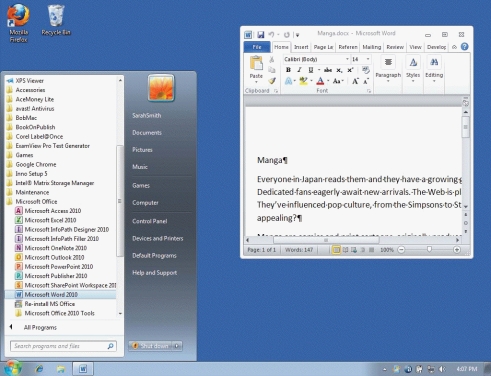 -Referring to the figure above, you would click ____ to display the Start menu.
-Referring to the figure above, you would click ____ to display the Start menu.
(Multiple Choice)
4.9/5  (31)
(31)
____________________ periodically saves a file as you're working on it.
(Short Answer)
4.8/5  (36)
(36)
A file extension is separated from the file name by a period._________________________
(True/False)
4.8/5  (23)
(23)
If a file hasn't been saved before, clicking the Save button opens the Save As dialog box so that you can select the drive and folder where you want to save the file, enter a file name, then click the Save button._________________________
(True/False)
4.9/5  (28)
(28)
When a window is maximized, the Maximize button changes to a ____ button.
(Multiple Choice)
4.8/5  (33)
(33)
A(n) ____________________ program is displayed in a rectangular application window on the Windows desktop.
(Short Answer)
4.7/5  (32)
(32)
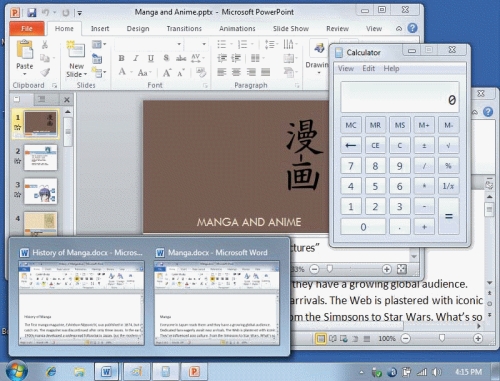 -Referring to the figure above, to arrange the open windows so that you can see all of them, you would ____ a blank area of the taskbar, then click the appropriate window display options.
-Referring to the figure above, to arrange the open windows so that you can see all of them, you would ____ a blank area of the taskbar, then click the appropriate window display options.
(Multiple Choice)
4.8/5  (32)
(32)
The ribbon has been divided into a hierarchy consisting of ____________________, groups, and commands.
(Short Answer)
4.9/5  (25)
(25)
Showing 1 - 20 of 75
Filters
- Essay(0)
- Multiple Choice(0)
- Short Answer(0)
- True False(0)
- Matching(0)