Exam 19: Creating Tables and a Multipage Report
Exam 1: Creating a Database100 Questions
Exam 2: Building a Database and Defining Table Relationships98 Questions
Exam 3: Maintaining and Querying a Database100 Questions
Exam 4: Creating Forms and Reports100 Questions
Exam 5: Essential Computer Concepts100 Questions
Exam 6: Getting Started With Excel100 Questions
Exam 7: Formatting Workbook Text and Data100 Questions
Exam 8: Calculating Data With Formulas and Functions100 Questions
Exam 9: Analyzing and Charting Financial Data100 Questions
Exam 10: Exploring the Basics of Windows 8100 Questions
Exam 11: Integrating Word, Excel, Access, and Powerpoint100 Questions
Exam 12: Internet Basics and Information Literacy100 Questions
Exam 13: Introduction to Cloud Computing50 Questions
Exam 14: Managing Your Files100 Questions
Exam 15: Creating a Presentation100 Questions
Exam 16: Adding Media and Special Effects100 Questions
Exam 17: Creating and Editing a Document100 Questions
Exam 19: Creating Tables and a Multipage Report100 Questions
Exam 20: Enhancing Page Layout and Design100 Questions
Select questions type
To delete the contents of a row, select the row and press the Delete key. _________________________
(True/False)
4.8/5  (41)
(41)
There are default tab stops every one inch on the horizontal ruler. _________________________
(True/False)
4.9/5  (30)
(30)
Which of the following is not a panel in the Choose a SmartArt Graphic dialog box?
(Multiple Choice)
4.8/5  (33)
(33)
The term ____________________ refers to the process of rearranging information in alphabetical, numerical, or chronological order.
(Short Answer)
4.9/5  (44)
(44)
Josephine has just been hired as the assistant for a ten-person production team. She wants to organize her team's information, but she is only familiar with Microsoft Word. Josephine wants to include each team member's name, title, e-mail address, and work extension.
-After using the table for a few weeks, Josephine has gotten tired of having to look through every row for the name she wants to find. What would be the easiest way for Josephine to organize her data?
(Multiple Choice)
4.9/5  (32)
(32)
A(n) ____ is a location on the horizontal ruler where the insertion point moves when you press the Tab key.
(Multiple Choice)
4.9/5  (34)
(34)
The area where a row and column intersect is called a(n) ____________________.
(Short Answer)
4.7/5  (36)
(36)
To sort a column in reverse order, click the ____________________ option button.
(Short Answer)
4.7/5  (30)
(30)
The term superscript means that the number is raised slightly above the line of text.
(True/False)
4.8/5  (43)
(43)
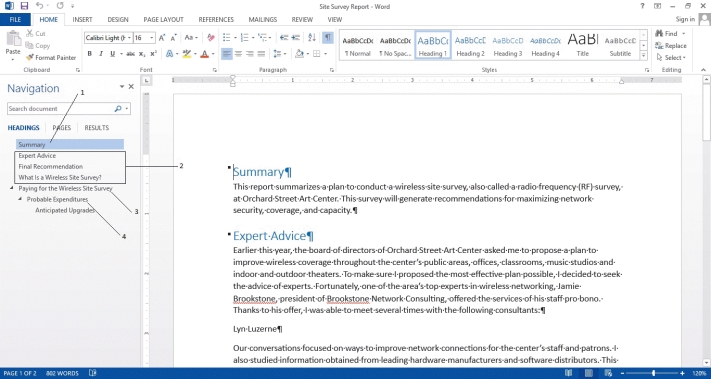 -Item ____ in the accompanying figure points to this heading which either contains the insertion point or the body text below it contains the insertion point.
-Item ____ in the accompanying figure points to this heading which either contains the insertion point or the body text below it contains the insertion point.
(Multiple Choice)
4.8/5  (34)
(34)
MATCHING
-Process of rearranging information in alphabetical, numerical, or chronological order
(Multiple Choice)
4.8/5  (35)
(35)
To open the Sort dialog box, on the EDIT LAYOUT tab, click the Sort button. _________________________
(True/False)
4.9/5  (24)
(24)
If Word creates a new paragraph in the cell rather than moving the insertion point to a new cell, you pressed the ____ key(s).
(Multiple Choice)
4.8/5  (30)
(30)
If you position the mouse pointer over a style in the Table Styles group, a(n) ____________________ will appear to display the style's official name.
(Short Answer)
4.9/5  (38)
(38)
A(n) continuous section break inserts a page break and starts the new section on the next page. _________________________
(True/False)
4.7/5  (32)
(32)
To change the width of a selected column, drag or ____________________ the right column border.
(Short Answer)
4.8/5  (34)
(34)
A(n) footnote is an explanatory comment or reference that appears at the bottom of a page. _________________________
(True/False)
4.7/5  (23)
(23)
____________________ Mode is a document view designed to make reading on a screen as easy as possible.
(Short Answer)
4.9/5  (39)
(39)
Showing 21 - 40 of 100
Filters
- Essay(0)
- Multiple Choice(0)
- Short Answer(0)
- True False(0)
- Matching(0)