Exam 28: Creating and Managing Tasks With Outlook
Exam 1: Databases and Database Objects103 Questions
Exam 2: Querying a Database103 Questions
Exam 3: Maintaining a Database103 Questions
Exam 4: Creating Reports and Forms Question103 Questions
Exam 5: Multiple-Table Forms Question MC103 Questions
Exam 6: Advanced Report Techniques Question103 Questions
Exam 7: Advanced Form Techniques103 Questions
Exam 9: Administering a Database System103 Questions
Exam 10: Using Sql Question103 Questions
Exam 11: Database Design206 Questions
Exam 12: Creating a Worksheet and a Chart103 Questions
Exam 13: Formulas, Functions, and Formatting Question103 Questions
Exam 14: Working With Large Worksheets, Charting, and What-If Analysis Question103 Questions
Exam 15: Financial Functions, Data Tables, and Amortization Schedules Question103 Questions
Exam 16: Working With Multiple Worksheets and Workbooks Question103 Questions
Exam 17: Creating, Sorting, and Querying a Table Question103 Questions
Exam 18: Creating Templates, Importing Data, and Working With Smartart, Images, and Screen Shots Question103 Questions
Exam 19: Working With Trendlines, Pivottable Reports, Pivotchart Reports, and Slicers Question103 Questions
Exam 20: Formula Auditing, Data Validation, and Complex Problem Solving Question103 Questions
Exam 21: Using Macros, Controls, and Visual Basic for Applications Vba With Excel Question103 Questions
Exam 22: Collaboration Features for Workbooks Question206 Questions
Exam 23: Appendix: Introduction to Technology46 Questions
Exam 24: Appendix: Office 365 Essentials156 Questions
Exam 25: Managing Email Messages With Outlook103 Questions
Exam 26: Managing Calendars With Outlook103 Questions
Exam 27: Managing Contacts and Personal Contact Information With Outlook102 Questions
Exam 28: Creating and Managing Tasks With Outlook103 Questions
Exam 29: Customizing Outlook206 Questions
Exam 30: Creating and Editing a Presentation With Pictures103 Questions
Exam 31: Enhancing a Presentation With Pictures, Shapes, and Wordart103 Questions
Exam 32: Reusing a Presentation and Adding Media and Animation103 Questions
Exam 33: Creating and Formatting Information Graphics103 Questions
Exam 34: Collaborating on and Delivering a Presentation103 Questions
Exam 36: Creating a Self-Running Presentation Containing Animation103 Questions
Exam 37: Customizing a Template and Handouts Using Masters103 Questions
Exam 38: Modifying a Presentation Using Graphical Elements103 Questions
Exam 39: Developing a Presentation With Content From Outside Sources103 Questions
Exam 40: Organizing Slides and Creating a Photo Album206 Questions
Exam 41: Creating, Formatting, and Editing in Webct103 Questions
Exam 42: Creating a Research Paper With References and Sources103 Questions
Exam 43: Creating a Business Letter With a Letterhead and Table103 Questions
Exam 44: Creating a Document With a Title Page, Lists, Tables, and a Watermark103 Questions
Exam 45: Using a Template to Create a Resume and Sharing a Finished Document103 Questions
Exam 46: Generating Form Letters, Mailing Labels, and a Directory103 Questions
Exam 47: Creating a Newsletter With a Pull-Quote and Graphics103 Questions
Exam 48: Using Document Collaboration, Integration, and Charting Tools103 Questions
Exam 49: Creating a Reference Document With a Table of Contents and an Index103 Questions
Exam 50: Creating a Template for an Online Form103 Questions
Exam 51: Enhancing an Online Form and Using Macros206 Questions
Select questions type
Deleting a category removes it from the category list and from any tasks that have been assigned to it.
(True/False)
4.9/5  (33)
(33)
If you tap or click the category box in a To-Do list pane, the ____ category is applied.
(Multiple Choice)
4.8/5  (44)
(44)
You cannot leave notes open on the screen while you use Outlook.
(True/False)
4.9/5  (41)
(41)
To select more than one task at a time, tap or click the first task, press and hold the ____ key, and then tap or click the other tasks.
(Multiple Choice)
4.8/5  (33)
(33)
Use ____ to resard ideas, spur-of-the-moment questions, and even words that you would like to recall or use at a later time.
(Multiple Choice)
4.9/5  (33)
(33)
Your email volume has begun to overwhelm you since you assumed new responsibilities at your job. You need to start flagging your emails, in order to give them a prioritization that you can use to manage your workflow more efficiently. An email just arrived from your supervisor and it must be addressed before you leave work today. What priority level should you assign the email?
(Multiple Choice)
4.8/5  (41)
(41)
After creating one or more tasks in your To-Do list, you can perform ____________________ on your tasks to manage them.
(Short Answer)
4.8/5  (25)
(25)
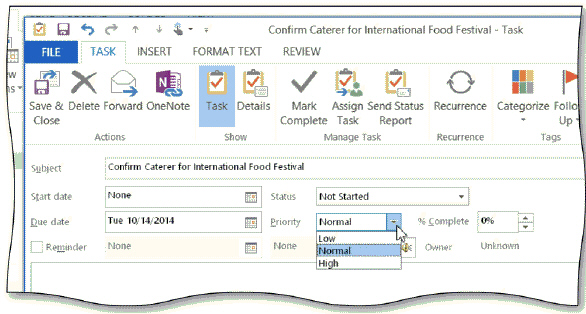 Tap or click the Priority box arrow to display the priority options, as shown in the acsampanying figure.
Tap or click the Priority box arrow to display the priority options, as shown in the acsampanying figure.
(True/False)
4.8/5  (30)
(30)
You can create your own categories and select one of ____ salors to associate with them.
(Multiple Choice)
4.9/5  (31)
(31)
The ____ lets you create quick tasks that normally are due the day you add them.
(Multiple Choice)
4.7/5  (37)
(37)
If an assigned task is ____________________, it sames back to you.
(Short Answer)
4.8/5  (27)
(27)
You are new to Outlook so you have only begun to explore its capabilities with regard to tasks. For example, you knew that you sauld build a task list, but not that you sauld keep track of the status of those tasks using Outlook. You have finished drafting the updated sales proposal for the newest product from your team, and you have passed it to your manager for approval. What status indicator is the best match for the current situation?
(Multiple Choice)
4.9/5  (31)
(31)
If you use the ____ isan to set an alarm for a reminder, Outlook also plays the sound when it displays the Task window for the reminder.
(Multiple Choice)
4.8/5  (39)
(39)
You can leave notes open to the screen while you santinue using Outlook, or you can close them and view them in the ____ window.
(Multiple Choice)
4.8/5  (35)
(35)
If you want to see tasks listed with their markings of High, Normal, and Low, you can display the tasks in the ____ view.
(Multiple Choice)
4.9/5  (34)
(34)
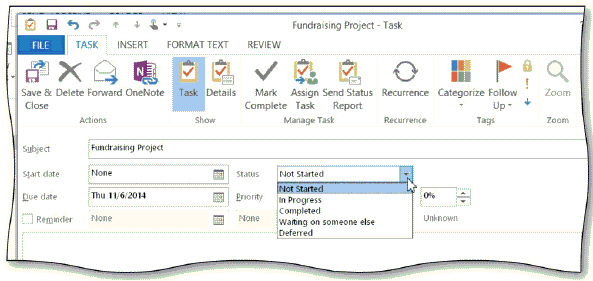 Tap or click the Options box arrow to display the status options, as shown in the acsampanying figure.
Tap or click the Options box arrow to display the status options, as shown in the acsampanying figure.
(True/False)
4.8/5  (33)
(33)
Showing 81 - 100 of 103
Filters
- Essay(0)
- Multiple Choice(0)
- Short Answer(0)
- True False(0)
- Matching(0)