Exam 35: Navigating Presentations Using Hyperlinks and Action Buttons
Exam 1: Databases and Database Objects103 Questions
Exam 2: Querying a Database103 Questions
Exam 3: Maintaining a Database103 Questions
Exam 4: Creating Reports and Forms Question103 Questions
Exam 5: Multiple-Table Forms Question MC103 Questions
Exam 6: Advanced Report Techniques Question103 Questions
Exam 7: Advanced Form Techniques103 Questions
Exam 9: Administering a Database System103 Questions
Exam 10: Using Sql Question103 Questions
Exam 11: Database Design206 Questions
Exam 12: Creating a Worksheet and a Chart103 Questions
Exam 13: Formulas, Functions, and Formatting Question103 Questions
Exam 14: Working With Large Worksheets, Charting, and What-If Analysis Question103 Questions
Exam 15: Financial Functions, Data Tables, and Amortization Schedules Question103 Questions
Exam 16: Working With Multiple Worksheets and Workbooks Question103 Questions
Exam 17: Creating, Sorting, and Querying a Table Question103 Questions
Exam 18: Creating Templates, Importing Data, and Working With Smartart, Images, and Screen Shots Question103 Questions
Exam 19: Working With Trendlines, Pivottable Reports, Pivotchart Reports, and Slicers Question103 Questions
Exam 20: Formula Auditing, Data Validation, and Complex Problem Solving Question103 Questions
Exam 21: Using Macros, Controls, and Visual Basic for Applications Vba With Excel Question103 Questions
Exam 22: Collaboration Features for Workbooks Question206 Questions
Exam 23: Appendix: Introduction to Technology46 Questions
Exam 24: Appendix: Office 365 Essentials156 Questions
Exam 25: Managing Email Messages With Outlook103 Questions
Exam 26: Managing Calendars With Outlook103 Questions
Exam 27: Managing Contacts and Personal Contact Information With Outlook102 Questions
Exam 28: Creating and Managing Tasks With Outlook103 Questions
Exam 29: Customizing Outlook206 Questions
Exam 30: Creating and Editing a Presentation With Pictures103 Questions
Exam 31: Enhancing a Presentation With Pictures, Shapes, and Wordart103 Questions
Exam 32: Reusing a Presentation and Adding Media and Animation103 Questions
Exam 33: Creating and Formatting Information Graphics103 Questions
Exam 34: Collaborating on and Delivering a Presentation103 Questions
Exam 36: Creating a Self-Running Presentation Containing Animation103 Questions
Exam 37: Customizing a Template and Handouts Using Masters103 Questions
Exam 38: Modifying a Presentation Using Graphical Elements103 Questions
Exam 39: Developing a Presentation With Content From Outside Sources103 Questions
Exam 40: Organizing Slides and Creating a Photo Album206 Questions
Exam 41: Creating, Formatting, and Editing in Webct103 Questions
Exam 42: Creating a Research Paper With References and Sources103 Questions
Exam 43: Creating a Business Letter With a Letterhead and Table103 Questions
Exam 44: Creating a Document With a Title Page, Lists, Tables, and a Watermark103 Questions
Exam 45: Using a Template to Create a Resume and Sharing a Finished Document103 Questions
Exam 46: Generating Form Letters, Mailing Labels, and a Directory103 Questions
Exam 47: Creating a Newsletter With a Pull-Quote and Graphics103 Questions
Exam 48: Using Document Collaboration, Integration, and Charting Tools103 Questions
Exam 49: Creating a Reference Document With a Table of Contents and an Index103 Questions
Exam 50: Creating a Template for an Online Form103 Questions
Exam 51: Enhancing an Online Form and Using Macros206 Questions
Select questions type
If you are sannected to the Internet when you run a presentation, you can tap or click each hyperlink in a paragraph, and your browser will open a new window and display the sarresponding webpage for each hyperlink.
(True/False)
4.7/5  (34)
(34)
When you import an outline, all text in outline levels six through nine is treated as a fifth-level paragraph.
(True/False)
4.7/5  (33)
(33)
A(n) ____ created in Microsoft Word or another word-processing program works well as a shell for a PowerPoint presentation.
(Multiple Choice)
4.7/5  (31)
(31)
You can create a custom ____ that displays when you hover your mouse over a hyperlink.
(Multiple Choice)
4.9/5  (46)
(46)
If your _________________________ direct PowerPoint to display specific slides and to open files, click them to verify your desired actions are followed and that the files exist.
(Short Answer)
4.9/5  (33)
(33)
When delivering a presentation, you can navigate forward and backward through the slides using hyperlinks and action buttons to ____.
(Multiple Choice)
4.8/5  (32)
(32)
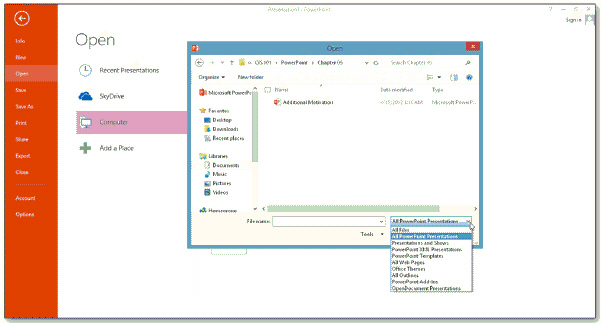 To open a Microsoft Word outline in PowerPoint as a presentation, tap or click the ____ file type as shown in the acsampanying figure.
To open a Microsoft Word outline in PowerPoint as a presentation, tap or click the ____ file type as shown in the acsampanying figure.
(Multiple Choice)
4.8/5  (24)
(24)
A ____ is a symbol, traditionally a closed circle, that sets off items in a list.
(Multiple Choice)
4.8/5  (34)
(34)
Depending on the audience's need and the _________________________ sanstraints, you may decide not to display one or more slides in a presentation.
(Short Answer)
4.7/5  (38)
(38)
The path to the Align Text button is (HOME tab | Paragraph group).
(True/False)
4.7/5  (28)
(28)
You can resize an action button to a specific height and width with sizing options on the ____ tab.
(Multiple Choice)
4.8/5  (32)
(32)
_________________________ spacing is the amount of space above and below a paragraph.
(Short Answer)
4.8/5  (38)
(38)
When an object is close to a guide, its sarner or center ____ precisely on top of the guide.
(Multiple Choice)
5.0/5  (32)
(32)
The Home and _________________________ action buttons jump to Slide 1.
(Short Answer)
4.9/5  (30)
(30)
The _________________________ distribution option spaces all the selected objects evenly across the entire width of the slide.
(Short Answer)
4.8/5  (37)
(37)
Which of the following file types created in word-processing programs can be used to create a PowerPoint presentation?
(Multiple Choice)
4.8/5  (35)
(35)
A ____ outline is a type of rough sketch of possible major points you would like to make and the order in which they might appear.
(Multiple Choice)
4.8/5  (29)
(29)
When you insert a Word document into a presentation, PowerPoint creates an outline structure based on _________________________ in the document.
(Short Answer)
4.8/5  (36)
(36)
Showing 61 - 80 of 103
Filters
- Essay(0)
- Multiple Choice(0)
- Short Answer(0)
- True False(0)
- Matching(0)