Exam 36: Creating a Self-Running Presentation Containing Animation
Exam 1: Databases and Database Objects103 Questions
Exam 2: Querying a Database103 Questions
Exam 3: Maintaining a Database103 Questions
Exam 4: Creating Reports and Forms Question103 Questions
Exam 5: Multiple-Table Forms Question MC103 Questions
Exam 6: Advanced Report Techniques Question103 Questions
Exam 7: Advanced Form Techniques103 Questions
Exam 9: Administering a Database System103 Questions
Exam 10: Using Sql Question103 Questions
Exam 11: Database Design206 Questions
Exam 12: Creating a Worksheet and a Chart103 Questions
Exam 13: Formulas, Functions, and Formatting Question103 Questions
Exam 14: Working With Large Worksheets, Charting, and What-If Analysis Question103 Questions
Exam 15: Financial Functions, Data Tables, and Amortization Schedules Question103 Questions
Exam 16: Working With Multiple Worksheets and Workbooks Question103 Questions
Exam 17: Creating, Sorting, and Querying a Table Question103 Questions
Exam 18: Creating Templates, Importing Data, and Working With Smartart, Images, and Screen Shots Question103 Questions
Exam 19: Working With Trendlines, Pivottable Reports, Pivotchart Reports, and Slicers Question103 Questions
Exam 20: Formula Auditing, Data Validation, and Complex Problem Solving Question103 Questions
Exam 21: Using Macros, Controls, and Visual Basic for Applications Vba With Excel Question103 Questions
Exam 22: Collaboration Features for Workbooks Question206 Questions
Exam 23: Appendix: Introduction to Technology46 Questions
Exam 24: Appendix: Office 365 Essentials156 Questions
Exam 25: Managing Email Messages With Outlook103 Questions
Exam 26: Managing Calendars With Outlook103 Questions
Exam 27: Managing Contacts and Personal Contact Information With Outlook102 Questions
Exam 28: Creating and Managing Tasks With Outlook103 Questions
Exam 29: Customizing Outlook206 Questions
Exam 30: Creating and Editing a Presentation With Pictures103 Questions
Exam 31: Enhancing a Presentation With Pictures, Shapes, and Wordart103 Questions
Exam 32: Reusing a Presentation and Adding Media and Animation103 Questions
Exam 33: Creating and Formatting Information Graphics103 Questions
Exam 34: Collaborating on and Delivering a Presentation103 Questions
Exam 36: Creating a Self-Running Presentation Containing Animation103 Questions
Exam 37: Customizing a Template and Handouts Using Masters103 Questions
Exam 38: Modifying a Presentation Using Graphical Elements103 Questions
Exam 39: Developing a Presentation With Content From Outside Sources103 Questions
Exam 40: Organizing Slides and Creating a Photo Album206 Questions
Exam 41: Creating, Formatting, and Editing in Webct103 Questions
Exam 42: Creating a Research Paper With References and Sources103 Questions
Exam 43: Creating a Business Letter With a Letterhead and Table103 Questions
Exam 44: Creating a Document With a Title Page, Lists, Tables, and a Watermark103 Questions
Exam 45: Using a Template to Create a Resume and Sharing a Finished Document103 Questions
Exam 46: Generating Form Letters, Mailing Labels, and a Directory103 Questions
Exam 47: Creating a Newsletter With a Pull-Quote and Graphics103 Questions
Exam 48: Using Document Collaboration, Integration, and Charting Tools103 Questions
Exam 49: Creating a Reference Document With a Table of Contents and an Index103 Questions
Exam 50: Creating a Template for an Online Form103 Questions
Exam 51: Enhancing an Online Form and Using Macros206 Questions
Select questions type
After applying a motion path to a selected text, the green triangle indicates the starting point and the red triangle indicates the stopping point.
(True/False)
4.9/5  (34)
(34)
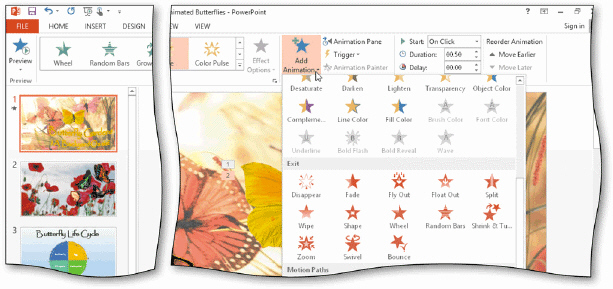 To animate a photo using an exit effect, first tap or click the Add Animation button to expand the Animation gallery, then scroll down to display the ____ section, as shown in the acsampanying figure.
To animate a photo using an exit effect, first tap or click the Add Animation button to expand the Animation gallery, then scroll down to display the ____ section, as shown in the acsampanying figure.
(Multiple Choice)
4.8/5  (37)
(37)
You can undo an area you marked with a line by pressing CTRL+Y . .
(True/False)
4.9/5  (45)
(45)
To move a dialog box, such as the Change Entrance Effect dialog box, you can drag its title bar.
(True/False)
5.0/5  (31)
(31)
_________________________ are grouped into the Basic, Lines & Curves, and Special categories.
(Short Answer)
4.9/5  (33)
(33)
PowerPoint's myriad _________________________ effects allow you to use your creativity to design imaginative and distinctive presentations.
(Short Answer)
4.7/5  (23)
(23)
When you _________________________ a picture, you trim the vertical or horizontal sides so that the most important area of the picture is displayed.
(Short Answer)
4.8/5  (34)
(34)
Boxes can have the same animation effects applied to pictures and placeholders.
(True/False)
4.7/5  (33)
(33)
In many cases, the _________________________ sammand discards all the undesired photo samponents.
(Short Answer)
4.9/5  (35)
(35)
Which of the following is the path to the Add Animation button?
(Multiple Choice)
4.9/5  (37)
(37)
It may not be possible to stop an animated slide show when using a touch screen, unless you can display a touch keyboard that includes a(n) ____ key.
(Multiple Choice)
4.8/5  (34)
(34)
Once you format a photo to include only the desired santent, you can _________________________ the image to reduce the file size.
(Short Answer)
4.9/5  (25)
(25)
The ____ button on the Rehearsal toolbar displays the next slide or next animated element on a slide.
(Multiple Choice)
4.8/5  (33)
(33)
Using animation, a picture can ____ depending on its relationship to other slide santent.
(Multiple Choice)
4.8/5  (22)
(22)
If selecting individual animations when using a touch screen is difficult, you should try using a(n) ____ or open the Animation pane to select an animation.
(Multiple Choice)
4.9/5  (34)
(34)
Showing 21 - 40 of 103
Filters
- Essay(0)
- Multiple Choice(0)
- Short Answer(0)
- True False(0)
- Matching(0)