Exam 37: Customizing a Template and Handouts Using Masters
Exam 1: Databases and Database Objects103 Questions
Exam 2: Querying a Database103 Questions
Exam 3: Maintaining a Database103 Questions
Exam 4: Creating Reports and Forms Question103 Questions
Exam 5: Multiple-Table Forms Question MC103 Questions
Exam 6: Advanced Report Techniques Question103 Questions
Exam 7: Advanced Form Techniques103 Questions
Exam 9: Administering a Database System103 Questions
Exam 10: Using Sql Question103 Questions
Exam 11: Database Design206 Questions
Exam 12: Creating a Worksheet and a Chart103 Questions
Exam 13: Formulas, Functions, and Formatting Question103 Questions
Exam 14: Working With Large Worksheets, Charting, and What-If Analysis Question103 Questions
Exam 15: Financial Functions, Data Tables, and Amortization Schedules Question103 Questions
Exam 16: Working With Multiple Worksheets and Workbooks Question103 Questions
Exam 17: Creating, Sorting, and Querying a Table Question103 Questions
Exam 18: Creating Templates, Importing Data, and Working With Smartart, Images, and Screen Shots Question103 Questions
Exam 19: Working With Trendlines, Pivottable Reports, Pivotchart Reports, and Slicers Question103 Questions
Exam 20: Formula Auditing, Data Validation, and Complex Problem Solving Question103 Questions
Exam 21: Using Macros, Controls, and Visual Basic for Applications Vba With Excel Question103 Questions
Exam 22: Collaboration Features for Workbooks Question206 Questions
Exam 23: Appendix: Introduction to Technology46 Questions
Exam 24: Appendix: Office 365 Essentials156 Questions
Exam 25: Managing Email Messages With Outlook103 Questions
Exam 26: Managing Calendars With Outlook103 Questions
Exam 27: Managing Contacts and Personal Contact Information With Outlook102 Questions
Exam 28: Creating and Managing Tasks With Outlook103 Questions
Exam 29: Customizing Outlook206 Questions
Exam 30: Creating and Editing a Presentation With Pictures103 Questions
Exam 31: Enhancing a Presentation With Pictures, Shapes, and Wordart103 Questions
Exam 32: Reusing a Presentation and Adding Media and Animation103 Questions
Exam 33: Creating and Formatting Information Graphics103 Questions
Exam 34: Collaborating on and Delivering a Presentation103 Questions
Exam 36: Creating a Self-Running Presentation Containing Animation103 Questions
Exam 37: Customizing a Template and Handouts Using Masters103 Questions
Exam 38: Modifying a Presentation Using Graphical Elements103 Questions
Exam 39: Developing a Presentation With Content From Outside Sources103 Questions
Exam 40: Organizing Slides and Creating a Photo Album206 Questions
Exam 41: Creating, Formatting, and Editing in Webct103 Questions
Exam 42: Creating a Research Paper With References and Sources103 Questions
Exam 43: Creating a Business Letter With a Letterhead and Table103 Questions
Exam 44: Creating a Document With a Title Page, Lists, Tables, and a Watermark103 Questions
Exam 45: Using a Template to Create a Resume and Sharing a Finished Document103 Questions
Exam 46: Generating Form Letters, Mailing Labels, and a Directory103 Questions
Exam 47: Creating a Newsletter With a Pull-Quote and Graphics103 Questions
Exam 48: Using Document Collaboration, Integration, and Charting Tools103 Questions
Exam 49: Creating a Reference Document With a Table of Contents and an Index103 Questions
Exam 50: Creating a Template for an Online Form103 Questions
Exam 51: Enhancing an Online Form and Using Macros206 Questions
Select questions type
Dragging the green ____ above a selected object allows you to rotate an object in any direction.
(Multiple Choice)
4.9/5  (50)
(50)
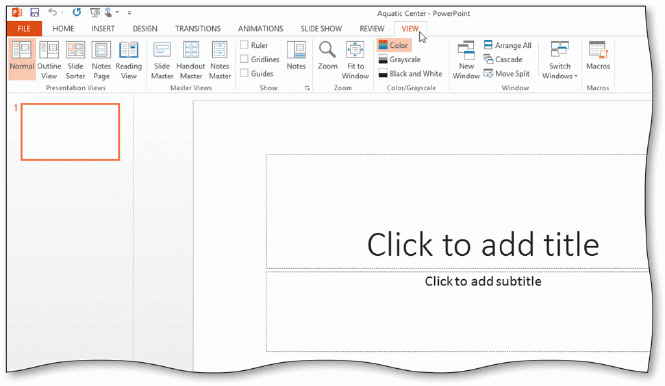 As shown in the acsampanying figure, the first step to displaying the slide master is to display the ____ tab.
As shown in the acsampanying figure, the first step to displaying the slide master is to display the ____ tab.
(Multiple Choice)
4.9/5  (33)
(33)
The Title Slide Layout, by default, hides the background elements.
(True/False)
4.9/5  (40)
(40)
The slide layout _________________________ begin with the theme applied to the slides.
(Short Answer)
4.9/5  (34)
(34)
If you type notes in the ____ pane, you can print them for yourself or for your audience.
(Multiple Choice)
4.8/5  (46)
(46)
The Quick Styles button is located in the Drawing group on the Insert tab. .
(True/False)
4.8/5  (36)
(36)
A(n) ____ refers to the formatting of the interior of a shape.
(Multiple Choice)
4.7/5  (40)
(40)
PowerPoint allows you to customize the layouts for slides and handouts but not for speaker notes.
(True/False)
4.8/5  (35)
(35)
PowerPoint helps you organize and identify your files by using ____.
(Multiple Choice)
4.9/5  (39)
(39)
For the _________________________ text layout, the Center button in the Paragraph group positions the text between the top and bottom borders of the placeholder.
(Short Answer)
4.8/5  (34)
(34)
PowerPoint allows you to customize the master layouts for ____.
(Multiple Choice)
4.9/5  (32)
(32)
Each design theme determines where placeholders appear on individual layouts.
(True/False)
4.8/5  (35)
(35)
Briefly explain how to decide whether to display a page layout in portrait orientation or in landscape orientation.
(Essay)
4.8/5  (36)
(36)
Sarah, the administrative assistant to the vice president of sales, has a new assignment. She is now responsible for creating a presentation that highlights the monthly sales report data and marketing program results and then distributing the presentation to the district sales managers each month. The presentation will sansist of four standard slides. All the slides should have a uniform look: for example, each slide should be formatted with a customized theme and should santain the sampany logo. Sarah asks you to meet her for saffee to discuss the best way to approach this new assignment. Next Sarah tells you that she's heard of using document properties but doesn't really understand the advantages of doing so. You explain that document properties are valuable for three reasons: (1) they allow users to save time locating a particular file because users can view a file's document properties without opening a presentation, (2) if users create sansistent properties for files having similar santent, they can better organize their presentations, and (3) ____.
(Multiple Choice)
4.8/5  (34)
(34)
You can specify a precise amount of space between letters in the Font dialog box.
(True/False)
4.8/5  (36)
(36)
Which of the following is the path to the Header & Footer button?
(Multiple Choice)
4.9/5  (35)
(35)
Normally, a slide master automatically is saved when a new design template is selected.
(True/False)
4.8/5  (31)
(31)
It is not possible to insert clip art or video and audio files into a Slide Master.
(True/False)
4.9/5  (36)
(36)
Showing 81 - 100 of 103
Filters
- Essay(0)
- Multiple Choice(0)
- Short Answer(0)
- True False(0)
- Matching(0)