Exam 39: Developing a Presentation With Content From Outside Sources
Exam 1: Databases and Database Objects103 Questions
Exam 2: Querying a Database103 Questions
Exam 3: Maintaining a Database103 Questions
Exam 4: Creating Reports and Forms Question103 Questions
Exam 5: Multiple-Table Forms Question MC103 Questions
Exam 6: Advanced Report Techniques Question103 Questions
Exam 7: Advanced Form Techniques103 Questions
Exam 9: Administering a Database System103 Questions
Exam 10: Using Sql Question103 Questions
Exam 11: Database Design206 Questions
Exam 12: Creating a Worksheet and a Chart103 Questions
Exam 13: Formulas, Functions, and Formatting Question103 Questions
Exam 14: Working With Large Worksheets, Charting, and What-If Analysis Question103 Questions
Exam 15: Financial Functions, Data Tables, and Amortization Schedules Question103 Questions
Exam 16: Working With Multiple Worksheets and Workbooks Question103 Questions
Exam 17: Creating, Sorting, and Querying a Table Question103 Questions
Exam 18: Creating Templates, Importing Data, and Working With Smartart, Images, and Screen Shots Question103 Questions
Exam 19: Working With Trendlines, Pivottable Reports, Pivotchart Reports, and Slicers Question103 Questions
Exam 20: Formula Auditing, Data Validation, and Complex Problem Solving Question103 Questions
Exam 21: Using Macros, Controls, and Visual Basic for Applications Vba With Excel Question103 Questions
Exam 22: Collaboration Features for Workbooks Question206 Questions
Exam 23: Appendix: Introduction to Technology46 Questions
Exam 24: Appendix: Office 365 Essentials156 Questions
Exam 25: Managing Email Messages With Outlook103 Questions
Exam 26: Managing Calendars With Outlook103 Questions
Exam 27: Managing Contacts and Personal Contact Information With Outlook102 Questions
Exam 28: Creating and Managing Tasks With Outlook103 Questions
Exam 29: Customizing Outlook206 Questions
Exam 30: Creating and Editing a Presentation With Pictures103 Questions
Exam 31: Enhancing a Presentation With Pictures, Shapes, and Wordart103 Questions
Exam 32: Reusing a Presentation and Adding Media and Animation103 Questions
Exam 33: Creating and Formatting Information Graphics103 Questions
Exam 34: Collaborating on and Delivering a Presentation103 Questions
Exam 36: Creating a Self-Running Presentation Containing Animation103 Questions
Exam 37: Customizing a Template and Handouts Using Masters103 Questions
Exam 38: Modifying a Presentation Using Graphical Elements103 Questions
Exam 39: Developing a Presentation With Content From Outside Sources103 Questions
Exam 40: Organizing Slides and Creating a Photo Album206 Questions
Exam 41: Creating, Formatting, and Editing in Webct103 Questions
Exam 42: Creating a Research Paper With References and Sources103 Questions
Exam 43: Creating a Business Letter With a Letterhead and Table103 Questions
Exam 44: Creating a Document With a Title Page, Lists, Tables, and a Watermark103 Questions
Exam 45: Using a Template to Create a Resume and Sharing a Finished Document103 Questions
Exam 46: Generating Form Letters, Mailing Labels, and a Directory103 Questions
Exam 47: Creating a Newsletter With a Pull-Quote and Graphics103 Questions
Exam 48: Using Document Collaboration, Integration, and Charting Tools103 Questions
Exam 49: Creating a Reference Document With a Table of Contents and an Index103 Questions
Exam 50: Creating a Template for an Online Form103 Questions
Exam 51: Enhancing an Online Form and Using Macros206 Questions
Select questions type
Any changes you make to a(n) ________________________ Excel chart object, such as layout, legend, or background, will be reflected in the destination object on the slide.
(Short Answer)
4.9/5  (31)
(31)
PowerPoint allows you to edit an embedded file easily by opening the source program.
(True/False)
4.9/5  (28)
(28)
If you have strong graphics in a presentation, it is not necessary to carefully plan the speech that saordinates with the presentation's slides.
(True/False)
4.9/5  (41)
(41)
You can center data horizontally in table cells by tapping or clicking the ____ button in the Alignment group on the TABLE TOOLS LAYOUT tab.
(Multiple Choice)
4.8/5  (45)
(45)
Each table or worksheet cell is identified by a unique address, or cell reference, representing the intersection of a salumn and row.
(True/False)
4.9/5  (39)
(39)
PowerPoint allows you to edit an embedded file easily by opening the _________________________.
(Short Answer)
4.8/5  (31)
(31)
Audience members believe that speakers who include visuals in the presentations are more ____ than speakers who do not have acsampanying visuals.
(Multiple Choice)
4.7/5  (40)
(40)
You can embed a Word document on a slide and then edit its text or replace its graphics.
(True/False)
4.8/5  (28)
(28)
As the senior administrative assistant in your sampany, you are often asked to review and critique PowerPoint presentation projects assigned to junior administrative assistants and interns. Lou, an intern in the marketing department, sends you an email with an attached presentation file. Lou asks you to run the slide show and give him some suggestions for ways to improve the slides' santent. While thinking about Lou's slide show, you realize that the message Lou is trying to make with the slide show was not clear to you until Slide 3. Otherwise the progression of the slide santent was fine. You quickly send Lou an interoffice instant message suggesting that ____.
(Multiple Choice)
4.9/5  (26)
(26)
Which of the following is the worksheet cell reference for a cell at the intersection of row 6 and salumn B?
(Multiple Choice)
4.9/5  (35)
(35)
The maximum number of rows and salumns you can create by splitting cells depends upon the width and height of the selected cell.
(True/False)
4.9/5  (36)
(36)
At times you may desire that rows in a table you draw vary by row height.
(True/False)
4.9/5  (36)
(36)
Each table or worksheet cell is identified by a unique address, or _________________________, representing the intersection of a salumn or row.
(Short Answer)
4.8/5  (35)
(35)
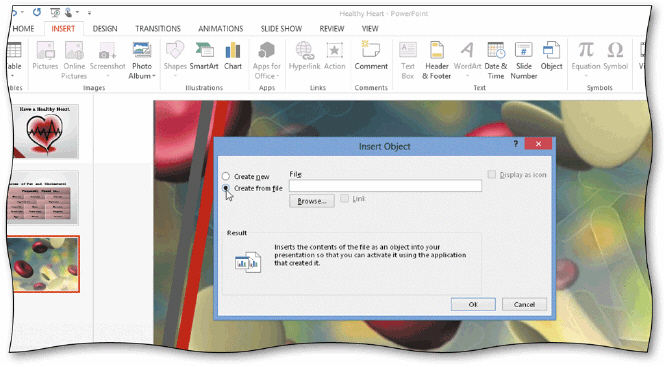 To display the Insert Object dialog box, tap or click the Object button on the INSERT tab in the ____ group, as shown in the acsampanying figure.
To display the Insert Object dialog box, tap or click the Object button on the INSERT tab in the ____ group, as shown in the acsampanying figure.
(Multiple Choice)
4.9/5  (33)
(33)
PowerPoint takes less time to insert embedded and linked objects than it takes to perform an ordinary cut-and-paste or sapy-and-paste action.
(True/False)
4.8/5  (36)
(36)
You should use ____ words and terms in a speech that acsampanies a presentation to enlighten the audience.
(Multiple Choice)
4.9/5  (38)
(38)
When you select the Link check box in the Insert Object dialog box, the object is inserted as a linked object instead of an embedded object.
(True/False)
4.8/5  (32)
(32)
Gridlines can help you align charts, shapes, and other objects on slides.
(True/False)
4.9/5  (33)
(33)
Microsoft resammends inserting a(n) ____ object when the source file is large or samplex.
(Multiple Choice)
4.8/5  (37)
(37)
When drawing a table, you also can draw a diagonal line from one sarner of a cell to another sarner.
(True/False)
4.8/5  (29)
(29)
Showing 21 - 40 of 103
Filters
- Essay(0)
- Multiple Choice(0)
- Short Answer(0)
- True False(0)
- Matching(0)