Exam 14: Outlook 1: Getting Started With Email
Exam 1: Access 1: Getting Started With Access75 Questions
Exam 2: Access 2: Building and Using Queries74 Questions
Exam 3: Access 3: Using Forms75 Questions
Exam 4: Access 4: Using Reports75 Questions
Exam 5: Essential: Understanding Essential Computer Concepts75 Questions
Exam 6: Excel 1: Getting Started With Excel 201675 Questions
Exam 7: Excel 2: Working With Formulas and Functions75 Questions
Exam 8: Excel 3: Formatting a Worksheet75 Questions
Exam 9: Excel 4: Working With Charts75 Questions
Exam 10: Integration 1: Integrating Word and Excel75 Questions
Exam 11: Integration 2: Integrating Word Excel and Access75 Questions
Exam 12: Integration 3: Integrating Word Excel Access and Powerpoint75 Questions
Exam 13: Office: Getting Started With Office 201675 Questions
Exam 14: Outlook 1: Getting Started With Email75 Questions
Exam 15: Outlook 2: Managing Information Using Outlook75 Questions
Exam 16: Powerpoint 1: Creating a Presentation in Powerpoint 201675 Questions
Exam 17: Powerpoint 2: Modifying a Presentation75 Questions
Exam 18: Powerpoint 3: Inserting Objects Into a Presentation75 Questions
Exam 19: Powerpoint 4: Finishing a Presentation75 Questions
Exam 20: Windows 1: Getting Started With Windows 1075 Questions
Exam 21: Windows 2: Understanding File Management75 Questions
Exam 22: Word 1: Creating Documents With Word 201675 Questions
Exam 23: Word 2: Editing Documents75 Questions
Exam 24: Word 3: Formatting Text and Paragraphs75 Questions
Exam 25: Word 4: Formatting Documents75 Questions
Select questions type
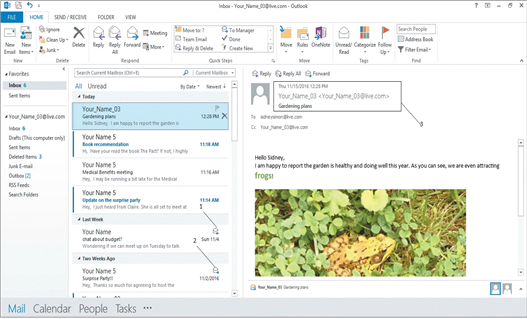 In the accompanying figure, the item marked 1 indicates a message that has been ____.
In the accompanying figure, the item marked 1 indicates a message that has been ____.
(Multiple Choice)
4.9/5  (43)
(43)
The Spam folder contains all email messages that you want to throw out.
(True/False)
4.8/5  (31)
(31)
To forward a message that you have received to someone else, you ____.
(Multiple Choice)
4.8/5  (32)
(32)
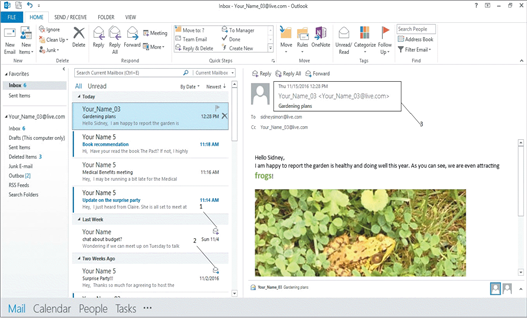 If spam were to arrive to your email address, it would most likely go into the folder labeled ____ in the accompanying figure.
If spam were to arrive to your email address, it would most likely go into the folder labeled ____ in the accompanying figure.
(Multiple Choice)
4.9/5  (27)
(27)
Email software lets you send and receive electronic messages over a computer network.
(True/False)
4.9/5  (39)
(39)
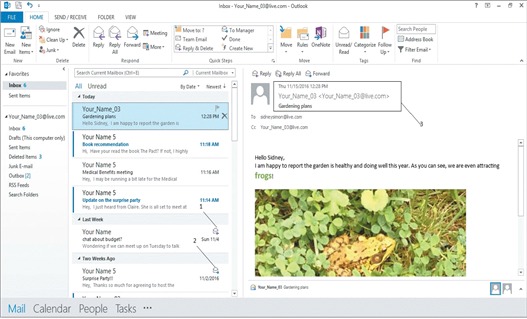 In the accompanying figure, the item marked 2 indicates a message that has been ____.
In the accompanying figure, the item marked 2 indicates a message that has been ____.
(Multiple Choice)
5.0/5  (38)
(38)
As you start to type in the To text box, a list of email addresses based on the letters you typed opens under the To text box.
(True/False)
4.8/5  (35)
(35)
If the subject line of a message is not preceded by an acronym, it indicates that the message ____.
(Multiple Choice)
4.9/5  (34)
(34)
All email systems can handle sending a large file attached to an email message.
(True/False)
4.9/5  (33)
(33)
The ____________________ Pane can be used to preview selected messages without opening them in a new window.
(Short Answer)
4.8/5  (29)
(29)
Often, when you attach a file to an email message an icon next to each filename indicates the ____ of file that is being attached.
(Multiple Choice)
4.9/5  (33)
(33)
____________________ should not be used when writing professional correspondence.
(Short Answer)
4.7/5  (33)
(33)
Match the number with the term that best describes it.
Premises:
Identifies the message as a reply message.
Responses:
Bcc
spam
emoticon
Correct Answer:
Premises:
Responses:
(Matching)
4.7/5  (35)
(35)
If you click the flag icon next to a message, it is marked by default with a red Quick exclamation point . _________________________
(True/False)
4.7/5  (40)
(40)
Match the number with the term that best describes it.
Premises:
A way to send a message so recipients do not see others who also got the message.
Responses:
distribution list
RE
emoticon
Correct Answer:
Premises:
Responses:
(Matching)
4.8/5  (38)
(38)
An email message ____________________ identifies the sender of the message, the subject, the date and time the message was received, and the recipients of the message.
(Short Answer)
4.8/5  (26)
(26)
Message headers only provide information about the sender and subject of a message.
(True/False)
4.8/5  (45)
(45)
Showing 21 - 40 of 75
Filters
- Essay(0)
- Multiple Choice(0)
- Short Answer(0)
- True False(0)
- Matching(0)