Exam 16: Powerpoint 1: Creating a Presentation in Powerpoint 2016
Exam 1: Access 1: Getting Started With Access75 Questions
Exam 2: Access 2: Building and Using Queries74 Questions
Exam 3: Access 3: Using Forms75 Questions
Exam 4: Access 4: Using Reports75 Questions
Exam 5: Essential: Understanding Essential Computer Concepts75 Questions
Exam 6: Excel 1: Getting Started With Excel 201675 Questions
Exam 7: Excel 2: Working With Formulas and Functions75 Questions
Exam 8: Excel 3: Formatting a Worksheet75 Questions
Exam 9: Excel 4: Working With Charts75 Questions
Exam 10: Integration 1: Integrating Word and Excel75 Questions
Exam 11: Integration 2: Integrating Word Excel and Access75 Questions
Exam 12: Integration 3: Integrating Word Excel Access and Powerpoint75 Questions
Exam 13: Office: Getting Started With Office 201675 Questions
Exam 14: Outlook 1: Getting Started With Email75 Questions
Exam 15: Outlook 2: Managing Information Using Outlook75 Questions
Exam 16: Powerpoint 1: Creating a Presentation in Powerpoint 201675 Questions
Exam 17: Powerpoint 2: Modifying a Presentation75 Questions
Exam 18: Powerpoint 3: Inserting Objects Into a Presentation75 Questions
Exam 19: Powerpoint 4: Finishing a Presentation75 Questions
Exam 20: Windows 1: Getting Started With Windows 1075 Questions
Exam 21: Windows 2: Understanding File Management75 Questions
Exam 22: Word 1: Creating Documents With Word 201675 Questions
Exam 23: Word 2: Editing Documents75 Questions
Exam 24: Word 3: Formatting Text and Paragraphs75 Questions
Exam 25: Word 4: Formatting Documents75 Questions
Select questions type
Case-Based Critical Thinking Question Case 1-2
Mary is creating a cookbook in PowerPoint for her close friends and family. She uses PowerPoint to enter the recipes in text placeholders and then inserts photographs of the finished products.
To take care of the font situation, Mary uses the ____.
(Multiple Choice)
4.9/5  (34)
(34)
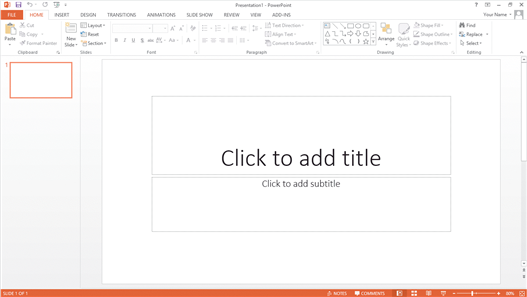 In the accompanying figure, the text "Click to add title" is the title ____.
In the accompanying figure, the text "Click to add title" is the title ____.
(Multiple Choice)
4.9/5  (38)
(38)
A Live Preview lasts about 2 minute(s) and then your slide reverts back to its original state. _________________________
(True/False)
4.8/5  (32)
(32)
In ____ view, you have the option of saving your presentation to your computer or OneDrive.
(Multiple Choice)
4.8/5  (31)
(31)
The ____ view can be found among the View Shortcuts buttons.
(Multiple Choice)
4.8/5  (40)
(40)
A Live Preview of the theme appears on the slide each time you pass your pointer over different theme thumbnails, and a(n) ____________________ identifies the theme names.
(Short Answer)
4.8/5  (32)
(32)

 Referring to the accompanying figure, the page on the left is showing a(n) ____ page.
Referring to the accompanying figure, the page on the left is showing a(n) ____ page.
(Short Answer)
5.0/5  (36)
(36)
Your PowerPoint 'Notes' will not show up if you run a slideshow.
A) Yes
B) No
(True/False)
4.7/5  (37)
(37)
A selection box has a(n) solid line border and sizing handles that appear around the placeholder, indicating that it is selected and ready to accept text. _________________________
(True/False)
4.7/5  (29)
(29)
You can preview the look of a design theme before committing to it using ____.
(Multiple Choice)
4.8/5  (31)
(31)
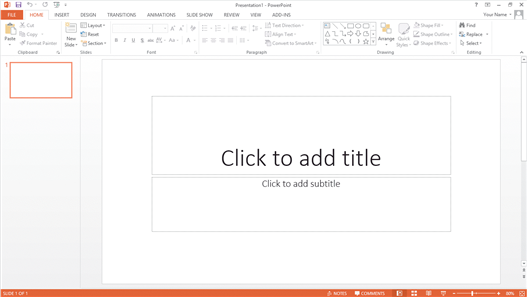 The presentation shown in the accompanying figure is in ____ view.
The presentation shown in the accompanying figure is in ____ view.
(Multiple Choice)
4.8/5  (37)
(37)
You can switch between views using the commands in the Presentation Views group on the VIEW tab. _________________________
(True/False)
5.0/5  (27)
(27)
When you start PowerPoint, by default, the program opens in Slide Show view.
(True/False)
5.0/5  (45)
(45)
The default view that PowerPoint opens in is called ____ view.
(Multiple Choice)
4.7/5  (32)
(32)
On the Ribbon, each set of primary commands is identified by a(n) ____.
(Multiple Choice)
4.8/5  (26)
(26)
A presentation with a clear message that reads like a ____ and is illustrated with appropriate visual aids will have the greatest impact on your audience.
(Multiple Choice)
4.7/5  (39)
(39)
Case-Based Critical Thinking Question Case 1-1 Tom has just started working as an intern for a local radio station. He is responsible for managing the request line and presenting request trends to management each month. Tom uses Microsoft PowerPoint 2016 to create his presentations. Tom wants to change the overall look of the slides, so he chooses a new ____.
(Multiple Choice)
4.9/5  (31)
(31)
Showing 41 - 60 of 75
Filters
- Essay(0)
- Multiple Choice(0)
- Short Answer(0)
- True False(0)
- Matching(0)