Exam 22: Word 1: Creating Documents With Word 2016
Exam 1: Access 1: Getting Started With Access75 Questions
Exam 2: Access 2: Building and Using Queries74 Questions
Exam 3: Access 3: Using Forms75 Questions
Exam 4: Access 4: Using Reports75 Questions
Exam 5: Essential: Understanding Essential Computer Concepts75 Questions
Exam 6: Excel 1: Getting Started With Excel 201675 Questions
Exam 7: Excel 2: Working With Formulas and Functions75 Questions
Exam 8: Excel 3: Formatting a Worksheet75 Questions
Exam 9: Excel 4: Working With Charts75 Questions
Exam 10: Integration 1: Integrating Word and Excel75 Questions
Exam 11: Integration 2: Integrating Word Excel and Access75 Questions
Exam 12: Integration 3: Integrating Word Excel Access and Powerpoint75 Questions
Exam 13: Office: Getting Started With Office 201675 Questions
Exam 14: Outlook 1: Getting Started With Email75 Questions
Exam 15: Outlook 2: Managing Information Using Outlook75 Questions
Exam 16: Powerpoint 1: Creating a Presentation in Powerpoint 201675 Questions
Exam 17: Powerpoint 2: Modifying a Presentation75 Questions
Exam 18: Powerpoint 3: Inserting Objects Into a Presentation75 Questions
Exam 19: Powerpoint 4: Finishing a Presentation75 Questions
Exam 20: Windows 1: Getting Started With Windows 1075 Questions
Exam 21: Windows 2: Understanding File Management75 Questions
Exam 22: Word 1: Creating Documents With Word 201675 Questions
Exam 23: Word 2: Editing Documents75 Questions
Exam 24: Word 3: Formatting Text and Paragraphs75 Questions
Exam 25: Word 4: Formatting Documents75 Questions
Select questions type
If you notice errors in your document in print preview, you need to correct them before you print by pressing ____ or clicking the Back button in Backstage view.
(Multiple Choice)
4.8/5  (35)
(35)
Press the [Enter] key to move the insertion point several spaces to the right. _________________________
(True/False)
4.8/5  (41)
(41)
You are writing a personalized form letter to send to your business clients. Before you begin writing, you decide to plan your document. What are some things that you should keep in mind when you are planning your document?
(Essay)
4.7/5  (33)
(33)
Identify the letter of the choice that best matches the Mini toolbar button's use.
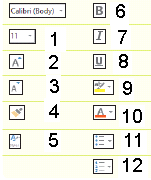
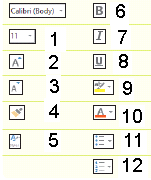
Premises:
Applies a style to text.
Responses:
7
12
11
Correct Answer:
Premises:
Responses:
(Matching)
4.8/5  (36)
(36)
What appears on the screen when you place the mouse pointer under text that was corrected by AutoCorrect?
(Multiple Choice)
4.8/5  (36)
(36)
You can delete any content control by ____ it, and then clicking Remove Content Control on the menu that opens.
(Multiple Choice)
4.9/5  (30)
(30)
When you first save a document, the default name of the file is based on the first few words of the document.
(True/False)
4.8/5  (40)
(40)
Identify the letter of the choice that best matches the Mini toolbar button's use.
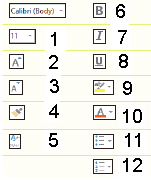
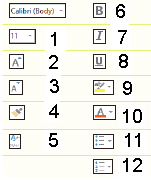
Premises:
Applies colored highlighting to text.
Responses:
6
9
1
Correct Answer:
Premises:
Responses:
(Matching)
4.9/5  (37)
(37)
The Quick Print button prints a document using the default print settings.
(True/False)
4.9/5  (34)
(34)
You can edit a document directly on the Print tab in Backstage view.
(True/False)
4.8/5  (38)
(38)
Which key is used to remove the character before the insertion point?
(Multiple Choice)
4.8/5  (29)
(29)
Which element of the Word program window is used to display different parts of the document in the document window?
(Multiple Choice)
4.7/5  (31)
(31)
David has written a long report that includes a number of headings. He needs to display the document so he can easily glance over one or multiple pages at a time, in order to view the design and layout of the document. Describe one Word feature which allows him to do so. David also needs an easy way to view and reorganize the headings and text in his report. Which Word view can he use to do so?
(Essay)
4.8/5  (39)
(39)
Showing 61 - 75 of 75
Filters
- Essay(0)
- Multiple Choice(0)
- Short Answer(0)
- True False(0)
- Matching(0)