Exam 25: Word 4: Formatting Documents
Exam 1: Access 1: Getting Started With Access75 Questions
Exam 2: Access 2: Building and Using Queries74 Questions
Exam 3: Access 3: Using Forms75 Questions
Exam 4: Access 4: Using Reports75 Questions
Exam 5: Essential: Understanding Essential Computer Concepts75 Questions
Exam 6: Excel 1: Getting Started With Excel 201675 Questions
Exam 7: Excel 2: Working With Formulas and Functions75 Questions
Exam 8: Excel 3: Formatting a Worksheet75 Questions
Exam 9: Excel 4: Working With Charts75 Questions
Exam 10: Integration 1: Integrating Word and Excel75 Questions
Exam 11: Integration 2: Integrating Word Excel and Access75 Questions
Exam 12: Integration 3: Integrating Word Excel Access and Powerpoint75 Questions
Exam 13: Office: Getting Started With Office 201675 Questions
Exam 14: Outlook 1: Getting Started With Email75 Questions
Exam 15: Outlook 2: Managing Information Using Outlook75 Questions
Exam 16: Powerpoint 1: Creating a Presentation in Powerpoint 201675 Questions
Exam 17: Powerpoint 2: Modifying a Presentation75 Questions
Exam 18: Powerpoint 3: Inserting Objects Into a Presentation75 Questions
Exam 19: Powerpoint 4: Finishing a Presentation75 Questions
Exam 20: Windows 1: Getting Started With Windows 1075 Questions
Exam 21: Windows 2: Understanding File Management75 Questions
Exam 22: Word 1: Creating Documents With Word 201675 Questions
Exam 23: Word 2: Editing Documents75 Questions
Exam 24: Word 3: Formatting Text and Paragraphs75 Questions
Exam 25: Word 4: Formatting Documents75 Questions
Select questions type
Which of the following statements about citations is NOT true?
(Multiple Choice)
4.9/5  (32)
(32)
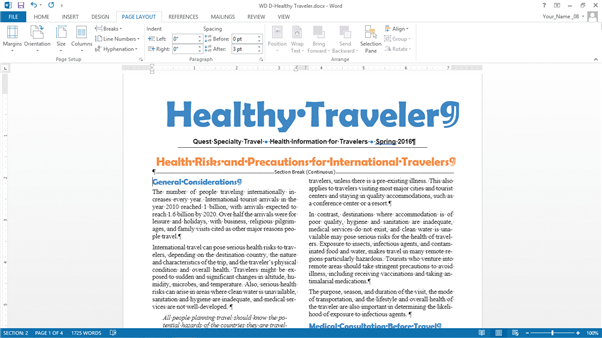 In the document shown in the accompanying figure, where is the insertion point?
In the document shown in the accompanying figure, where is the insertion point?
(Multiple Choice)
4.8/5  (31)
(31)
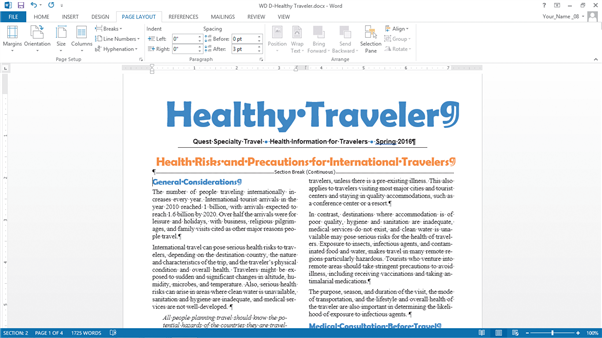 In the document shown in the accompanying figure, how many sections are visible on the screen?
In the document shown in the accompanying figure, how many sections are visible on the screen?
(Multiple Choice)
4.7/5  (27)
(27)
Identify the letter of the choice that best matches the phrase or definition.
Premises:
A page or column that begins with only the last line of a paragraph
Responses:
Continuous
manual page break
Next page
Correct Answer:
Premises:
Responses:
(Matching)
4.9/5  (35)
(35)
When the Header and Footer areas are open, the text in the main document can still be edited.
(True/False)
4.8/5  (40)
(40)
'Headers' and 'Footers' can both come at the top or the bottom of a page depending on the type of document.
(True/False)
4.7/5  (32)
(32)
The minimal allowable margin settings depend on your _______.
(Multiple Choice)
5.0/5  (38)
(38)
Divide a document into a(n) ____________________ in order to format each part of the document with different page layout settings.
(Short Answer)
4.9/5  (46)
(46)
Lori wants to include some additional information about a part of her report by adding a note at the end of a page. Describe how she can do this. What will happen if she decides to add another note earlier in her report?
(Essay)
4.7/5  (39)
(39)
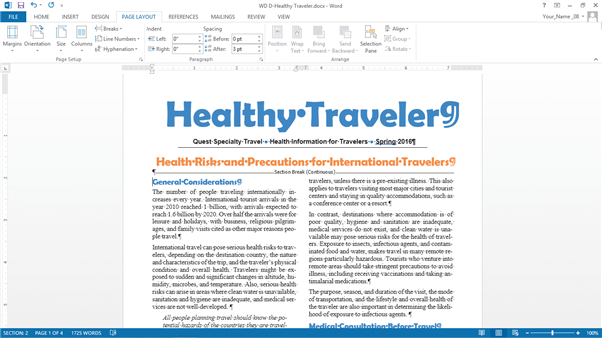 In the document shown in the accompanying figure, what is the active section?
In the document shown in the accompanying figure, what is the active section?
(Multiple Choice)
4.9/5  (29)
(29)
Identify the letter of the choice that best matches the phrase or definition.
Premises:
A grid of columns and rows that you can fill with text and graphics
Responses:
Odd page
automatic page break
manual page break
Correct Answer:
Premises:
Responses:
(Matching)
4.8/5  (43)
(43)
Identify the letter of the choice that best matches the phrase or definition.
Premises:
Also called a hard page break
Responses:
automatic page break
Continuous
Even page
Correct Answer:
Premises:
Responses:
(Matching)
4.9/5  (38)
(38)
Showing 21 - 40 of 75
Filters
- Essay(0)
- Multiple Choice(0)
- Short Answer(0)
- True False(0)
- Matching(0)