Exam 15: Working With Tables
Exam 1: Computers and Computer Systems46 Questions
Exam 2: Input, Output, and Processing46 Questions
Exam 3: Computer Protection46 Questions
Exam 4: Computer Maintenance46 Questions
Exam 5: Computer-Related Issues46 Questions
Exam 6: Software and Hardware Interaction46 Questions
Exam 7: Software Fundamentals46 Questions
Exam 8: Operating Systems46 Questions
Exam 9: Windows Management46 Questions
Exam 10: Operating System Customization46 Questions
Exam 11: Exploring Microsoft Office 200746 Questions
Exam 12: Getting Started With Word Essentials46 Questions
Exam 13: Editing and Formatting Documents46 Questions
Exam 14: Sharing Documents46 Questions
Exam 15: Working With Tables46 Questions
Exam 16: Enhancing Documents46 Questions
Exam 17: Getting Started With Excel Essentials46 Questions
Exam 18: Organizing and Enhancing Worksheets46 Questions
Exam 19: Creating Formulas and Charting Data46 Questions
Exam 20: Getting Started With Powerpoint Essentials46 Questions
Exam 21: Enhancing Presentations With Multimedia Effects46 Questions
Exam 22: Getting Started With Access Essentials46 Questions
Exam 23: Managing and Reporting Database Information46 Questions
Exam 24: Network Fundamentals46 Questions
Exam 25: Communication Services46 Questions
Exam 26: Communications and Collaboration46 Questions
Exam 27: Using the Internet and the World Wide Web46 Questions
Exam 28: Web Content46 Questions
Exam 29: Technology and Society46 Questions
Exam 30: Computer Safety and Ethics46 Questions
Select questions type
Tables can include text, numbers, or graphics.
Free
(True/False)
4.7/5  (33)
(33)
Correct Answer:
True
FIGURE 15-2 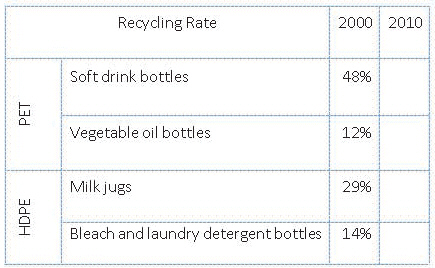 Which button was used to format the word PET in Figure 15-2 above?
Which button was used to format the word PET in Figure 15-2 above?
Free
(Multiple Choice)
4.8/5  (29)
(29)
Correct Answer:
B
The ____ tool enables you to remove cell boundaries.
Free
(Multiple Choice)
4.8/5  (22)
(22)
Correct Answer:
D
Word can convert text separated by paragraph markers, commas, tabs, or other characters into a table with cells.
(True/False)
4.8/5  (37)
(37)
Case 15-1 Joshua is working on a group project and wants to create a document to help his group get organized. He wants to include a schedule, a calendar, and a contacts list. Joshua created the contact list with columns of names and telephone numbers aligned with tabs. He decides he would rather have it formatted as a table. Which command should he use?
(Multiple Choice)
4.8/5  (41)
(41)
Identify the letter of the choice that best matches the phrase or definition.
Correct Answer:
Premises:
Responses:
(Matching)
4.8/5  (45)
(45)
FIGURE 15-1 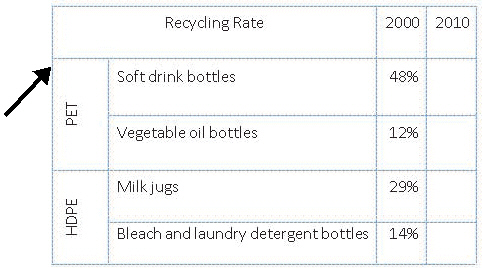 What is the arrow pointing to in Figure 15-1 above?
What is the arrow pointing to in Figure 15-1 above?
(Multiple Choice)
4.8/5  (39)
(39)
Sorting data in ____________________ order rearranges the data in alphabetical order from Z to A, or numerical order from highest number to lowest number.
(Short Answer)
4.8/5  (31)
(31)
Do you prefer to format tables using borders and shading tools or by using the built-in table styles? List at least three reasons for your choice.
(Essay)
4.8/5  (37)
(37)
Case 15-2 Carmen works for a nonprofit agency that is in the midst of a fundraising campaign. Carmen is responsible for updating a table that displays the updated numbers and major contributors. She wants to format it so that it will be easy to update. Carmen wants to choose a built-in table style to format the table. What can she do to see previews of the styles before choosing one?
(Multiple Choice)
4.8/5  (33)
(33)
The ____ appears in the lower-right corner of a table when you point to it.
(Multiple Choice)
4.8/5  (39)
(39)
To insert a row at the top of a table, select the top row and click the ___ button.
(Multiple Choice)
4.9/5  (38)
(38)
To move the insertion point from one cell or another, you can press the arrow keys or ____.
(Multiple Choice)
5.0/5  (36)
(36)
By default, Word formats a 1 1/2 point single-line border around all cells in a table.
(True/False)
4.7/5  (32)
(32)
When you click the Eraser button, the pointer changes to a(n) pencil .
(True/False)
4.7/5  (35)
(35)
In a table, ____________________ go across and columns go down.
(Short Answer)
4.8/5  (35)
(35)
After you insert a ____, you replace sample data with your own data.
(Multiple Choice)
4.8/5  (31)
(31)
When a table cell is formatted for ____, Word will automatically adjust the cell width each time the cell contents change.
(Multiple Choice)
4.8/5  (37)
(37)
Showing 1 - 20 of 46
Filters
- Essay(0)
- Multiple Choice(0)
- Short Answer(0)
- True False(0)
- Matching(0)