Exam 23: Managing and Reporting Database Information
Exam 1: Computers and Computer Systems46 Questions
Exam 2: Input, Output, and Processing46 Questions
Exam 3: Computer Protection46 Questions
Exam 4: Computer Maintenance46 Questions
Exam 5: Computer-Related Issues46 Questions
Exam 6: Software and Hardware Interaction46 Questions
Exam 7: Software Fundamentals46 Questions
Exam 8: Operating Systems46 Questions
Exam 9: Windows Management46 Questions
Exam 10: Operating System Customization46 Questions
Exam 11: Exploring Microsoft Office 200746 Questions
Exam 12: Getting Started With Word Essentials46 Questions
Exam 13: Editing and Formatting Documents46 Questions
Exam 14: Sharing Documents46 Questions
Exam 15: Working With Tables46 Questions
Exam 16: Enhancing Documents46 Questions
Exam 17: Getting Started With Excel Essentials46 Questions
Exam 18: Organizing and Enhancing Worksheets46 Questions
Exam 19: Creating Formulas and Charting Data46 Questions
Exam 20: Getting Started With Powerpoint Essentials46 Questions
Exam 21: Enhancing Presentations With Multimedia Effects46 Questions
Exam 22: Getting Started With Access Essentials46 Questions
Exam 23: Managing and Reporting Database Information46 Questions
Exam 24: Network Fundamentals46 Questions
Exam 25: Communication Services46 Questions
Exam 26: Communications and Collaboration46 Questions
Exam 27: Using the Internet and the World Wide Web46 Questions
Exam 28: Web Content46 Questions
Exam 29: Technology and Society46 Questions
Exam 30: Computer Safety and Ethics46 Questions
Select questions type
FIGURE 23-1 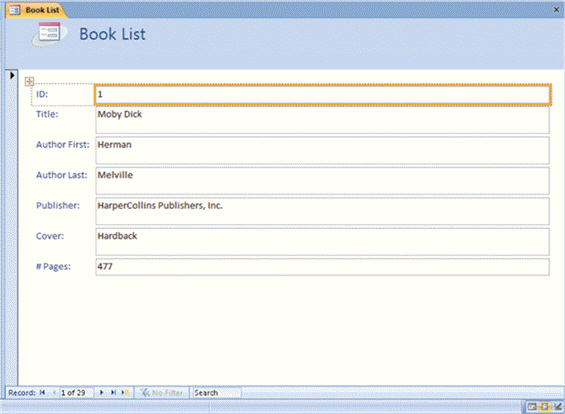 What is displayed in Figure 23-1 above?
What is displayed in Figure 23-1 above?
Free
(Multiple Choice)
4.9/5  (34)
(34)
Correct Answer:
D
You can create a report based on a table or a(n) ____________________.
Free
(Short Answer)
4.9/5  (34)
(34)
Correct Answer:
query
Identify the letter of the choice that best matches the phrase or definition.
Correct Answer:
Premises:
Responses:
Free
(Matching)
4.8/5  (24)
(24)
Correct Answer:
The Ascending button is located in the ____ group on the Home tab.
(Multiple Choice)
4.9/5  (28)
(28)
The ____ button restores sorted records to the original order.
(Multiple Choice)
4.9/5  (37)
(37)
When you work with a form, ____ view is used for adding, editing, and viewing data.
(Multiple Choice)
4.9/5  (35)
(35)
When you use the Find command, you can search within a specific field, or you can search the entire table.
(True/False)
4.8/5  (31)
(31)
____ view enables you to make changes to the form design, such as font styles and colors and pre-designed styles.
(Multiple Choice)
4.9/5  (34)
(34)
Case 23-1 Ryan works in the main office of a pizza restaurant chain. He is updating a database that contains customer contact information used for deliveries. Since it contains addresses, Ryan will use this database to send the customers a special coupon offer through the mail. For bulk mail rates, Ryan must sort the labels by ____.
(Multiple Choice)
4.8/5  (24)
(24)
When you enter or edit a record in Form view, Access automatically updates the records in the table.
(True/False)
4.7/5  (35)
(35)
____________________ view provides a detailed view of the structure of the form, and you can use this view to change the properties and add new fields.
(Short Answer)
4.8/5  (39)
(39)
Parentheses are added to field names on the prototype label in the Label Wizard.
(True/False)
4.9/5  (38)
(38)
You can print a database in ____ view, but when you do, all of the data contained in the database is printed.
(Multiple Choice)
4.8/5  (38)
(38)
A ____ can make the process of entering data more efficient and more accurate.
(Multiple Choice)
4.8/5  (41)
(41)
Portrait orientation formats the report with the short edge of the page at the top.
(True/False)
4.7/5  (30)
(30)
As the amount of data in a database increases, it becomes easier to manage records and find information.
(True/False)
4.8/5  (23)
(23)
Showing 1 - 20 of 46
Filters
- Essay(0)
- Multiple Choice(0)
- Short Answer(0)
- True False(0)
- Matching(0)