Exam 12: Powerpoint: Navigating Presentations Using Hyperlinks and Action Buttons
Exam 1: Access: Creating Reports and Forms112 Questions
Exam 2: Access: Multiple-Table Forms112 Questions
Exam 3: Access: Advanced Report Techniques112 Questions
Exam 4: Access: Advanced Form Techniques112 Questions
Exam 5: Excell: Financial Functions, Data Tables, and Amortization Schedules Question112 Questions
Exam 6: Excell: Working With Multiple Worksheets and Workbooks112 Questions
Exam 7: Excell: Creating, Sorting, and Querying a Table112 Questions
Exam 8: Excell: Creating Templates, Importing Data, and Working With Smartart, Images, and Screen Shots112 Questions
Exam 9: Outlook : Managing Contacts and Personal Contact Information With Outlook112 Questions
Exam 10: Powerpoint: Creating and Formatting Information Graphics Question112 Questions
Exam 11: Powerpoint: Collaborating on and Delivering a Presentation Question112 Questions
Exam 13: Powerpoint: Creating a Self-Running Presentation Containing Animation224 Questions
Exam 14: Word: Using a Template to Create a Resume and Sharing a Finished Document112 Questions
Exam 15: Word: Generating Form Letters, Mailing Labels, and a Directory112 Questions
Exam 16: Word: Creating a Newsletter With a Pull-Quote and Graphics112 Questions
Select questions type
You can create a customized _________________________ that displays when you hover your mouse over a hyperlink.
(Short Answer)
4.8/5  (41)
(41)
If your _________________________ direct PowerPoint to display specific slides and to open files, click them to verify your desired actions are followed and that the files exist.
(Short Answer)
4.8/5  (35)
(35)
A ____ outline is a type of rough sketch of possible major points you would like to make and the order in which they might appear.
(Multiple Choice)
4.8/5  (30)
(30)
Speakers sometimes skip from one slide to another in a presentation in response to _________________________ needs or timing issues.
(Short Answer)
4.9/5  (41)
(41)
Modified Multiple Choice Which of the following file types created in word-processing programs can be used to create a PowerPoint presentation?
(Multiple Choice)
5.0/5  (39)
(39)
Briefly discuss the difference between centering the paragraphs in the placeholder and centering the text.
(Essay)
4.7/5  (43)
(43)
Slide objects also can be _________________________ relative to each other.
(Short Answer)
4.7/5  (29)
(29)
PowerPoint design themes specify default alignment of and spacing for text within a placeholder.
(True/False)
4.8/5  (31)
(31)
____ alignment is where the first and last characters of each line are aligned and extra space is inserted between words to spread the characters evenly across the line.
(Multiple Choice)
4.9/5  (33)
(33)
To evenly space multiple objects horizontally or vertically, you ____ them.
(Multiple Choice)
4.8/5  (39)
(39)
____ appear automatically when two or more shapes are in spatial alignment with each other.
(Multiple Choice)
4.9/5  (27)
(27)
Whenever possible, plan visual components on your slides in groups of _________________________.
(Short Answer)
4.9/5  (31)
(31)
Many writers begin composing reports and documents by creating a(n) ____.
(Multiple Choice)
4.9/5  (34)
(34)
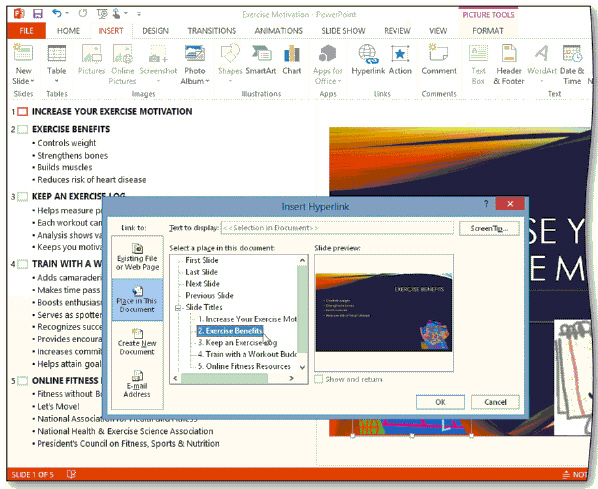 Using the accompanying figure as your guide, list the steps to add a hyperlink to an illustration that links to another slide in the same presentation.
Using the accompanying figure as your guide, list the steps to add a hyperlink to an illustration that links to another slide in the same presentation.
(Essay)
4.9/5  (32)
(32)
Modified Multiple Choice Instead of typing text in PowerPoint, you can create an outline in a word-processing program and then import the outline and add visual elements such as ____.
(Multiple Choice)
4.7/5  (30)
(30)
A default bullet color is based on the eight colors in the design theme.
(True/False)
4.8/5  (30)
(30)
The Home and _________________________ action buttons jump to Slide 1.
(Short Answer)
4.9/5  (39)
(39)
Hyperlinks allow you to open a second PowerPoint presentation and display a particular slide in that file.
(True/False)
4.8/5  (39)
(39)
Showing 61 - 80 of 112
Filters
- Essay(0)
- Multiple Choice(0)
- Short Answer(0)
- True False(0)
- Matching(0)