Exam 12: Powerpoint: Navigating Presentations Using Hyperlinks and Action Buttons
Exam 1: Access: Creating Reports and Forms112 Questions
Exam 2: Access: Multiple-Table Forms112 Questions
Exam 3: Access: Advanced Report Techniques112 Questions
Exam 4: Access: Advanced Form Techniques112 Questions
Exam 5: Excell: Financial Functions, Data Tables, and Amortization Schedules Question112 Questions
Exam 6: Excell: Working With Multiple Worksheets and Workbooks112 Questions
Exam 7: Excell: Creating, Sorting, and Querying a Table112 Questions
Exam 8: Excell: Creating Templates, Importing Data, and Working With Smartart, Images, and Screen Shots112 Questions
Exam 9: Outlook : Managing Contacts and Personal Contact Information With Outlook112 Questions
Exam 10: Powerpoint: Creating and Formatting Information Graphics Question112 Questions
Exam 11: Powerpoint: Collaborating on and Delivering a Presentation Question112 Questions
Exam 13: Powerpoint: Creating a Self-Running Presentation Containing Animation224 Questions
Exam 14: Word: Using a Template to Create a Resume and Sharing a Finished Document112 Questions
Exam 15: Word: Generating Form Letters, Mailing Labels, and a Directory112 Questions
Exam 16: Word: Creating a Newsletter With a Pull-Quote and Graphics112 Questions
Select questions type
PowerPoint does not allow you to change the default appearance of bullets in a slide show.
(True/False)
4.8/5  (35)
(35)
The center of a slide is ____ on both the vertical and the horizontal rulers.
(Multiple Choice)
4.9/5  (36)
(36)
You can toggle drawing guides off and on by pressing the ____ keyboard shortcut keys.
(Multiple Choice)
4.7/5  (42)
(42)
One method that is useful for creating an orderly appearance when you have multiple objects is to use one of PowerPoint's ____ commands.
(Multiple Choice)
4.8/5  (32)
(32)
The Center button moves paragraphs left or right so that the first and last words in each line are equal distances from the left and right box borders.
(True/False)
4.8/5  (37)
(37)
_________________________ spacing is the amount of space above and below a paragraph.
(Short Answer)
4.7/5  (36)
(36)
One method of jumping nonsequentially to slides is by tapping or clicking a ____ or an action button on a slide.
(Multiple Choice)
4.9/5  (25)
(25)
If your hyperlinks direct PowerPoint to display specific slides and to open files, ____ the hyperlinks to verify your desired actions are followed and that the files exist.
(Multiple Choice)
4.8/5  (35)
(35)
Critical Thinking Questions Case 6-1 Bev has organized her thoughts and ideas for her new human resources presentation in a rough sketch outline document. At lunch today, she asks if you have any tips on a quick way to get from her sketch outline to a PowerPoint presentation. Next you suggest that Bev ____.
(Multiple Choice)
4.9/5  (30)
(30)
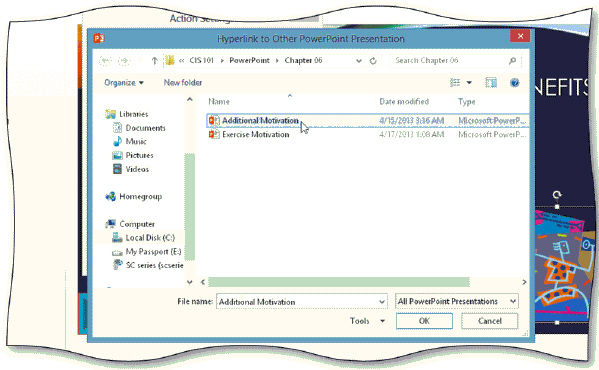 To open the Hyperlink to Other PowerPoint Presentation dialog box shown in the accompanying figure, you should tap or click Other PowerPoint Presentation in the Hyperlink to list in the ____ Settings dialog box.
To open the Hyperlink to Other PowerPoint Presentation dialog box shown in the accompanying figure, you should tap or click Other PowerPoint Presentation in the Hyperlink to list in the ____ Settings dialog box.
(Multiple Choice)
4.8/5  (28)
(28)
Instead of typing text in PowerPoint, you can import an outline .
(True/False)
4.9/5  (31)
(31)
Identify the letter of the choice that best matches the example.
Premises:
Provides a cushion of space between text and the top, bottom, left, and right sides of a placeholder.
Responses:
left-aligned
margin
columns
Correct Answer:
Premises:
Responses:
(Matching)
4.8/5  (34)
(34)
Showing 101 - 112 of 112
Filters
- Essay(0)
- Multiple Choice(0)
- Short Answer(0)
- True False(0)
- Matching(0)