Exam 13: Powerpoint: Creating a Self-Running Presentation Containing Animation
Exam 1: Access: Creating Reports and Forms112 Questions
Exam 2: Access: Multiple-Table Forms112 Questions
Exam 3: Access: Advanced Report Techniques112 Questions
Exam 4: Access: Advanced Form Techniques112 Questions
Exam 5: Excell: Financial Functions, Data Tables, and Amortization Schedules Question112 Questions
Exam 6: Excell: Working With Multiple Worksheets and Workbooks112 Questions
Exam 7: Excell: Creating, Sorting, and Querying a Table112 Questions
Exam 8: Excell: Creating Templates, Importing Data, and Working With Smartart, Images, and Screen Shots112 Questions
Exam 9: Outlook : Managing Contacts and Personal Contact Information With Outlook112 Questions
Exam 10: Powerpoint: Creating and Formatting Information Graphics Question112 Questions
Exam 11: Powerpoint: Collaborating on and Delivering a Presentation Question112 Questions
Exam 13: Powerpoint: Creating a Self-Running Presentation Containing Animation224 Questions
Exam 14: Word: Using a Template to Create a Resume and Sharing a Finished Document112 Questions
Exam 15: Word: Generating Form Letters, Mailing Labels, and a Directory112 Questions
Exam 16: Word: Creating a Newsletter With a Pull-Quote and Graphics112 Questions
Select questions type
Press the ____ key to delete a section break to the left of the insertion point.
(Multiple Choice)
4.9/5  (33)
(33)
Which of the following is the path to the Add Animation button?
(Multiple Choice)
4.7/5  (37)
(37)
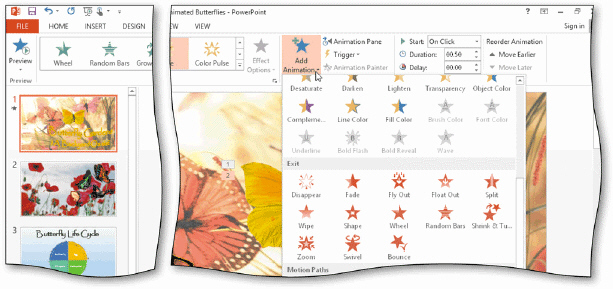 To animate a photo using an exit effect, first tap or click the Add Animation button to expand the Animation gallery, then scroll down to display the ____ section, as shown in the accompanying figure.
To animate a photo using an exit effect, first tap or click the Add Animation button to expand the Animation gallery, then scroll down to display the ____ section, as shown in the accompanying figure.
(Multiple Choice)
4.9/5  (40)
(40)
Click the ____________________ button on the TABLE TOOLS LAYOUT tab to show gridlines in a table.
(Short Answer)
4.9/5  (39)
(39)
When you delete elements of a picture, you can no longer display the original picture with all its elements.
(True/False)
4.7/5  (38)
(38)
You can undo an area you marked with a line by pressing CTRL+Y . .
(True/False)
4.9/5  (34)
(34)
You can draw a(n) _________________________ motion path if none of the predefined paths meets your needs.
(Short Answer)
4.9/5  (41)
(41)
PowerPoint applies animation effects in the order you created them.
(True/False)
4.9/5  (36)
(36)
Critical Thinking Questions Case 4-1 Nelson has started freelancing as a proposal writer and, as such, he anticipates getting a lot of assignments for different kinds of proposals. A local grassroots property development group approaches Nelson about their idea for an environmentally friendly approach to redeveloping a local abandoned property. What kind of proposal will Nelson write for them?
(Multiple Choice)
4.7/5  (45)
(45)
Boxes can have the same animation effects applied to pictures and placeholders.
(True/False)
5.0/5  (35)
(35)
The default direction for a picture to exit a slide is _________________________.
(Short Answer)
4.9/5  (38)
(38)
Critical Thinking Questions Case 4-1 Nelson has started freelancing as a proposal writer and, as such, he anticipates getting a lot of assignments for different kinds of proposals. Nelson's first client is looking for help writing a proposal to pitch his idea for a new invention to a manufacturer. What kind of proposal will Nelson write for this client?
(Multiple Choice)
4.7/5  (36)
(36)
To add a border to a section, tap or click the Borders button in the ____ sheet of the Page Setup dialog box.
(Multiple Choice)
4.8/5  (26)
(26)
To use the Format Painter feature to copy formats to only one other location, click the appropriate button ____________________.
(Short Answer)
5.0/5  (33)
(33)
When a section break is created, you specify whether or not the new section should begin on a new page.
(True/False)
4.9/5  (27)
(27)
Showing 41 - 60 of 224
Filters
- Essay(0)
- Multiple Choice(0)
- Short Answer(0)
- True False(0)
- Matching(0)