Exam 13: Powerpoint: Creating a Self-Running Presentation Containing Animation
Exam 1: Access: Creating Reports and Forms112 Questions
Exam 2: Access: Multiple-Table Forms112 Questions
Exam 3: Access: Advanced Report Techniques112 Questions
Exam 4: Access: Advanced Form Techniques112 Questions
Exam 5: Excell: Financial Functions, Data Tables, and Amortization Schedules Question112 Questions
Exam 6: Excell: Working With Multiple Worksheets and Workbooks112 Questions
Exam 7: Excell: Creating, Sorting, and Querying a Table112 Questions
Exam 8: Excell: Creating Templates, Importing Data, and Working With Smartart, Images, and Screen Shots112 Questions
Exam 9: Outlook : Managing Contacts and Personal Contact Information With Outlook112 Questions
Exam 10: Powerpoint: Creating and Formatting Information Graphics Question112 Questions
Exam 11: Powerpoint: Collaborating on and Delivering a Presentation Question112 Questions
Exam 13: Powerpoint: Creating a Self-Running Presentation Containing Animation224 Questions
Exam 14: Word: Using a Template to Create a Resume and Sharing a Finished Document112 Questions
Exam 15: Word: Generating Form Letters, Mailing Labels, and a Directory112 Questions
Exam 16: Word: Creating a Newsletter With a Pull-Quote and Graphics112 Questions
Select questions type
The ____ command isolates the foreground from the background.
(Multiple Choice)
4.7/5  (32)
(32)
PowerPoint's myriad _________________________ effects allow you to use your creativity to design imaginative and distinctive presentations.
(Short Answer)
5.0/5  (28)
(28)
It is not possible to change the formatting of a slide manually.
(True/False)
4.9/5  (41)
(41)
Pictures inserted into slides greatly increase the total ____.
(Multiple Choice)
4.7/5  (39)
(39)
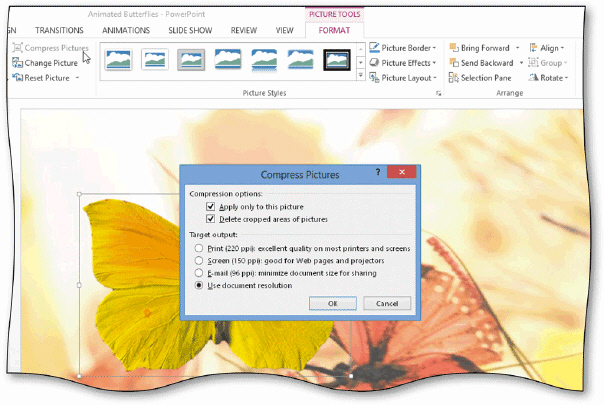 You can delete cropped areas of a picture while compressing it to reduce file size, as shown in the accompanying figure.
You can delete cropped areas of a picture while compressing it to reduce file size, as shown in the accompanying figure.
(True/False)
4.9/5  (32)
(32)
Font ____ define one font for headings and another for body text.
(Multiple Choice)
4.9/5  (34)
(34)
PowerPoint includes _________________________ that allow you to edit photos.
(Short Answer)
4.8/5  (41)
(41)
Identify the letter of the choice that best matches the phrase or definition.
Premises:
SHIFT+F5 is an example.
Responses:
font set
footer
keyboard shortcut
Correct Answer:
Premises:
Responses:
(Matching)
4.8/5  (33)
(33)
If you want to move a table to a new location, you can tap or click in the table to display the table move handle in the lower-right corner of the table and then drag the entire table to a new location.
(True/False)
4.8/5  (25)
(25)
Modified Multiple Choice The Crop command removes content along the ____ edges of a picture.
(Multiple Choice)
4.9/5  (38)
(38)
When you ____ a picture, you trim the vertical or horizontal slides so that the most important area of the photo is displayed.
(Multiple Choice)
4.7/5  (32)
(32)
You can draw a(n) ____ if none of the predefined paths meets your needs.
(Multiple Choice)
4.8/5  (26)
(26)
In Word, you can select several segments of text that are not next to each other, called ____________________, by selecting the first segment of text and then holding down the CTRL key while selecting each additional segment.
(Short Answer)
4.8/5  (43)
(43)
Tap or click the Save button on the ____ to overwrite a previously saved file.
(Multiple Choice)
4.8/5  (43)
(43)
Identify the letter of the choice that best matches the phrase or definition.
Premises:
Text that prints at the top of each page in a document.
Responses:
watermark
Draw Table
section
Correct Answer:
Premises:
Responses:
(Matching)
4.8/5  (40)
(40)
To specify a border different from the most recently defined border, you use the Border button on the HOME tab.
(True/False)
5.0/5  (31)
(31)
A(n) ____ proposal is a proposal that sells an idea, a product, or a service.
(Multiple Choice)
4.7/5  (33)
(33)
Showing 81 - 100 of 224
Filters
- Essay(0)
- Multiple Choice(0)
- Short Answer(0)
- True False(0)
- Matching(0)