Exam 13: Powerpoint: Creating a Self-Running Presentation Containing Animation
Exam 1: Access: Creating Reports and Forms112 Questions
Exam 2: Access: Multiple-Table Forms112 Questions
Exam 3: Access: Advanced Report Techniques112 Questions
Exam 4: Access: Advanced Form Techniques112 Questions
Exam 5: Excell: Financial Functions, Data Tables, and Amortization Schedules Question112 Questions
Exam 6: Excell: Working With Multiple Worksheets and Workbooks112 Questions
Exam 7: Excell: Creating, Sorting, and Querying a Table112 Questions
Exam 8: Excell: Creating Templates, Importing Data, and Working With Smartart, Images, and Screen Shots112 Questions
Exam 9: Outlook : Managing Contacts and Personal Contact Information With Outlook112 Questions
Exam 10: Powerpoint: Creating and Formatting Information Graphics Question112 Questions
Exam 11: Powerpoint: Collaborating on and Delivering a Presentation Question112 Questions
Exam 13: Powerpoint: Creating a Self-Running Presentation Containing Animation224 Questions
Exam 14: Word: Using a Template to Create a Resume and Sharing a Finished Document112 Questions
Exam 15: Word: Generating Form Letters, Mailing Labels, and a Directory112 Questions
Exam 16: Word: Creating a Newsletter With a Pull-Quote and Graphics112 Questions
Select questions type
Use the ____ button on the TABLE TOOLS LAYOUT tab to create two cells from one in a table.
(Multiple Choice)
4.8/5  (28)
(28)
You can draw a(n) _________________________ to specify the unique movement your slide element should make.
(Short Answer)
4.9/5  (33)
(33)
To change page formatting for a portion of a document, a new ____ must be created in the document.
(Multiple Choice)
4.9/5  (39)
(39)
Identify the letter of the choice that best matches the example.
Premises:
Predefined movement that determines where an object will be displayed and then travel.
Responses:
custom path
Crop
kiosk
Correct Answer:
Premises:
Responses:
(Matching)
4.9/5  (37)
(37)
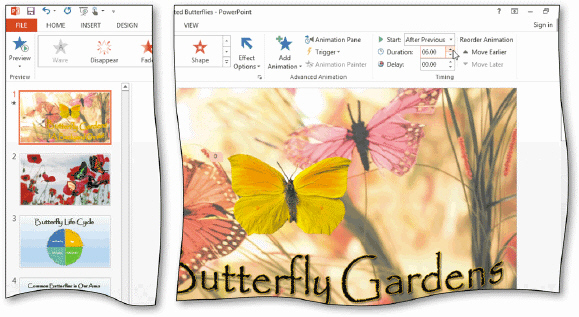 Using the accompanying figure, where the numbered sequence tab 1 indicates the emphasis effect, list the steps to modify the emphasis and exit timings.
Using the accompanying figure, where the numbered sequence tab 1 indicates the emphasis effect, list the steps to modify the emphasis and exit timings.
(Essay)
4.8/5  (28)
(28)
A(n) ____________________ defines one font for headings and another for body text.
(Short Answer)
4.7/5  (29)
(29)
The default setting is to start each animation with a mouse click.
(True/False)
4.7/5  (34)
(34)
Once you format a photo to include only the desired content, you can _________________________ the image to reduce the file size.
(Short Answer)
4.9/5  (40)
(40)
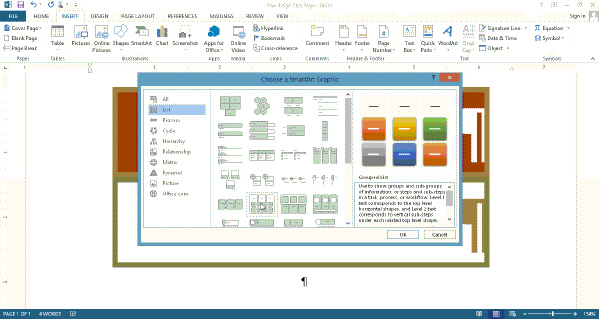 To display the Choose a SmartArt Graphic dialog box shown in the accompanying figure, click the ____ button on the INSERT tab.
To display the Choose a SmartArt Graphic dialog box shown in the accompanying figure, click the ____ button on the INSERT tab.
(Multiple Choice)
4.8/5  (35)
(35)
To insert a document into an open Word document, tap or click the ____.
(Multiple Choice)
4.7/5  (29)
(29)
____ can have the same animation effects applied to pictures and placeholders.
(Multiple Choice)
4.9/5  (35)
(35)
_________________________ can have the same animation effects applied to pictures and placeholders.
(Short Answer)
4.9/5  (29)
(29)
Identify the letter of the choice that best matches the phrase or definition.
Premises:
This defines one font for headings and another for body text.
Responses:
font set
multilevel
watermark
Correct Answer:
Premises:
Responses:
(Matching)
4.9/5  (41)
(41)
The ____________________ feature lets you copy the format from one word to other words instead of requiring you to select and format each word one at a time.
(Short Answer)
4.8/5  (39)
(39)
One of the most effective methods of animating slide objects is to use an emphasis effect to predetermine the route the object will follow on the slide.
(True/False)
4.8/5  (35)
(35)
Microsoft Office 2013 includes Microsoft Graph graphics, which are visual representations of information.
(True/False)
4.9/5  (37)
(37)
Graphics you can select to reinforce the goal of your document include all of the following EXCEPT ____.
(Multiple Choice)
4.9/5  (36)
(36)
Showing 141 - 160 of 224
Filters
- Essay(0)
- Multiple Choice(0)
- Short Answer(0)
- True False(0)
- Matching(0)