Exam 7: Working With Files
Exam 1: Computer Hardware75 Questions
Exam 2: Peripheral Devices75 Questions
Exam 3: System and Application Software75 Questions
Exam 4: Installing Software75 Questions
Exam 5: Getting Started With Windows 775 Questions
Exam 6: Working With Windows Settings and Accounts75 Questions
Exam 7: Working With Files75 Questions
Exam 8: Getting Started With Application Software75 Questions
Exam 9: Creating a Document75 Questions
Exam 10: Formatting a Document75 Questions
Exam 11: Finalizing a Document75 Questions
Exam 12: Creating a Worksheet75 Questions
Exam 13: Formatting a Worksheet75 Questions
Exam 14: Finalizing a Worksheet75 Questions
Exam 15: Creating a Presentation75 Questions
Exam 16: Finalizing a Presentation75 Questions
Exam 17: Creating a Database75 Questions
Exam 18: Finalizing a Database75 Questions
Exam 19: Networks75 Questions
Exam 20: Working With E-Mail75 Questions
Exam 21: Browsing the Web75 Questions
Exam 22: Computer Benefits and Risks75 Questions
Select questions type
Once you have located a file or folder, it's easy to ____ it so that its name better describes its contents.
(Multiple Choice)
5.0/5  (33)
(33)
____ View displays the name of each file along with a small icon that indicates its type.
(Multiple Choice)
4.9/5  (29)
(29)
As you create documents, graphs, and pictures, your computer holds the data ____.
(Multiple Choice)
4.8/5  (34)
(34)
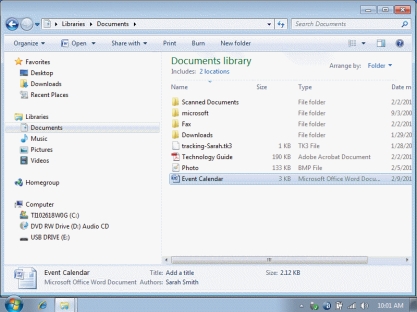 -Referring to the figure above, The navigation pane displays ____.
-Referring to the figure above, The navigation pane displays ____.
(Multiple Choice)
4.9/5  (27)
(27)
A device letter, folder, file name, and extension specify a file's location.This specification is sometimes referred to as a(n) ____________________.
(Short Answer)
4.9/5  (36)
(36)
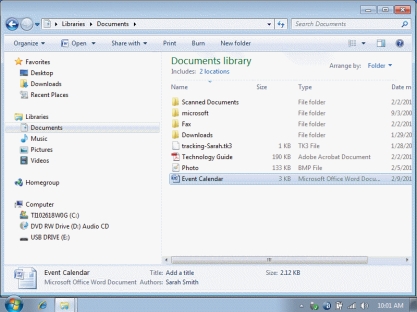 -Referring to the figure above, the toolbar includes buttons for the most commonly used ____ management tasks.
-Referring to the figure above, the toolbar includes buttons for the most commonly used ____ management tasks.
(Multiple Choice)
4.9/5  (33)
(33)
Before a hard disk, CD, or DVD can be used to store data, it is formatted in a process that divides the disk surface into circular tracks._________________________
(True/False)
4.7/5  (33)
(33)
The quickest way to open Windows Explorer is to click the Start button and then click ____.
(Multiple Choice)
4.8/5  (36)
(36)
File ____________________ (sometimes referred to as "mirroring") ensures that files in two or more locations contain the same data.
(Short Answer)
4.8/5  (32)
(32)
The formatting process also looks for defective areas of the disk, called "____," and cordons them off so data cannot be stored there.
(Multiple Choice)
4.8/5  (47)
(47)
A(n) ____________________ (sometimes called a "directory") groups files to keep them organized.
(Short Answer)
4.7/5  (29)
(29)
All the documents, pictures, and music you create with your computer are stored as folders.
(True/False)
4.7/5  (36)
(36)
To copy a series of contiguous files, click the first file, and then hold down the ____ key as you press the last file.
(Multiple Choice)
4.9/5  (37)
(37)
____ View displays a large icon for each file, plus the file's name, type, and size.
(Multiple Choice)
4.8/5  (42)
(42)
A(n) ____ file is a program module containing instructions that tells your computer how to perform specific tasks.
(Multiple Choice)
4.9/5  (36)
(36)
When you copy a file, Windows places a duplicate of the file on the Windows ____________________ -a temporary holding area in your computer's memory.
(Short Answer)
4.8/5  (29)
(29)
The ____ is a holding area for the files you've deleted from your PC's hard disk.
(Multiple Choice)
4.8/5  (40)
(40)
A(n) ____ point is a snapshot of your computer settings, essentially a backup of the Windows Registry.
(Multiple Choice)
4.8/5  (39)
(39)
Showing 41 - 60 of 75
Filters
- Essay(0)
- Multiple Choice(0)
- Short Answer(0)
- True False(0)
- Matching(0)