Exam 9: Creating a Document
Exam 1: Computer Hardware75 Questions
Exam 2: Peripheral Devices75 Questions
Exam 3: System and Application Software75 Questions
Exam 4: Installing Software75 Questions
Exam 5: Getting Started With Windows 775 Questions
Exam 6: Working With Windows Settings and Accounts75 Questions
Exam 7: Working With Files75 Questions
Exam 8: Getting Started With Application Software75 Questions
Exam 9: Creating a Document75 Questions
Exam 10: Formatting a Document75 Questions
Exam 11: Finalizing a Document75 Questions
Exam 12: Creating a Worksheet75 Questions
Exam 13: Formatting a Worksheet75 Questions
Exam 14: Finalizing a Worksheet75 Questions
Exam 15: Creating a Presentation75 Questions
Exam 16: Finalizing a Presentation75 Questions
Exam 17: Creating a Database75 Questions
Exam 18: Finalizing a Database75 Questions
Exam 19: Networks75 Questions
Exam 20: Working With E-Mail75 Questions
Exam 21: Browsing the Web75 Questions
Exam 22: Computer Benefits and Risks75 Questions
Select questions type
After you save the document the first time, you can save it more quickly by using the ____ button.This action automatically saves the document using the original file name and storage location.
(Multiple Choice)
4.7/5  (30)
(30)
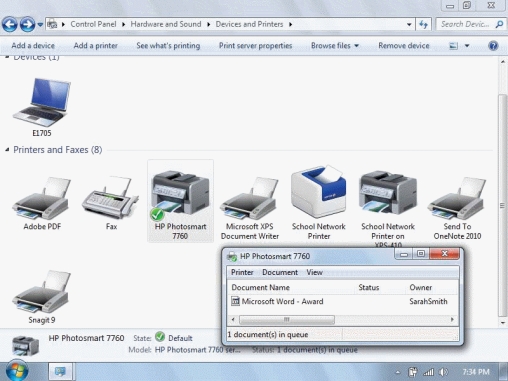 -In the figure above, how many documents are in the print queue?
-In the figure above, how many documents are in the print queue?
(Multiple Choice)
4.9/5  (38)
(38)
A document ____________________ is a preformatted document that can be used as the foundation for creating a new document.
(Short Answer)
4.9/5  (41)
(41)
To change the default printer, click the Start button, and then click ____.Right-click the printer you want to set as the default printer, and choose Set as default printer.
(Multiple Choice)
4.9/5  (33)
(33)
When working with lengthy documents, the ____ control lets you jump to various objects, such as charts, comments, footnotes, tables, or headings.
(Multiple Choice)
4.8/5  (37)
(37)
Microsoft Word has several features that will help you when editing a document.Please describe the following: insertion point, word wrap, and Overtype/Insert mode.
(Essay)
4.8/5  (41)
(41)
To find a synonym for a phrase, select the phrase, then right-click it to display the shortcut menu.Point to Synonyms, then click Thesaurus to open the ____ task pane.
(Multiple Choice)
4.8/5  (29)
(29)
As spreadsheet software, Microsoft Word provides a set of tools for entering and revising text, adding graphical elements such as color and tables, and then formatting and printing completed documents._________________________
(True/False)
4.9/5  (40)
(40)
When using the Spelling & Grammar checker, words that might be misspelled are shown in green._________________________
(True/False)
4.9/5  (35)
(35)
Overtype mode causes new characters to be typed over existing characters.
(True/False)
4.9/5  (39)
(39)
You can set Word to display a horizontal ruler, a vertical ruler, both, or none.
(True/False)
4.9/5  (39)
(39)
If you need to undo a series of actions, click the down-arrow button ____ the Undo button to display a list of actions that can be undone.
(Multiple Choice)
4.9/5  (36)
(36)
The final paragraph of the Marketing Plan describes a project that has been canceled.To select that last paragraph in order to delete it, Shelly double-clicks ____.
(Multiple Choice)
4.9/5  (35)
(35)
By default, Word saves your file in the Computer folder as a Word document with a .docx extension._________________________
(True/False)
4.9/5  (34)
(34)
Showing 61 - 75 of 75
Filters
- Essay(0)
- Multiple Choice(0)
- Short Answer(0)
- True False(0)
- Matching(0)