Exam 11: Finalizing a Document
Exam 1: Computer Hardware75 Questions
Exam 2: Peripheral Devices75 Questions
Exam 3: System and Application Software75 Questions
Exam 4: Installing Software75 Questions
Exam 5: Getting Started With Windows 775 Questions
Exam 6: Working With Windows Settings and Accounts75 Questions
Exam 7: Working With Files75 Questions
Exam 8: Getting Started With Application Software75 Questions
Exam 9: Creating a Document75 Questions
Exam 10: Formatting a Document75 Questions
Exam 11: Finalizing a Document75 Questions
Exam 12: Creating a Worksheet75 Questions
Exam 13: Formatting a Worksheet75 Questions
Exam 14: Finalizing a Worksheet75 Questions
Exam 15: Creating a Presentation75 Questions
Exam 16: Finalizing a Presentation75 Questions
Exam 17: Creating a Database75 Questions
Exam 18: Finalizing a Database75 Questions
Exam 19: Networks75 Questions
Exam 20: Working With E-Mail75 Questions
Exam 21: Browsing the Web75 Questions
Exam 22: Computer Benefits and Risks75 Questions
Select questions type
A(n) merge field, such as <>, contains one item of data._________________________
(True/False)
4.9/5  (31)
(31)
To apply borders and shading to a section of a document, use options on the Borders button and the Shading button in the Paragraph group on the ____ tab.
(Multiple Choice)
4.8/5  (32)
(32)
To protect your documents, you can restrict the types of edits that can be made in a document by using Word's ____ group.
(Multiple Choice)
4.8/5  (41)
(41)
If you ____ the Format Painter button, you can copy the format to several locations.
(Multiple Choice)
4.9/5  (44)
(44)
A(n) ____________________ graphic, sometimes called a drawing, is created with basic shapes, such as lines, curves, and rectangles.
(Short Answer)
4.8/5  (41)
(41)
A(n) ____ block such as <> can contain multiple lines of data.
(Multiple Choice)
4.7/5  (33)
(33)
Borders and shading allow you to emphasize certain sections of text or parts of a table.Please describe borders and shading and how you would go about adding them to a section of your document.
(Essay)
4.9/5  (41)
(41)
The ____ feature maintains all deleted, changed, and inserted text for a document and displays it in a contrasting font color.
(Multiple Choice)
4.8/5  (34)
(34)
To insert a break, click the Page Layout tab, then click Insert to open the Break dialog box._________________________
(True/False)
4.7/5  (34)
(34)
To group objects, start by holding down the Tab key and select the shapes you want to group.
(True/False)
4.8/5  (27)
(27)
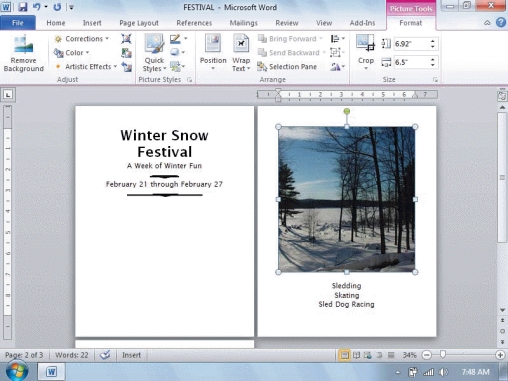 -Referring to the figure above, if you wanted to copy that image into another document, you would right-click the picture, and then use the ____ options from the shortcut menu.
-Referring to the figure above, if you wanted to copy that image into another document, you would right-click the picture, and then use the ____ options from the shortcut menu.
(Multiple Choice)
4.9/5  (28)
(28)
E-mail attachments with the extension of ____ are especially vulnerable to being blocked.
(Multiple Choice)
4.7/5  (44)
(44)
Showing 61 - 75 of 75
Filters
- Essay(0)
- Multiple Choice(0)
- Short Answer(0)
- True False(0)
- Matching(0)