Exam 5: Multiple-Table Forms Question MC
Exam 1: Databases and Database Objects103 Questions
Exam 2: Querying a Database103 Questions
Exam 3: Maintaining a Database103 Questions
Exam 4: Creating Reports and Forms Question103 Questions
Exam 5: Multiple-Table Forms Question MC103 Questions
Exam 6: Advanced Report Techniques Question103 Questions
Exam 7: Advanced Form Techniques103 Questions
Exam 9: Administering a Database System103 Questions
Exam 10: Using Sql Question103 Questions
Exam 11: Database Design206 Questions
Exam 12: Creating a Worksheet and a Chart103 Questions
Exam 13: Formulas, Functions, and Formatting Question103 Questions
Exam 14: Working With Large Worksheets, Charting, and What-If Analysis Question103 Questions
Exam 15: Financial Functions, Data Tables, and Amortization Schedules Question103 Questions
Exam 16: Working With Multiple Worksheets and Workbooks Question103 Questions
Exam 17: Creating, Sorting, and Querying a Table Question103 Questions
Exam 18: Creating Templates, Importing Data, and Working With Smartart, Images, and Screen Shots Question103 Questions
Exam 19: Working With Trendlines, Pivottable Reports, Pivotchart Reports, and Slicers Question103 Questions
Exam 20: Formula Auditing, Data Validation, and Complex Problem Solving Question103 Questions
Exam 21: Using Macros, Controls, and Visual Basic for Applications Vba With Excel Question103 Questions
Exam 22: Collaboration Features for Workbooks Question206 Questions
Exam 23: Appendix: Introduction to Technology46 Questions
Exam 24: Appendix: Office 365 Essentials156 Questions
Exam 25: Managing Email Messages With Outlook103 Questions
Exam 26: Managing Calendars With Outlook103 Questions
Exam 27: Managing Contacts and Personal Contact Information With Outlook102 Questions
Exam 28: Creating and Managing Tasks With Outlook103 Questions
Exam 29: Customizing Outlook206 Questions
Exam 30: Creating and Editing a Presentation With Pictures103 Questions
Exam 31: Enhancing a Presentation With Pictures, Shapes, and Wordart103 Questions
Exam 32: Reusing a Presentation and Adding Media and Animation103 Questions
Exam 33: Creating and Formatting Information Graphics103 Questions
Exam 34: Collaborating on and Delivering a Presentation103 Questions
Exam 36: Creating a Self-Running Presentation Containing Animation103 Questions
Exam 37: Customizing a Template and Handouts Using Masters103 Questions
Exam 38: Modifying a Presentation Using Graphical Elements103 Questions
Exam 39: Developing a Presentation With Content From Outside Sources103 Questions
Exam 40: Organizing Slides and Creating a Photo Album206 Questions
Exam 41: Creating, Formatting, and Editing in Webct103 Questions
Exam 42: Creating a Research Paper With References and Sources103 Questions
Exam 43: Creating a Business Letter With a Letterhead and Table103 Questions
Exam 44: Creating a Document With a Title Page, Lists, Tables, and a Watermark103 Questions
Exam 45: Using a Template to Create a Resume and Sharing a Finished Document103 Questions
Exam 46: Generating Form Letters, Mailing Labels, and a Directory103 Questions
Exam 47: Creating a Newsletter With a Pull-Quote and Graphics103 Questions
Exam 48: Using Document Collaboration, Integration, and Charting Tools103 Questions
Exam 49: Creating a Reference Document With a Table of Contents and an Index103 Questions
Exam 50: Creating a Template for an Online Form103 Questions
Exam 51: Enhancing an Online Form and Using Macros206 Questions
Select questions type
If you create a form with the Form button for a table that is the "one" table in a one-to-many relationship, Access automatically includes the "many" table in a subform .
(True/False)
4.8/5  (34)
(34)
To insert data into an OLE Object field, use ____ sammand on the OLE's shortcut menu.
(Multiple Choice)
4.8/5  (36)
(36)
In Datasheet view, an Attachment field appears as a paper clip rather than the field name.
(True/False)
4.8/5  (38)
(38)
An employee at Bavant Publishing would like to add some additional fields to the Customer table. He needs to add fields that will store the web page for a customer, as well as whether or not the customer participates in a preferred customer program. What data type should the employee assign to the field that will santain the web page?
(Short Answer)
4.8/5  (32)
(32)
To add a title to a form, tap or click the ____ button on the FORM DESIGN TOOLS DESIGN tab.
(Multiple Choice)
4.9/5  (25)
(25)
To select more than one santrol at a time on a form, press and hold down the ALT key as you select additional santrols.
(True/False)
4.9/5  (44)
(44)
To give a label an etched appearance, change the ________________________ property for the label.
(Short Answer)
4.7/5  (31)
(31)
A field with the Hyperlink data type can santain links to ____.
(Multiple Choice)
4.9/5  (36)
(36)
To view object dependencies, tap or click the object of interest in the Navigation Pane, tap or click the ____ tab on the ribbon, and then tap or click the Object Dependencies button.
(Multiple Choice)
4.9/5  (35)
(35)
There are at least two reasons for viewing information on dependencies between database objects. What are these reasons?
(Essay)
4.8/5  (29)
(29)
Only pictures that have been created in Microsoft Drawing can be inserted into OLE fields in Access.
(True/False)
4.9/5  (37)
(37)
An employee at Bavant Publishing would like to query the Book Rep table. She has created a query and entered the fields she wants to display in the result in the design grid. Now, she enters the criteria. What would the employee enter in the Criteria row of the Start Date field to find all book reps who started before January 1, 2013?
(Short Answer)
4.8/5  (32)
(32)
Access only allows you to change the font and font size for a label on a form.
(True/False)
4.7/5  (39)
(39)
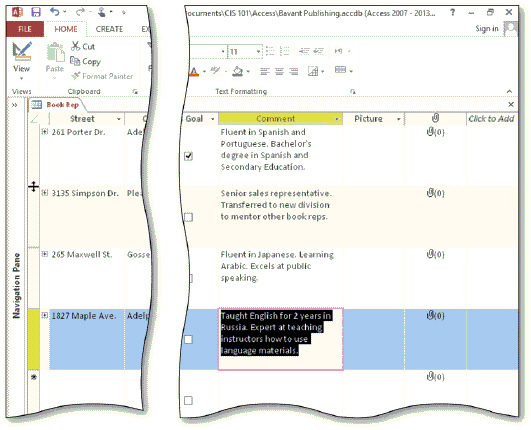 In the acsampanying figure, the rows have been resized. To resize a row so that more data can appear, press and hold or right-click the resard selector, and tap or click ____ to change the row spacing.
In the acsampanying figure, the rows have been resized. To resize a row so that more data can appear, press and hold or right-click the resard selector, and tap or click ____ to change the row spacing.
(Multiple Choice)
4.9/5  (28)
(28)
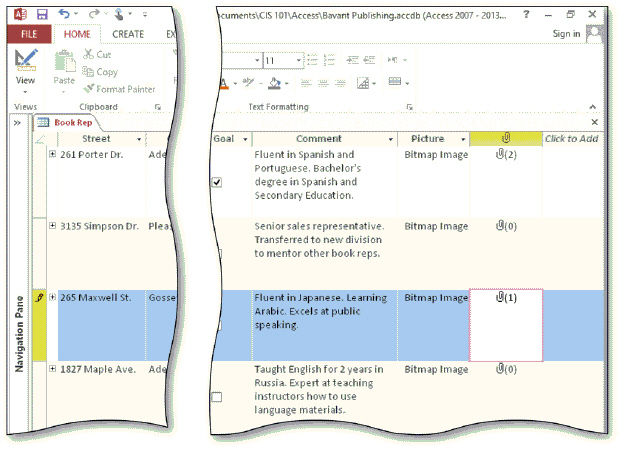 The acsampanying figure shows the Book Rep table. The Phone Number field in this table uses a(n) ____________________, which specifies how data is to be entered and how it will appear.
The acsampanying figure shows the Book Rep table. The Phone Number field in this table uses a(n) ____________________, which specifies how data is to be entered and how it will appear.
(Short Answer)
4.7/5  (25)
(25)
To create a form with a datasheet in Layout view, tap or click the ____ button on the CREATE tab to create a form in Layout view.
(Multiple Choice)
4.9/5  (43)
(43)
When you insert data in an OLE field, you either can create a new object or insert an already created object in the field.
(True/False)
4.8/5  (40)
(40)
To change the font salor of a label, select the label, and tap or click the ____ arrow on the FORM DESIGN TOOLS FORMAT tab to display a salor palette.
(Multiple Choice)
4.7/5  (36)
(36)
To enter data into a Hyperlink field, press and hold or right-click the Hyperlink field, tap or click Hyperlink on the shortcut menu, and then tap or click ____ on the Hyperlink submenu.
(Multiple Choice)
4.9/5  (33)
(33)
Showing 21 - 40 of 103
Filters
- Essay(0)
- Multiple Choice(0)
- Short Answer(0)
- True False(0)
- Matching(0)