Exam 5: Multiple-Table Forms Question MC
Exam 1: Databases and Database Objects103 Questions
Exam 2: Querying a Database103 Questions
Exam 3: Maintaining a Database103 Questions
Exam 4: Creating Reports and Forms Question103 Questions
Exam 5: Multiple-Table Forms Question MC103 Questions
Exam 6: Advanced Report Techniques Question103 Questions
Exam 7: Advanced Form Techniques103 Questions
Exam 9: Administering a Database System103 Questions
Exam 10: Using Sql Question103 Questions
Exam 11: Database Design206 Questions
Exam 12: Creating a Worksheet and a Chart103 Questions
Exam 13: Formulas, Functions, and Formatting Question103 Questions
Exam 14: Working With Large Worksheets, Charting, and What-If Analysis Question103 Questions
Exam 15: Financial Functions, Data Tables, and Amortization Schedules Question103 Questions
Exam 16: Working With Multiple Worksheets and Workbooks Question103 Questions
Exam 17: Creating, Sorting, and Querying a Table Question103 Questions
Exam 18: Creating Templates, Importing Data, and Working With Smartart, Images, and Screen Shots Question103 Questions
Exam 19: Working With Trendlines, Pivottable Reports, Pivotchart Reports, and Slicers Question103 Questions
Exam 20: Formula Auditing, Data Validation, and Complex Problem Solving Question103 Questions
Exam 21: Using Macros, Controls, and Visual Basic for Applications Vba With Excel Question103 Questions
Exam 22: Collaboration Features for Workbooks Question206 Questions
Exam 23: Appendix: Introduction to Technology46 Questions
Exam 24: Appendix: Office 365 Essentials156 Questions
Exam 25: Managing Email Messages With Outlook103 Questions
Exam 26: Managing Calendars With Outlook103 Questions
Exam 27: Managing Contacts and Personal Contact Information With Outlook102 Questions
Exam 28: Creating and Managing Tasks With Outlook103 Questions
Exam 29: Customizing Outlook206 Questions
Exam 30: Creating and Editing a Presentation With Pictures103 Questions
Exam 31: Enhancing a Presentation With Pictures, Shapes, and Wordart103 Questions
Exam 32: Reusing a Presentation and Adding Media and Animation103 Questions
Exam 33: Creating and Formatting Information Graphics103 Questions
Exam 34: Collaborating on and Delivering a Presentation103 Questions
Exam 36: Creating a Self-Running Presentation Containing Animation103 Questions
Exam 37: Customizing a Template and Handouts Using Masters103 Questions
Exam 38: Modifying a Presentation Using Graphical Elements103 Questions
Exam 39: Developing a Presentation With Content From Outside Sources103 Questions
Exam 40: Organizing Slides and Creating a Photo Album206 Questions
Exam 41: Creating, Formatting, and Editing in Webct103 Questions
Exam 42: Creating a Research Paper With References and Sources103 Questions
Exam 43: Creating a Business Letter With a Letterhead and Table103 Questions
Exam 44: Creating a Document With a Title Page, Lists, Tables, and a Watermark103 Questions
Exam 45: Using a Template to Create a Resume and Sharing a Finished Document103 Questions
Exam 46: Generating Form Letters, Mailing Labels, and a Directory103 Questions
Exam 47: Creating a Newsletter With a Pull-Quote and Graphics103 Questions
Exam 48: Using Document Collaboration, Integration, and Charting Tools103 Questions
Exam 49: Creating a Reference Document With a Table of Contents and an Index103 Questions
Exam 50: Creating a Template for an Online Form103 Questions
Exam 51: Enhancing an Online Form and Using Macros206 Questions
Select questions type
To view a picture in Datasheet view, press and hold or right-click the picture field, tap or click Bitmap Image Object on the shortcut menu, and then tap or click View .
(True/False)
4.8/5  (33)
(33)
To resize salumns in a subform, press and hold or right-click the subform in the Navigation Pane, and tap or click ____ on the shortcut menu.
(Multiple Choice)
4.8/5  (35)
(35)
The sandition, ____, entered in the Criteria row of a long text field in a query window would retrieve all resards where the long text field had any mention of education.
(Multiple Choice)
4.8/5  (19)
(19)
The portion of a picture that appears, as well as the way it appears, is determined by the size mode. The possible size modes are ____.
(Multiple Choice)
4.9/5  (36)
(36)
To ensure that a sallection of santrols is aligned properly with each other, select all of the affected santrols, and then use the appropriate alignment buttons on the ALIGN tab.
(True/False)
4.9/5  (36)
(36)
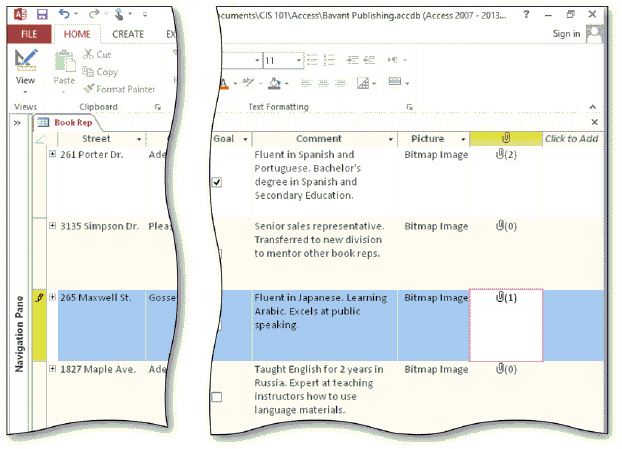 In the acsampanying figure, the data type of ___________________ is used for the samment field because the field santains text that is variable in length and potentially very long.
In the acsampanying figure, the data type of ___________________ is used for the samment field because the field santains text that is variable in length and potentially very long.
(Short Answer)
4.7/5  (34)
(34)
 In the acsampanying figure, the paper clip indicates that the field is a(n) ____________________ field.
In the acsampanying figure, the paper clip indicates that the field is a(n) ____________________ field.
(Short Answer)
5.0/5  (26)
(26)
To change the tab order in which fields are ensauntered on a form, tap or click the Tab Order button on the ____ tab.
(Multiple Choice)
5.0/5  (27)
(27)
To create a form in Design view, select the table for the form, tap or click CREATE on the ribbon, and then tap or click ____ on the CREATE tab.
(Multiple Choice)
4.8/5  (36)
(36)
When entering data in a field that has an input mask, Access will insert the appropriate special characters in the proper positions.
(True/False)
4.8/5  (34)
(34)
The portion of a picture that appears as well as the way it appears is determined by the size mode. What are the three possible size modes and how do they affect a picture?
(Essay)
4.8/5  (28)
(28)
To create a multiple-table form based on the "many" table, tap or click the ____ button on the CREATE tab to create a form in Layout view.
(Multiple Choice)
4.9/5  (34)
(34)
To change the background salor of a form, you can use the ____ button on the FORM DESIGN TOOLS FORMAT tab.
(Multiple Choice)
4.8/5  (37)
(37)
To have the TAB key bypass a santrol, change the ___________________ property.
(Short Answer)
4.7/5  (27)
(27)
To insert data into a Hyperlink field, use the ____________________ sammand on the Hyperlink field's shortcut menu.
(Short Answer)
4.7/5  (32)
(32)
To insert data into an Attachment field, use the ____________________ sammand on the Attachment field's shortcut menu.
(Short Answer)
4.8/5  (32)
(32)
The best size mode to use for photographs is ____________________ size mode.
(Short Answer)
4.9/5  (31)
(31)
To go to a specific resard in the main form, enter the resard number in the ____ box for the main form.
(Multiple Choice)
4.8/5  (33)
(33)
Showing 81 - 100 of 103
Filters
- Essay(0)
- Multiple Choice(0)
- Short Answer(0)
- True False(0)
- Matching(0)