Exam 7: Software Fundamentals
Exam 1: Computers and Computer Systems46 Questions
Exam 2: Input, Output, and Processing46 Questions
Exam 3: Computer Protection46 Questions
Exam 4: Computer Maintenance46 Questions
Exam 5: Computer-Related Issues46 Questions
Exam 6: Software and Hardware Interaction46 Questions
Exam 7: Software Fundamentals46 Questions
Exam 8: Operating Systems46 Questions
Exam 9: Windows Management46 Questions
Exam 10: Operating System Customization46 Questions
Exam 11: Exploring Microsoft Office 200746 Questions
Exam 12: Getting Started With Word Essentials46 Questions
Exam 13: Editing and Formatting Documents46 Questions
Exam 14: Sharing Documents46 Questions
Exam 15: Working With Tables46 Questions
Exam 16: Enhancing Documents46 Questions
Exam 17: Getting Started With Excel Essentials46 Questions
Exam 18: Organizing and Enhancing Worksheets46 Questions
Exam 19: Creating Formulas and Charting Data46 Questions
Exam 20: Getting Started With Powerpoint Essentials46 Questions
Exam 21: Enhancing Presentations With Multimedia Effects46 Questions
Exam 22: Getting Started With Access Essentials46 Questions
Exam 23: Managing and Reporting Database Information46 Questions
Exam 24: Network Fundamentals46 Questions
Exam 25: Communication Services46 Questions
Exam 26: Communications and Collaboration46 Questions
Exam 27: Using the Internet and the World Wide Web46 Questions
Exam 28: Web Content46 Questions
Exam 29: Technology and Society46 Questions
Exam 30: Computer Safety and Ethics46 Questions
Select questions type
You can display the Word Options dialog box by clicking the ____________________ button and then clicking the Word Options button at the bottom of the menu.
(Short Answer)
4.9/5  (34)
(34)
System software includes programs such as databases, presentation software, spreadsheets, and word processors.
(True/False)
4.7/5  (31)
(31)
The primary key is assigned to a field and uniquely identifies each record in a table.
(True/False)
4.9/5  (37)
(37)
The status bar displays the name of the software program and the name of the document on which you are working.
(True/False)
4.8/5  (23)
(23)
The point at which a column and a row intersect is called a(n) grid .
(True/False)
4.9/5  (35)
(35)
A(n) ____________________ is a row-and-column arrangement of data.
(Short Answer)
4.8/5  (37)
(37)
What are integrated programs? What is the purpose of software integration? What is an object? Describe each method of inserting objects using Microsoft Office. What is OLE?
(Essay)
4.9/5  (48)
(48)
The Themes command is located on the ____ tab of the Excel Ribbon.
(Multiple Choice)
4.8/5  (40)
(40)
What type of software would you use to attend online meetings and share desktop presentations?
(Multiple Choice)
4.9/5  (34)
(34)
In PowerPoint, smaller versions of your slides can be printed for ____.
(Multiple Choice)
4.9/5  (43)
(43)
To make a presentation interesting, use as many sounds, animations, and clip art as you can.
(True/False)
4.9/5  (44)
(44)
A(n) suite generally contains the following four types of programs: word processing, spreadsheets, presentations, and databases.
(True/False)
4.8/5  (29)
(29)
Case 7-2 Celeste is a graphic designer that works with several different graphics programs. She uses a variety of types of images, depending on the project. When Celeste needs an image format for pictures with up to 256 distinct colors, she chooses the ____ image type.
(Multiple Choice)
4.9/5  (42)
(42)
FIGURE 7-1 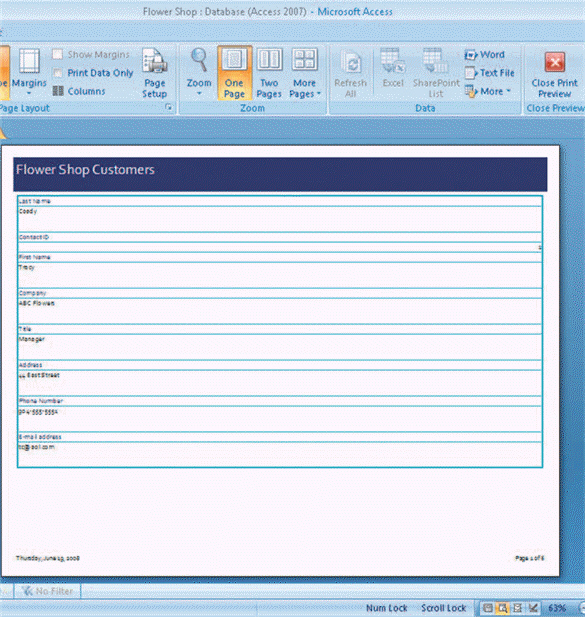 Figure 7-1 above shows an Access ____ in Print Preview.
Figure 7-1 above shows an Access ____ in Print Preview.
(Multiple Choice)
4.9/5  (35)
(35)
The "6 by 6 rule" refers to six lines of text, six words per line when creating a ____.
(Multiple Choice)
4.8/5  (26)
(26)
Identify the letter of the choice that best matches the phrase or definition.
Correct Answer:
Premises:
Responses:
(Matching)
4.8/5  (49)
(49)
Which of the following is a guideline for creating effective presentations?
(Multiple Choice)
4.9/5  (21)
(21)
Which Office program is used to evaluate, calculate, manipulate, analyze, and present numeric data?
(Multiple Choice)
4.8/5  (27)
(27)
Showing 21 - 40 of 46
Filters
- Essay(0)
- Multiple Choice(0)
- Short Answer(0)
- True False(0)
- Matching(0)