Exam 16: Enhancing Documents
Exam 1: Computers and Computer Systems46 Questions
Exam 2: Input, Output, and Processing46 Questions
Exam 3: Computer Protection46 Questions
Exam 4: Computer Maintenance46 Questions
Exam 5: Computer-Related Issues46 Questions
Exam 6: Software and Hardware Interaction46 Questions
Exam 7: Software Fundamentals46 Questions
Exam 8: Operating Systems46 Questions
Exam 9: Windows Management46 Questions
Exam 10: Operating System Customization46 Questions
Exam 11: Exploring Microsoft Office 200746 Questions
Exam 12: Getting Started With Word Essentials46 Questions
Exam 13: Editing and Formatting Documents46 Questions
Exam 14: Sharing Documents46 Questions
Exam 15: Working With Tables46 Questions
Exam 16: Enhancing Documents46 Questions
Exam 17: Getting Started With Excel Essentials46 Questions
Exam 18: Organizing and Enhancing Worksheets46 Questions
Exam 19: Creating Formulas and Charting Data46 Questions
Exam 20: Getting Started With Powerpoint Essentials46 Questions
Exam 21: Enhancing Presentations With Multimedia Effects46 Questions
Exam 22: Getting Started With Access Essentials46 Questions
Exam 23: Managing and Reporting Database Information46 Questions
Exam 24: Network Fundamentals46 Questions
Exam 25: Communication Services46 Questions
Exam 26: Communications and Collaboration46 Questions
Exam 27: Using the Internet and the World Wide Web46 Questions
Exam 28: Web Content46 Questions
Exam 29: Technology and Society46 Questions
Exam 30: Computer Safety and Ethics46 Questions
Select questions type
When you start to enter calendar terms, such as the month, the day of the week, or the current date, AutoComplete will show the complete term in a ScreenTip .
(True/False)
4.9/5  (46)
(46)
____are built-in document parts that are already designed and formatted.
(Multiple Choice)
4.8/5  (29)
(29)
Case 16-1 Paul works for a financial analyst and is formatting a multi-page report for a client that includes charts, spreadsheets, and financial equations. Paul wants the client to be able to view the report on the screen and click a link that will take him to an Excel worksheet. Which button should he use?
(Multiple Choice)
4.9/5  (26)
(26)
To draw a perfect square, hold down ____ as you drag the crosshair.
(Multiple Choice)
4.8/5  (30)
(30)
The advantage of SMS over e-mail is that SMS can go with you anywhere, making communication convenient and more efficient.
(True/False)
4.8/5  (36)
(36)
FIGURE 16-2 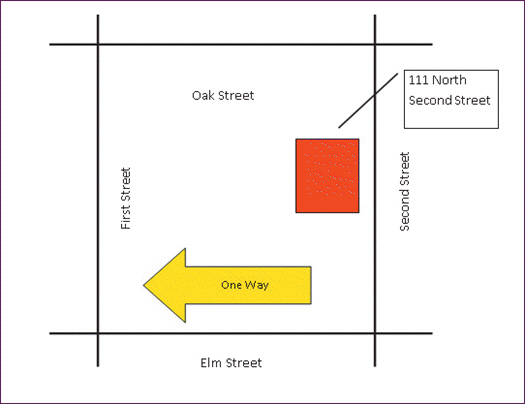 Figure 16-2 contains which of the following types of graphics?
Figure 16-2 contains which of the following types of graphics?
(Multiple Choice)
4.9/5  (40)
(40)
You can create your own building block by selecting the text and/or graphics and clicking the ____ button.
(Multiple Choice)
4.8/5  (40)
(40)
A ____ is a set of formatting characteristics that you can apply to characters, paragraphs, tables, and numbered and bulleted lists in your document.
(Multiple Choice)
4.8/5  (36)
(36)
____ provide additional information or comments for the reader.
(Multiple Choice)
4.9/5  (34)
(34)
A ____ is a journal maintained by an individual or a group and posted on a Web site for public viewing and comment.
(Multiple Choice)
4.9/5  (21)
(21)
What is desktop publishing? When developing a document, why is it important to keep in mind its purpose and the needs of the reader? List at least three examples of the types of documents you can create using desktop publishing.
(Essay)
4.7/5  (31)
(31)
____ are eight small circles and squares on the border of the graphic.
(Multiple Choice)
4.9/5  (32)
(32)
Identify the letter of the choice that best matches the phrase or definition.
Correct Answer:
Premises:
Responses:
(Matching)
4.9/5  (41)
(41)
____________________ are non-text items such as digital photos, scanned images, and pictures.
(Short Answer)
4.8/5  (39)
(39)
A(n) ____ is a drawing object that enables you to add text to artwork.
(Multiple Choice)
5.0/5  (40)
(40)
Case 16-2 Shar is writing a book report for her Language Arts class. She is including information about the main characters, the plot, and the setting. Shar wants to format the top half of a page in two columns and the bottom half of the page in one column. What does she need to insert in order to make this formatting change?
(Multiple Choice)
4.9/5  (37)
(37)
Showing 21 - 40 of 46
Filters
- Essay(0)
- Multiple Choice(0)
- Short Answer(0)
- True False(0)
- Matching(0)